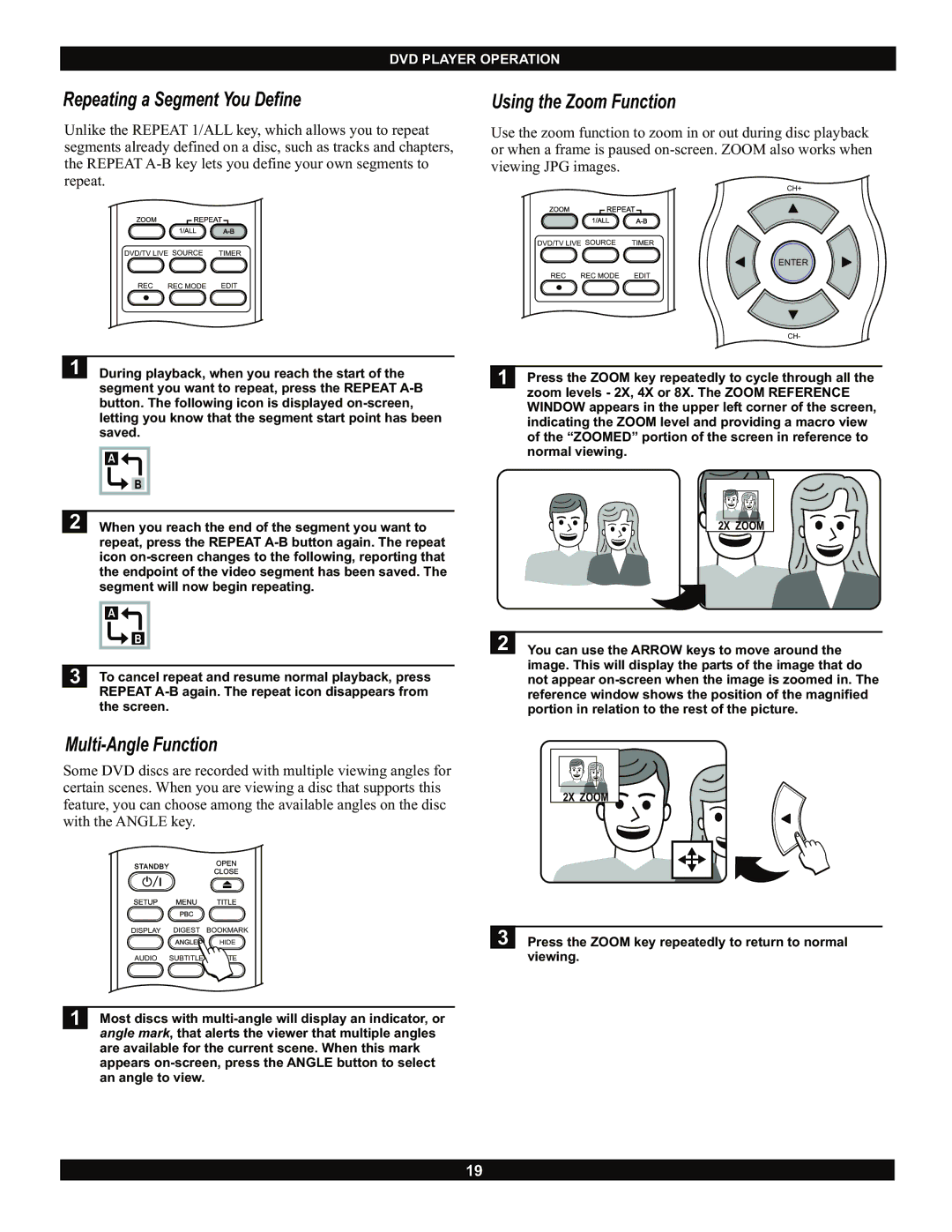DVD PLAYER OPERATION
Repeating a Segment You Define
Unlike the REPEAT 1/ALL key, which allows you to repeat segments already defined on a disc, such as tracks and chapters, the REPEAT
DVD/TV LIVE SOURCE | TIMER |
REC REC MODE | EDIT |
1 |
| During playback, when you reach the start of the | |
|
| segment you want to repeat, press the REPEAT | |
|
| button. The following icon is displayed | |
|
| letting you know that the segment start point has been | |
|
| saved. | |
|
|
|
|
|
| A |
|
|
| B |
|
|
|
|
|
2 |
| When you reach the end of the segment you want to | |
|
| repeat, press the REPEAT | |
|
| icon | |
|
| the endpoint of the video segment has been saved. The | |
|
| segment will now begin repeating. | |
|
|
| |
|
| A |
|
|
| B |
|
|
|
|
|
3 |
| To cancel repeat and resume normal playback, press | |
|
| REPEAT | |
|
| the screen. | |
Multi-Angle Function
Some DVD discs are recorded with multiple viewing angles for certain scenes. When you are viewing a disc that supports this feature, you can choose among the available angles on the disc with the ANGLE key.
Using the Zoom Function
Use the zoom function to zoom in or out during disc playback or when a frame is paused
| CH+ |
DVD/TV LIVE SOURCE | TIMER |
| ENTER |
REC REC MODE | EDIT |
CH-
1 Press the ZOOM key repeatedly to cycle through all the zoom levels - 2X, 4X or 8X. The ZOOM REFERENCE WINDOW appears in the upper left corner of the screen, indicating the ZOOM level and providing a macro view of the “ZOOMED” portion of the screen in reference to normal viewing.
2X ZOOM |
2 You can use the ARROW keys to move around the image. This will display the parts of the image that do not appear
2X ZOOM |
DISPLAY DIGEST BOOKMARK
HIDE
AUDIO SUBTITLE ![]() MUTE
MUTE
1 Most discs with
3
Press the ZOOM key repeatedly to return to normal viewing.
19