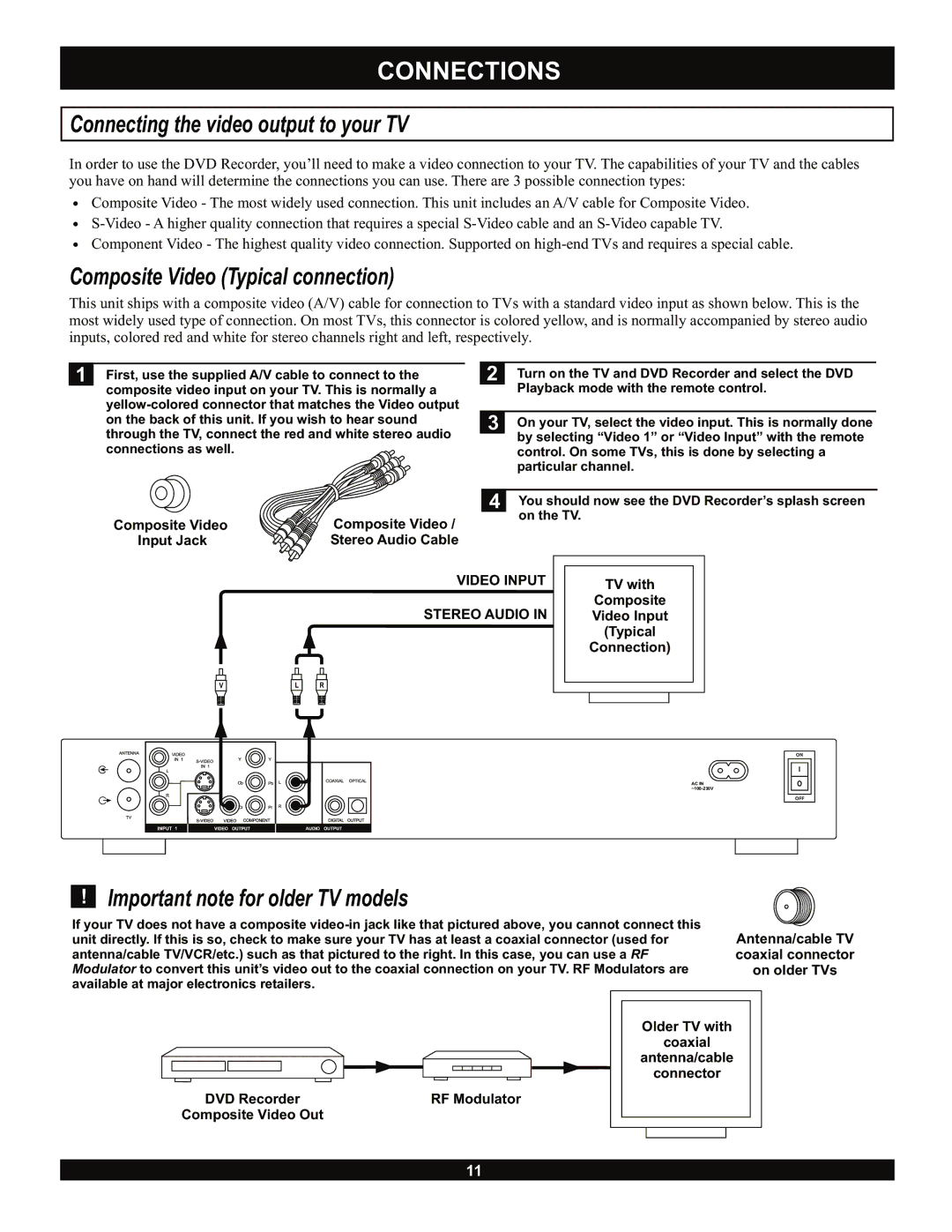CONNECTIONS
Connecting the video output to your TV
In order to use the DVD Recorder, you’ll need to make a video connection to your TV. The capabilities of your TV and the cables you have on hand will determine the connections you can use. There are 3 possible connection types:
ŸComposite Video - The most widely used connection. This unit includes an A/V cable for Composite Video.
Ÿ
ŸComponent Video - The highest quality video connection. Supported on
Composite Video (Typical connection)
This unit ships with a composite video (A/V) cable for connection to TVs with a standard video input as shown below. This is the most widely used type of connection. On most TVs, this connector is colored yellow, and is normally accompanied by stereo audio inputs, colored red and white for stereo channels right and left, respectively.
1
First, use the supplied A/V cable to connect to the composite video input on your TV. This is normally a ![]()
![]()
Composite Video | Composite Video / |
Input Jack | Stereo Audio Cable |
| 2 | Turn on the TV and DVD Recorder and select the DVD |
|
| Playback mode with the remote control. |
|
|
|
| 3 | On your TV, select the video input. This is normally done |
|
| by selecting “Video 1” or “Video Input” with the remote |
|
| control. On some TVs, this is done by selecting a |
|
| particular channel. |
|
|
|
| 4 | You should now see the DVD Recorder’s splash screen |
|
| on the TV. |
VIDEO INPUT | TV with |
STEREO AUDIO IN | Composite |
Video Input | |
| (Typical |
| Connection) |
|
|
VL R
AC IN
ON
I
O
OFF
!
Important note for older TV models
If your TV does not have a composite |
|
|
| |
Antenna/cable TV | ||||
unit directly. If this is so, check to make sure your TV has at least a coaxial connector (used for | ||||
antenna/cable TV/VCR/etc.) such as that pictured to the right. In this case, you can use a RF | coaxial connector | |||
Modulator to convert this unit’s video out to the coaxial connection on your TV. RF Modulators are | on older TVs | |||
available at major electronics retailers. |
|
|
| |
Older TV with
coaxial
antenna/cable
connector
DVD Recorder | RF Modulator |
Composite Video Out |
|
11