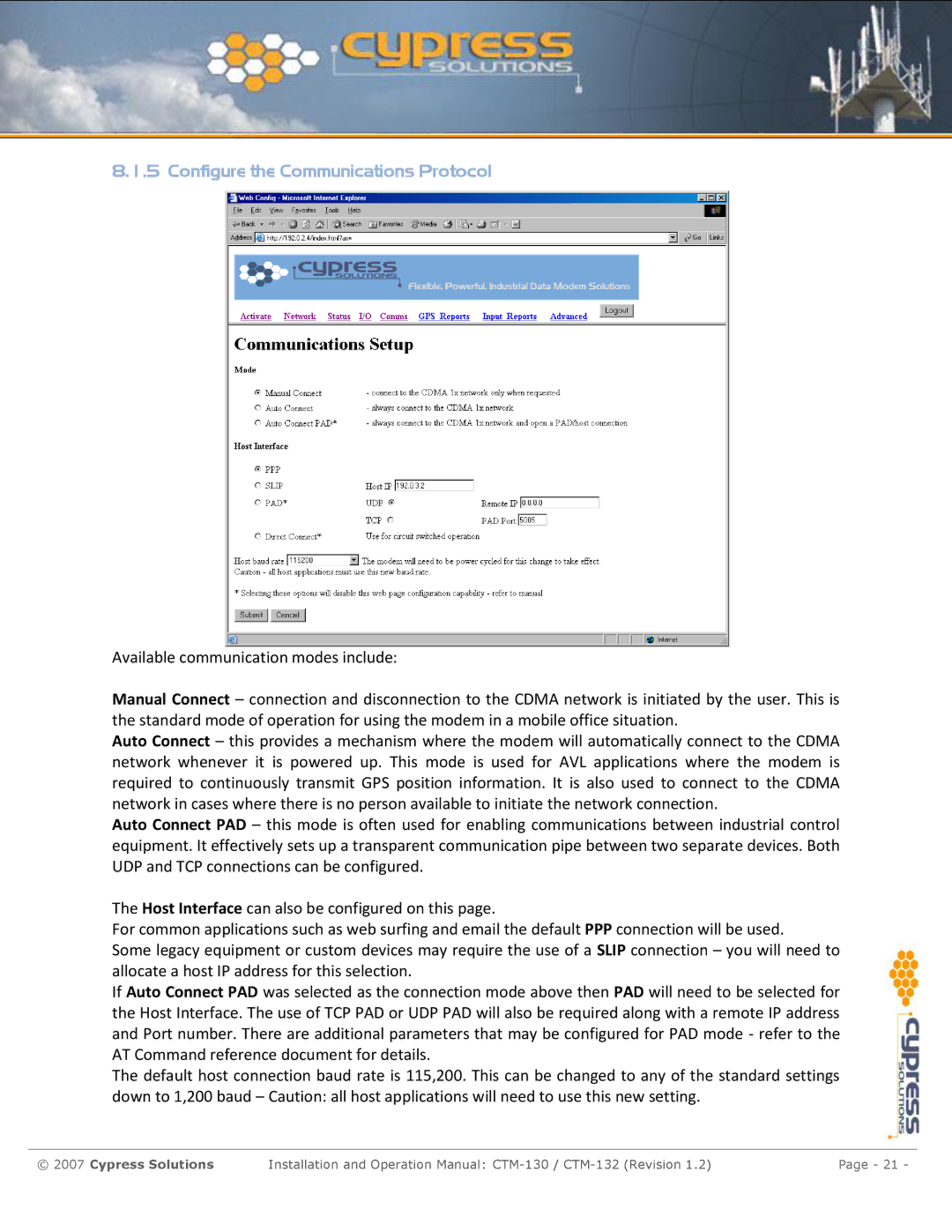8.1.5 Configure the Communications Protocol
Available communication modes include:
Manual Connect – connection and disconnection to the CDMA network is initiated by the user. This is the standard mode of operation for using the modem in a mobile office situation.
Auto Connect – this provides a mechanism where the modem will automatically connect to the CDMA network whenever it is powered up. This mode is used for AVL applications where the modem is required to continuously transmit GPS position information. It is also used to connect to the CDMA network in cases where there is no person available to initiate the network connection.
Auto Connect PAD – this mode is often used for enabling communications between industrial control equipment. It effectively sets up a transparent communication pipe between two separate devices. Both UDP and TCP connections can be configured.
The Host Interface can also be configured on this page.
For common applications such as web surfing and email the default PPP connection will be used.
Some legacy equipment or custom devices may require the use of a SLIP connection – you will need to allocate a host IP address for this selection.
If Auto Connect PAD was selected as the connection mode above then PAD will need to be selected for the Host Interface. The use of TCP PAD or UDP PAD will also be required along with a remote IP address and Port number. There are additional parameters that may be configured for PAD mode - refer to the AT Command reference document for details.
The default host connection baud rate is 115,200. This can be changed to any of the standard settings down to 1,200 baud – Caution: all host applications will need to use this new setting.
© 2007 Cypress Solutions | Installation and Operation Manual: | Page - 21 - |