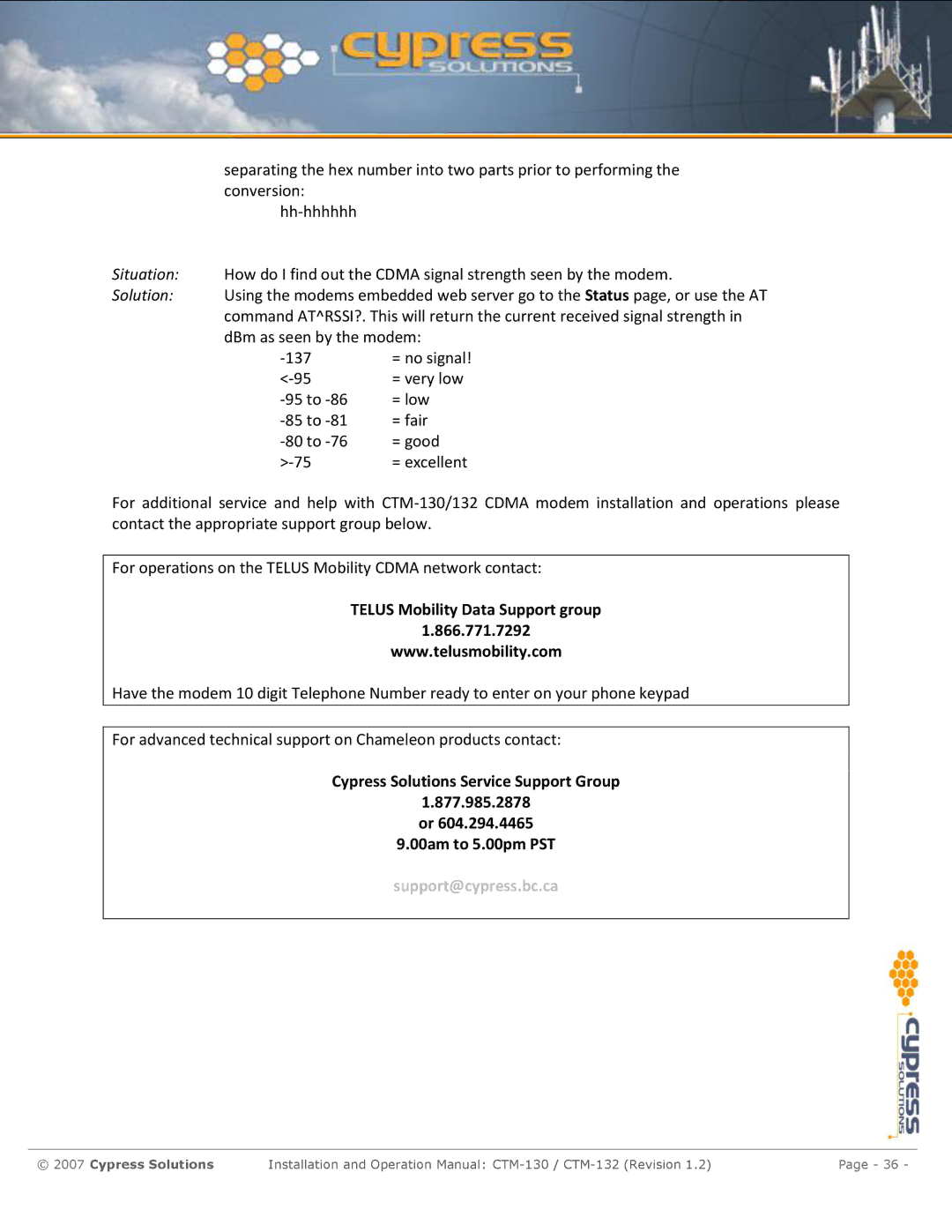| separating the hex number into two parts prior to performing the | |
| conversion: |
|
|
| |
Situation: | How do I find out the CDMA signal strength seen by the modem. | |
Solution: | Using the modems embedded web server go to the Status page, or use the AT | |
| command AT^RSSI?. This will return the current received signal strength in | |
| dBm as seen by the modem: | |
| = no signal! | |
| = very low | |
| = low | |
| = fair | |
| = good | |
| = excellent | |
For additional service and help with
For operations on the TELUS Mobility CDMA network contact:
TELUS Mobility Data Support group
1.866.771.7292
www.telusmobility.com
Have the modem 10 digit Telephone Number ready to enter on your phone keypad
For advanced technical support on Chameleon products contact:
Cypress Solutions Service Support Group
1.877.985.2878 or 604.294.4465 9.00am to 5.00pm PST
support@cypress.bc.ca
© 2007 Cypress Solutions | Installation and Operation Manual: | Page - 36 - |