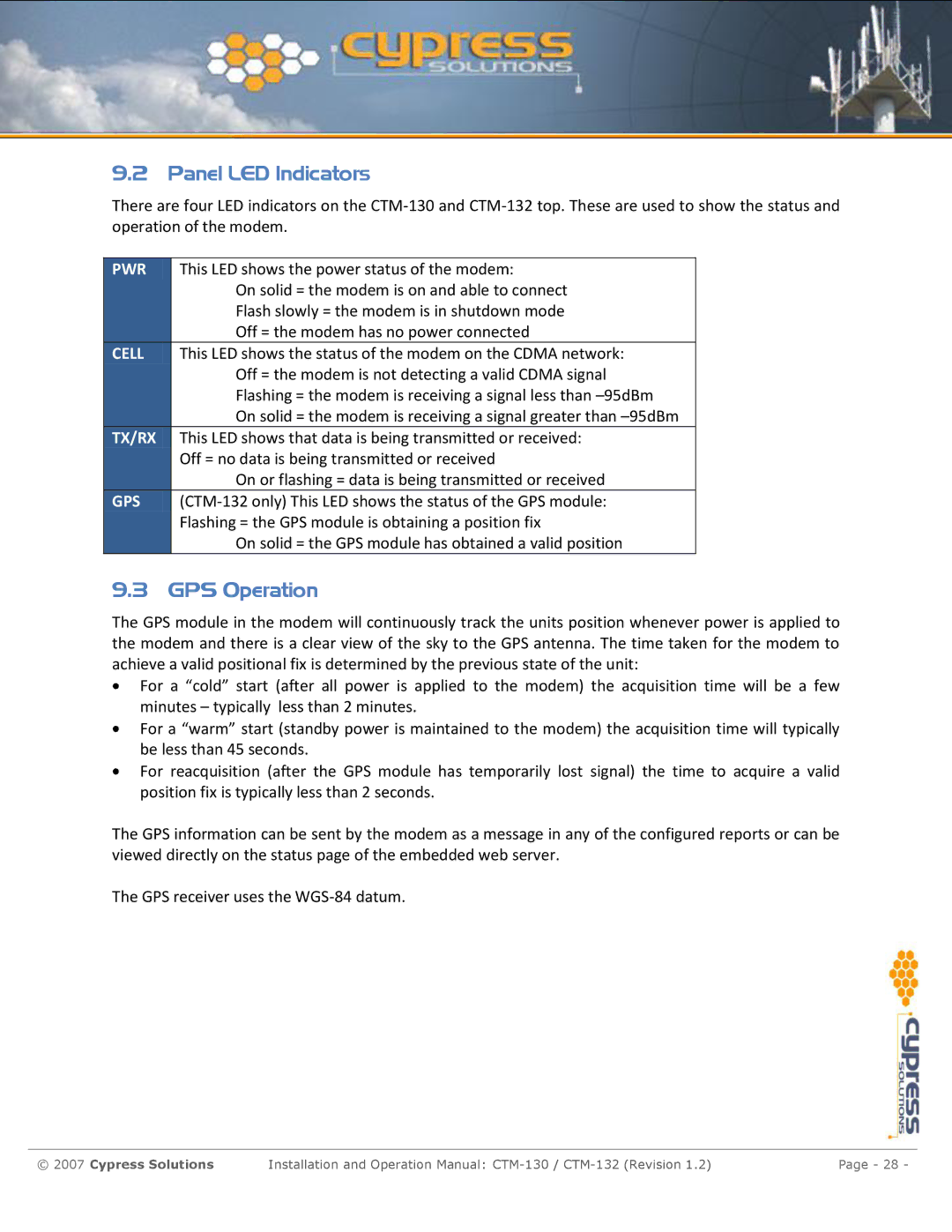9.2 Panel LED Indicators
There are four LED indicators on the
![]() PWR
PWR ![]() This LED shows the power status of the modem:
This LED shows the power status of the modem:
On solid = the modem is on and able to connect
Flash slowly = the modem is in shutdown mode
Off = the modem has no power connected
![]() CELL
CELL ![]() This LED shows the status of the modem on the CDMA network:
This LED shows the status of the modem on the CDMA network:
Off = the modem is not detecting a valid CDMA signal
Flashing = the modem is receiving a signal less than
On solid = the modem is receiving a signal greater than
![]() TX/RX
TX/RX ![]() This LED shows that data is being transmitted or received:
This LED shows that data is being transmitted or received:
Off = no data is being transmitted or received
On or flashing = data is being transmitted or received
![]() GPS
GPS ![]()
Flashing = the GPS module is obtaining a position fix
On solid = the GPS module has obtained a valid position
9.3 GPS Operation
The GPS module in the modem will continuously track the units position whenever power is applied to the modem and there is a clear view of the sky to the GPS antenna. The time taken for the modem to achieve a valid positional fix is determined by the previous state of the unit:
For a “cold” start (after all power is applied to the modem) the acquisition time will be a few minutes – typically less than 2 minutes.
For a “warm” start (standby power is maintained to the modem) the acquisition time will typically be less than 45 seconds.
For reacquisition (after the GPS module has temporarily lost signal) the time to acquire a valid position fix is typically less than 2 seconds.
The GPS information can be sent by the modem as a message in any of the configured reports or can be viewed directly on the status page of the embedded web server.
The GPS receiver uses the
© 2007 Cypress Solutions | Installation and Operation Manual: | Page - 28 - |