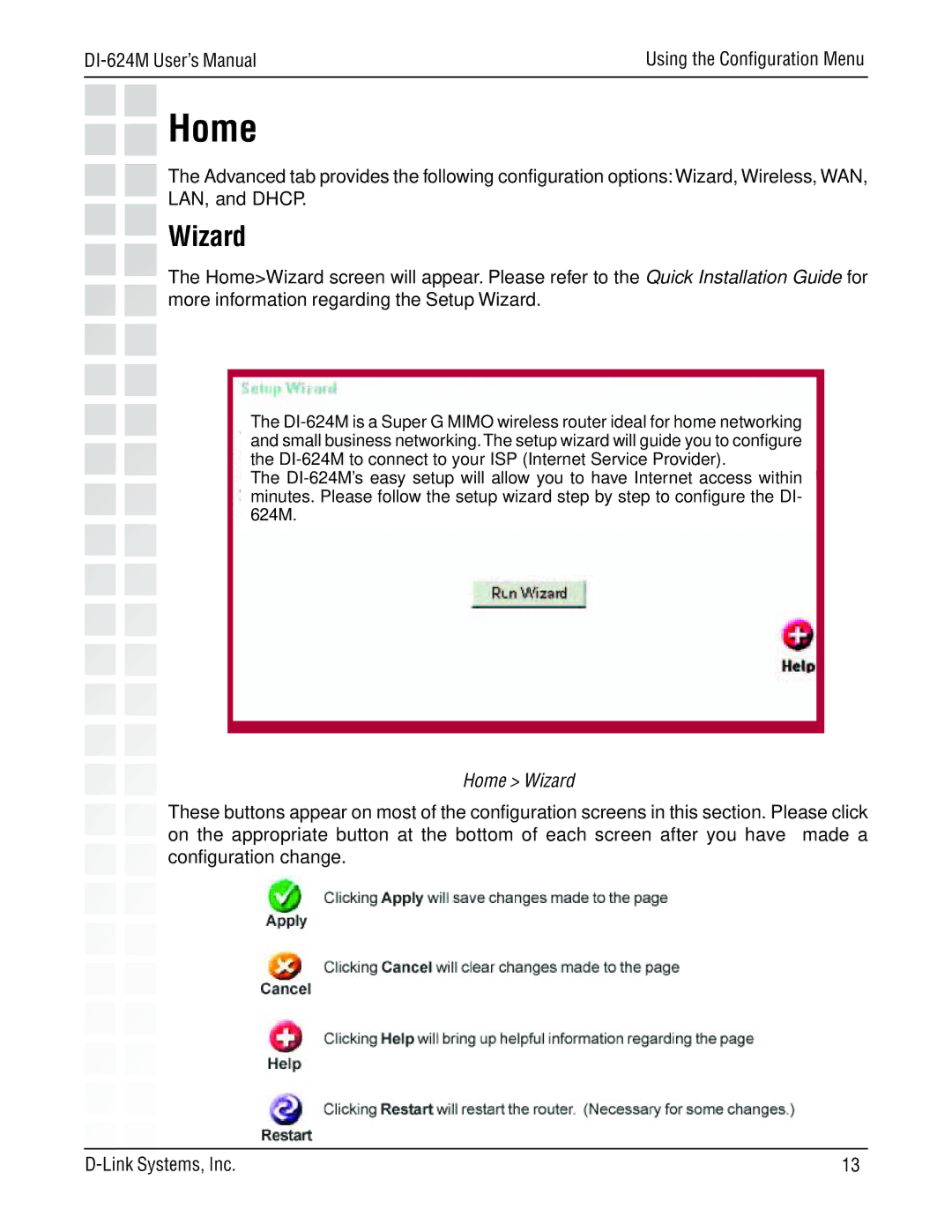Using the Configuration Menu |
Home
The Advanced tab provides the following configuration options: Wizard, Wireless, WAN, LAN, and DHCP.
Wizard
The Home>Wizard screen will appear. Please refer to the Quick Installation Guide for more information regarding the Setup Wizard.
The
The
Home > Wizard
These buttons appear on most of the configuration screens in this section. Please click on the appropriate button at the bottom of each screen after you have made a configuration change.
13 |