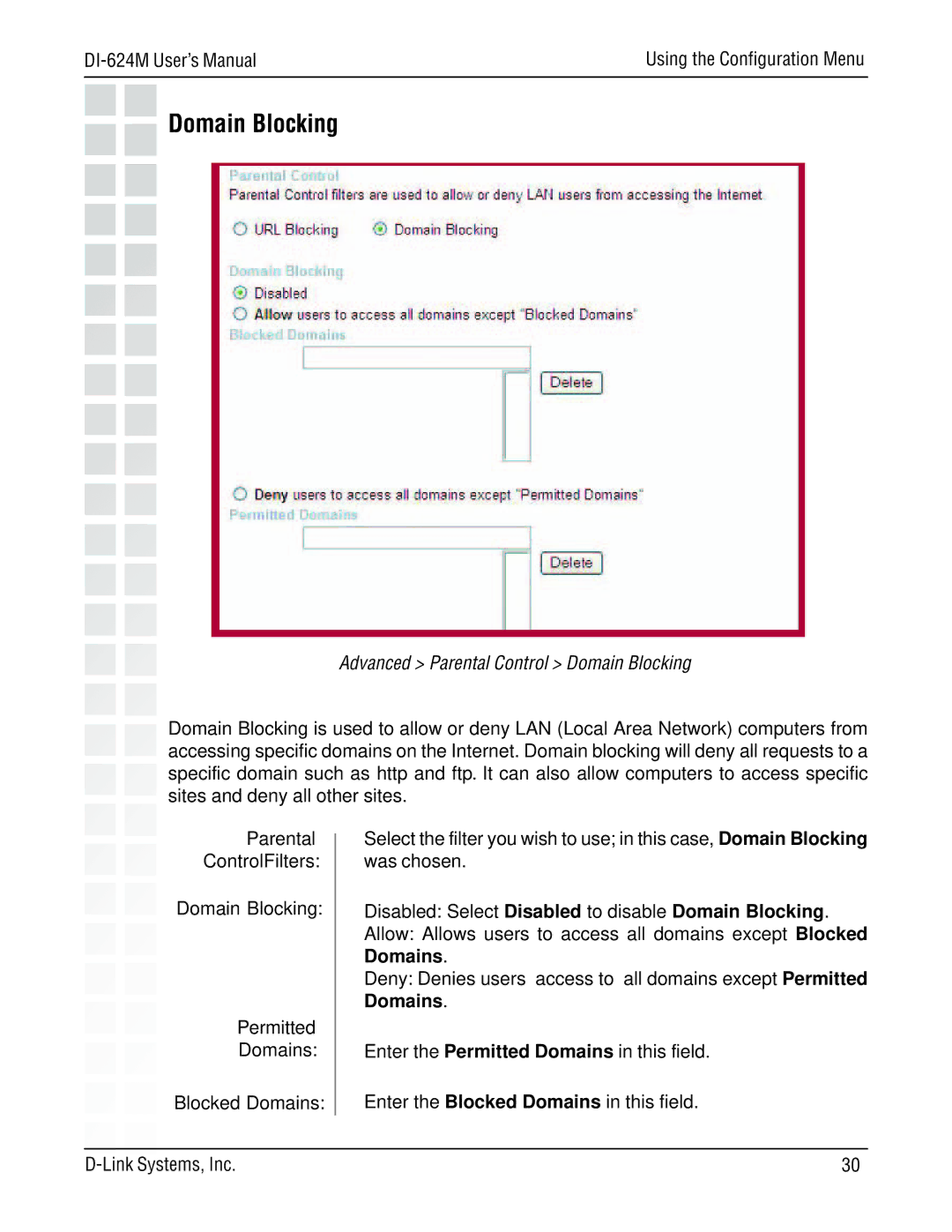| Using the Configuration Menu |
Domain Blocking
Advanced > Parental Control > Domain Blocking
Domain Blocking is used to allow or deny LAN (Local Area Network) computers from accessing specific domains on the Internet. Domain blocking will deny all requests to a specific domain such as http and ftp. It can also allow computers to access specific sites and deny all other sites.
Parental ControlFilters:
Domain Blocking:
Permitted
Domains:
Select the filter you wish to use; in this case, Domain Blocking was chosen.
Disabled: Select Disabled to disable Domain Blocking.
Allow: Allows users to access all domains except Blocked Domains.
Deny: Denies users access to all domains except Permitted Domains.
Enter the Permitted Domains in this field.
Blocked Domains:
Enter the Blocked Domains in this field.
30 |