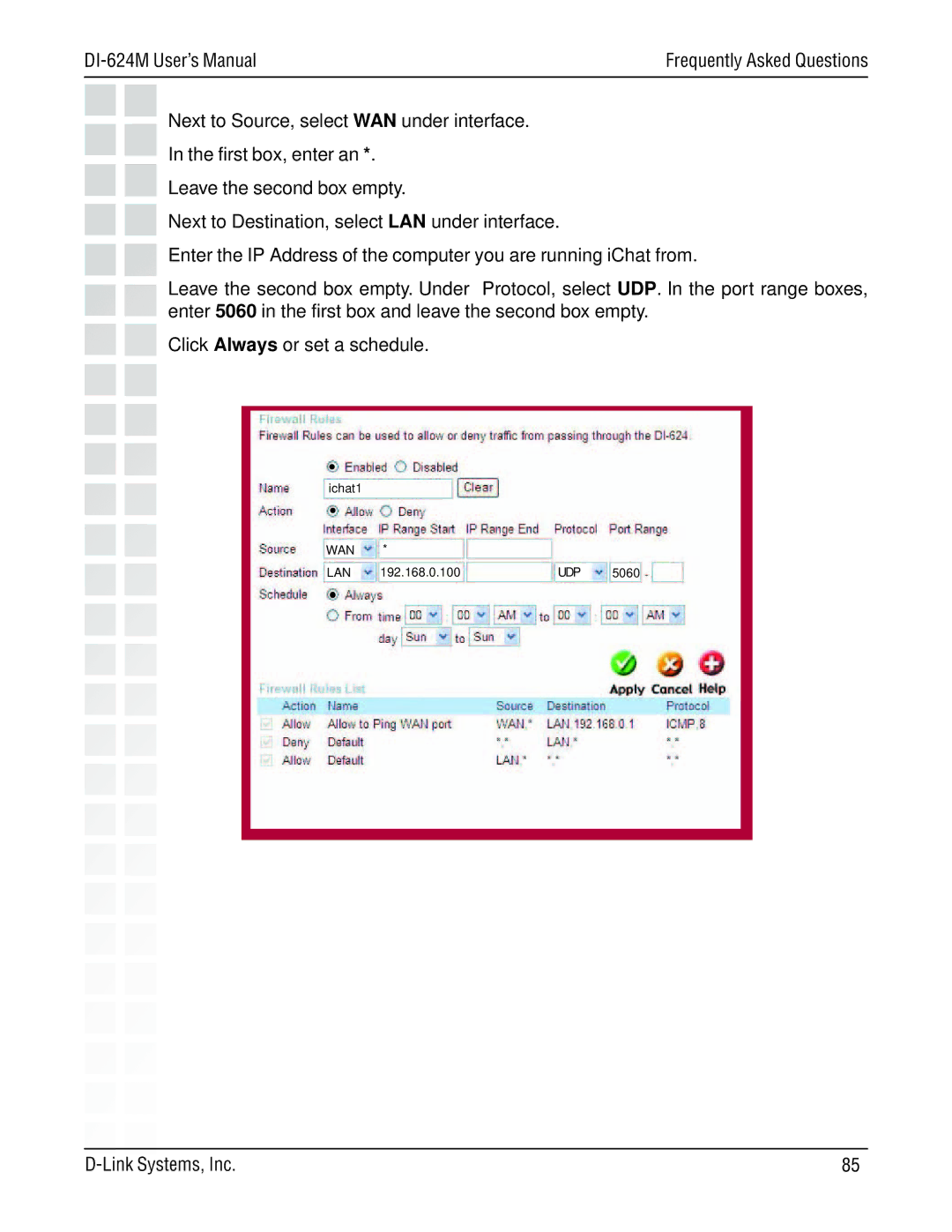| Frequently Asked Questions |
Next to Source, select WAN under interface.
In the first box, enter an *.
Leave the second box empty.
Next to Destination, select LAN under interface.
Enter the IP Address of the computer you are running iChat from.
Leave the second box empty. Under Protocol, select UDP. In the port range boxes, enter 5060 in the first box and leave the second box empty.
Click Always or set a schedule.
ichat1 |
|
|
WAN | * |
|
LAN | 192.168.0.100 | UDP |
5060
85 |