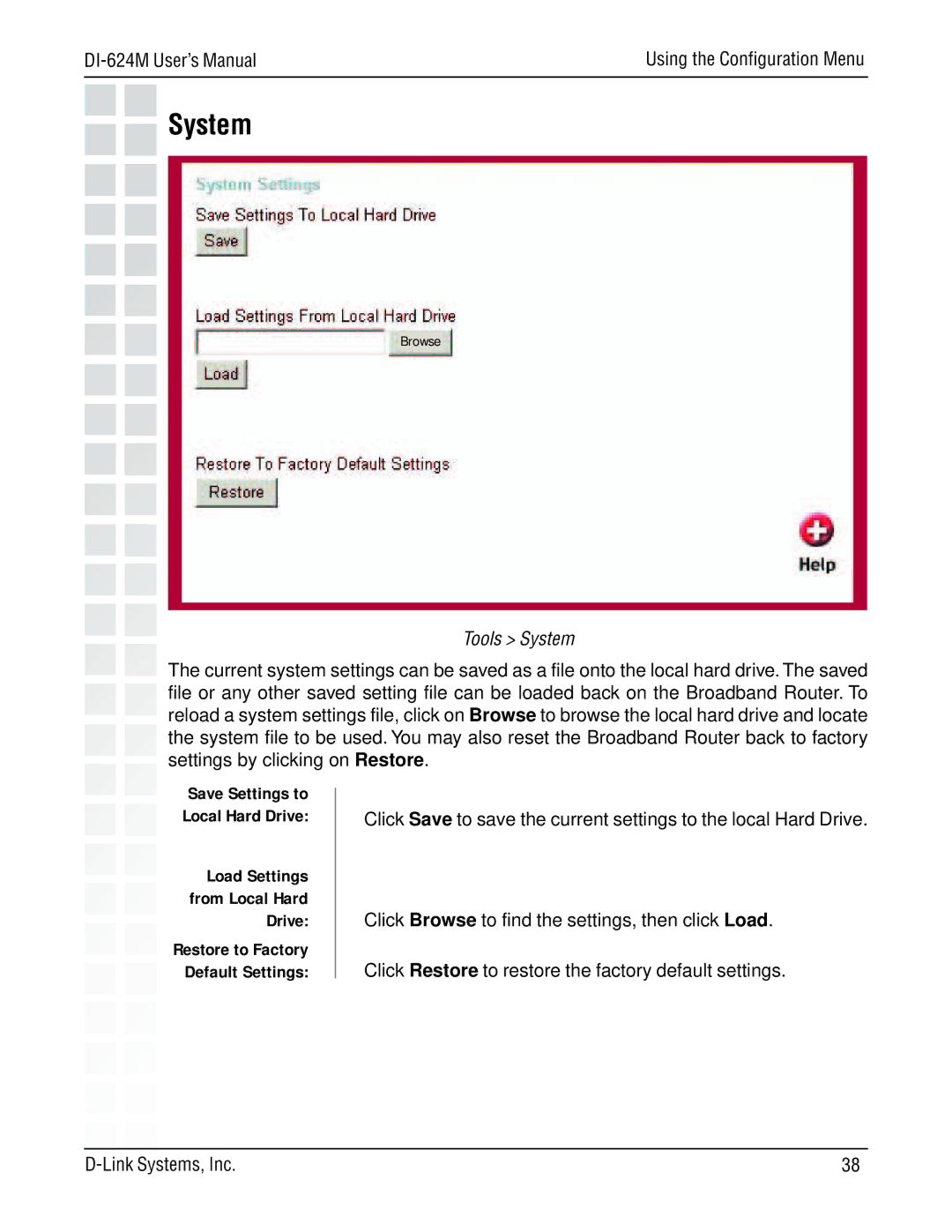| Using the Configuration Menu |
System
Browse
Tools > System
The current system settings can be saved as a file onto the local hard drive. The saved file or any other saved setting file can be loaded back on the Broadband Router. To reload a system settings file, click on Browse to browse the local hard drive and locate the system file to be used. You may also reset the Broadband Router back to factory settings by clicking on Restore.
Save Settings to Local Hard Drive:
Load Settings from Local Hard Drive:
Restore to Factory Default Settings:
Click Save to save the current settings to the local Hard Drive.
Click Browse to find the settings, then click Load.
Click Restore to restore the factory default settings.
38 |