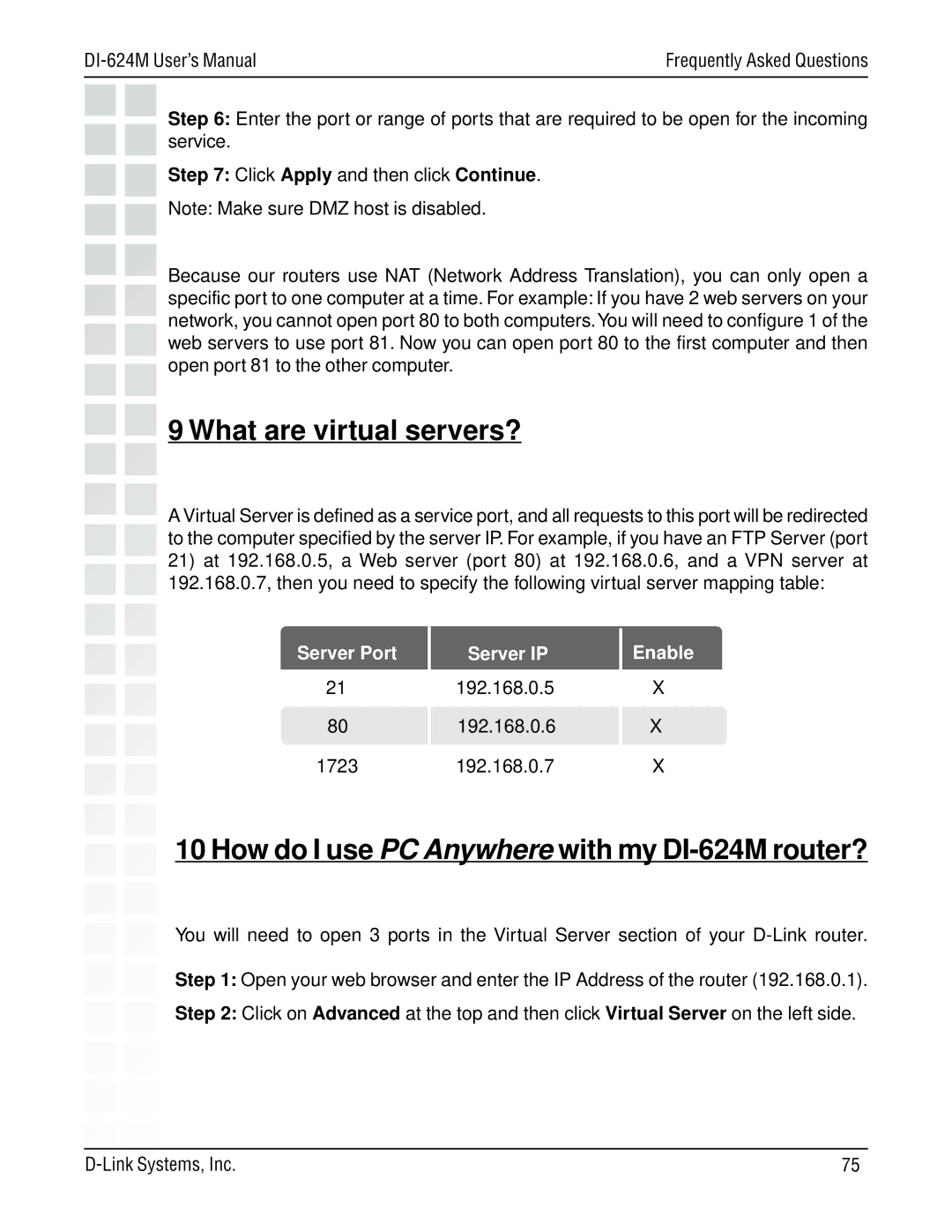| Frequently Asked Questions |
Step 6: Enter the port or range of ports that are required to be open for the incoming service.
Step 7: Click Apply and then click Continue.
Note: Make sure DMZ host is disabled.
Because our routers use NAT (Network Address Translation), you can only open a specific port to one computer at a time. For example: If you have 2 web servers on your network, you cannot open port 80 to both computers.You will need to configure 1 of the web servers to use port 81. Now you can open port 80 to the first computer and then open port 81 to the other computer.
9 What are virtual servers?
A Virtual Server is defined as a service port, and all requests to this port will be redirected to the computer specified by the server IP. For example, if you have an FTP Server (port
21)at 192.168.0.5, a Web server (port 80) at 192.168.0.6, and a VPN server at 192.168.0.7, then you need to specify the following virtual server mapping table:
Server Port
21
80
1723
Server IP
192.168.0.5
192.168.0.6
192.168.0.7
Enable
X
X
X
10 How do I use PC Anywhere with my DI-624M router?
You will need to open 3 ports in the Virtual Server section of your
Step 1: Open your web browser and enter the IP Address of the router (192.168.0.1).
Step 2: Click on Advanced at the top and then click Virtual Server on the left side.
75 |