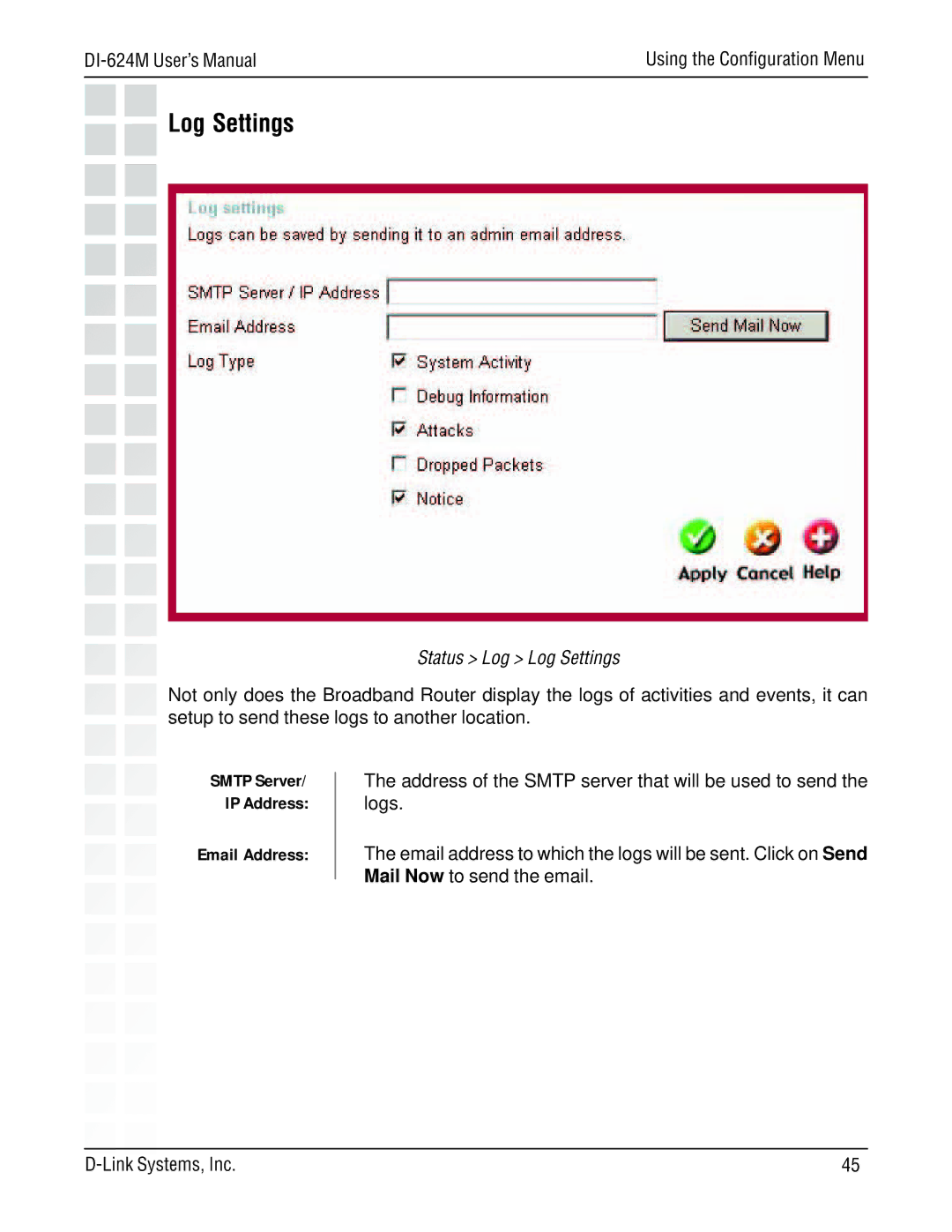| Using the Configuration Menu |
Log Settings
Status > Log > Log Settings
Not only does the Broadband Router display the logs of activities and events, it can setup to send these logs to another location.
SMTP Server/ IP Address:
Email Address:
The address of the SMTP server that will be used to send the logs.
The email address to which the logs will be sent. Click on Send Mail Now to send the email.
45 |