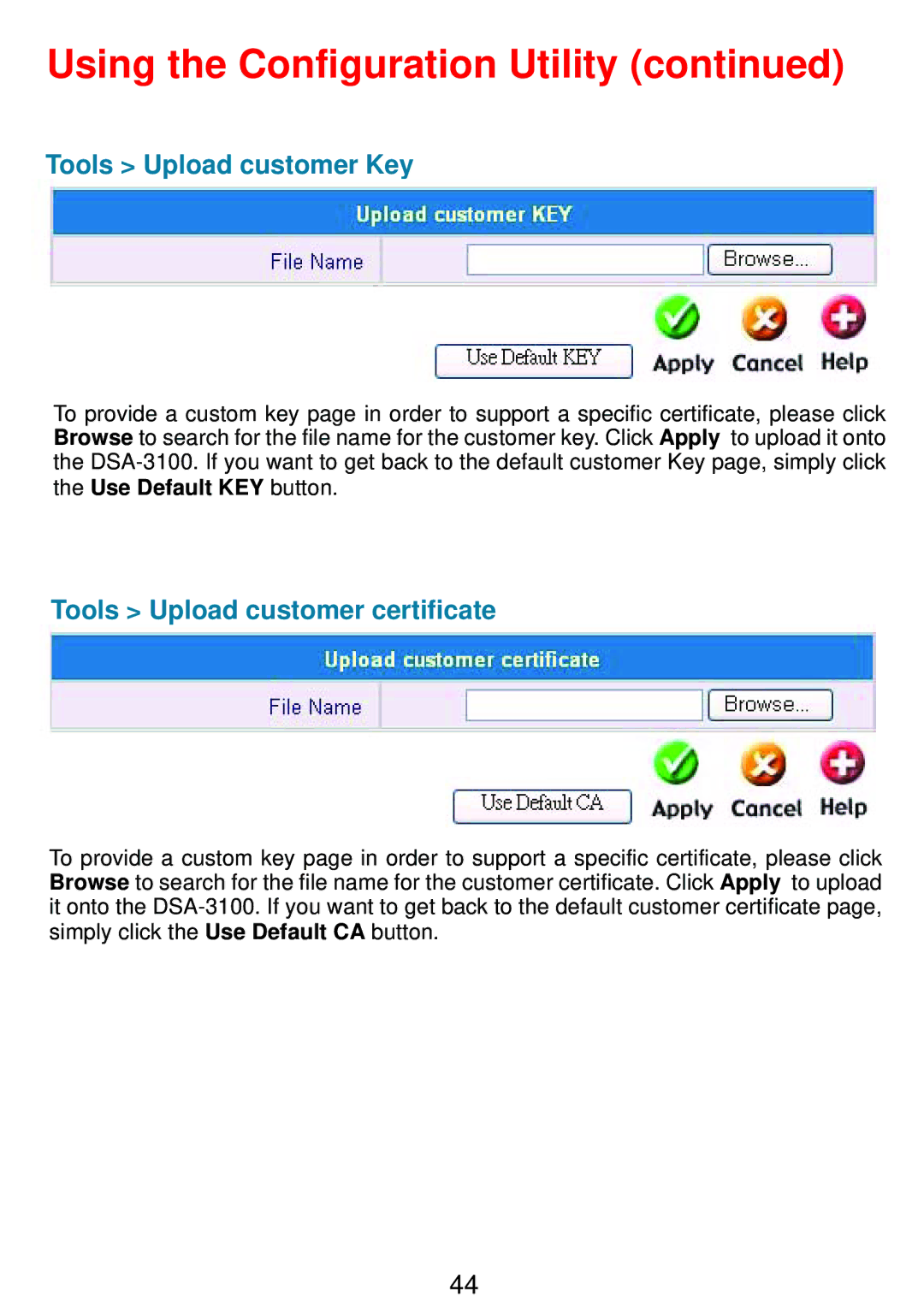Using the Configuration Utility (continued)
Tools > Upload customer Key
To provide a custom key page in order to support a specific certificate, please click Browse to search for the file name for the customer key. Click Apply to upload it onto the
Tools > Upload customer certificate
To provide a custom key page in order to support a specific certificate, please click Browse to search for the file name for the customer certificate. Click Apply to upload it onto the
44