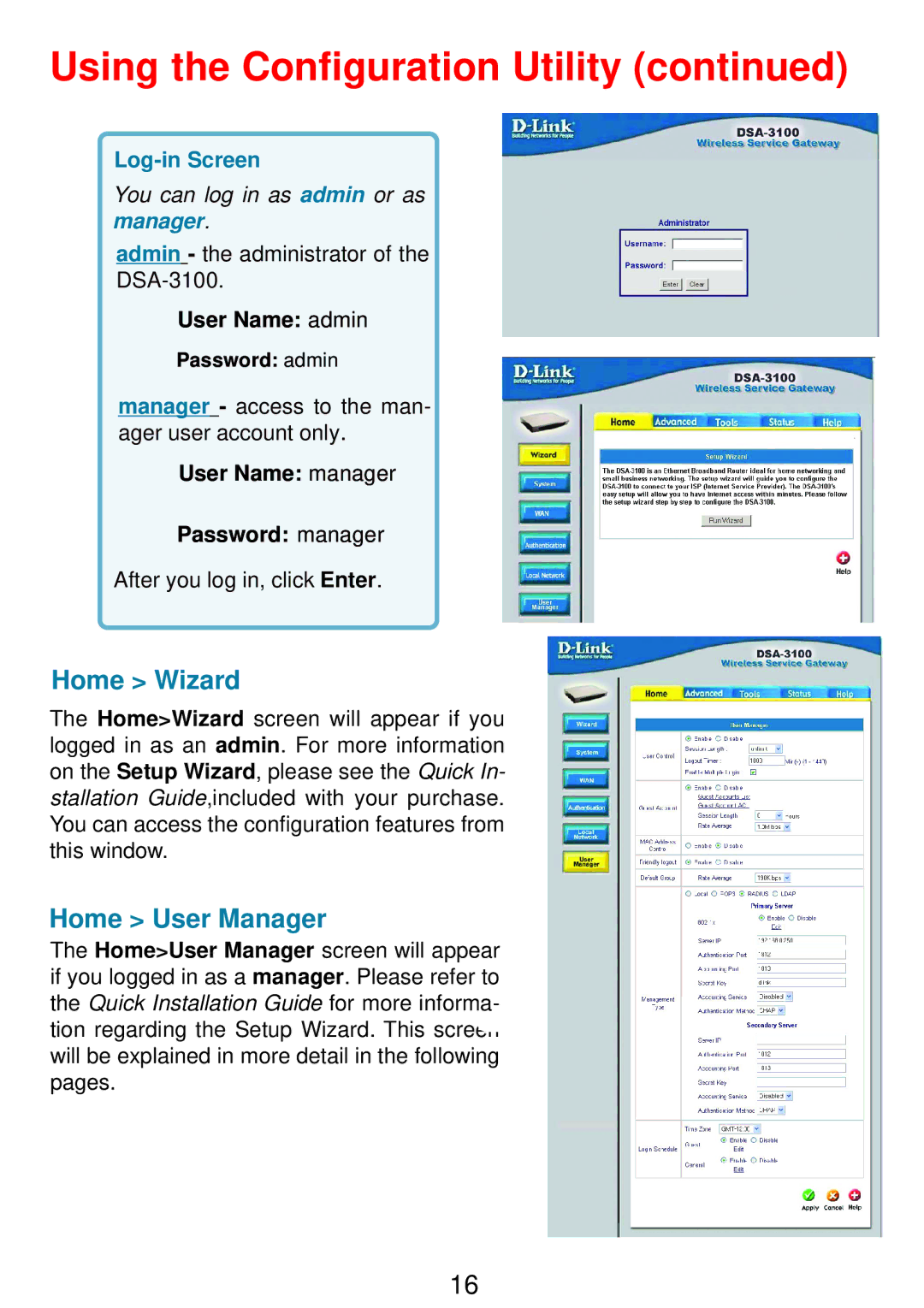Using the Configuration Utility (continued)
Log-in Screen
You can log in as admin or as manager.
admin - the administrator of the
User Name: admin
Password: admin
manager - access to the man-
ager user account only.
User Name: manager
Password: manager
After you log in, click Enter.
Home > Wizard
The Home>Wizard screen will appear if you logged in as an admin. For more information on the Setup Wizard, please see the Quick In- stallation Guide,included with your purchase. You can access the configuration features from this window.
Home > User Manager
The Home>User Manager screen will appear if you logged in as a manager. Please refer to the Quick Installation Guide for more informa- tion regarding the Setup Wizard. This screen will be explained in more detail in the following pages.
16