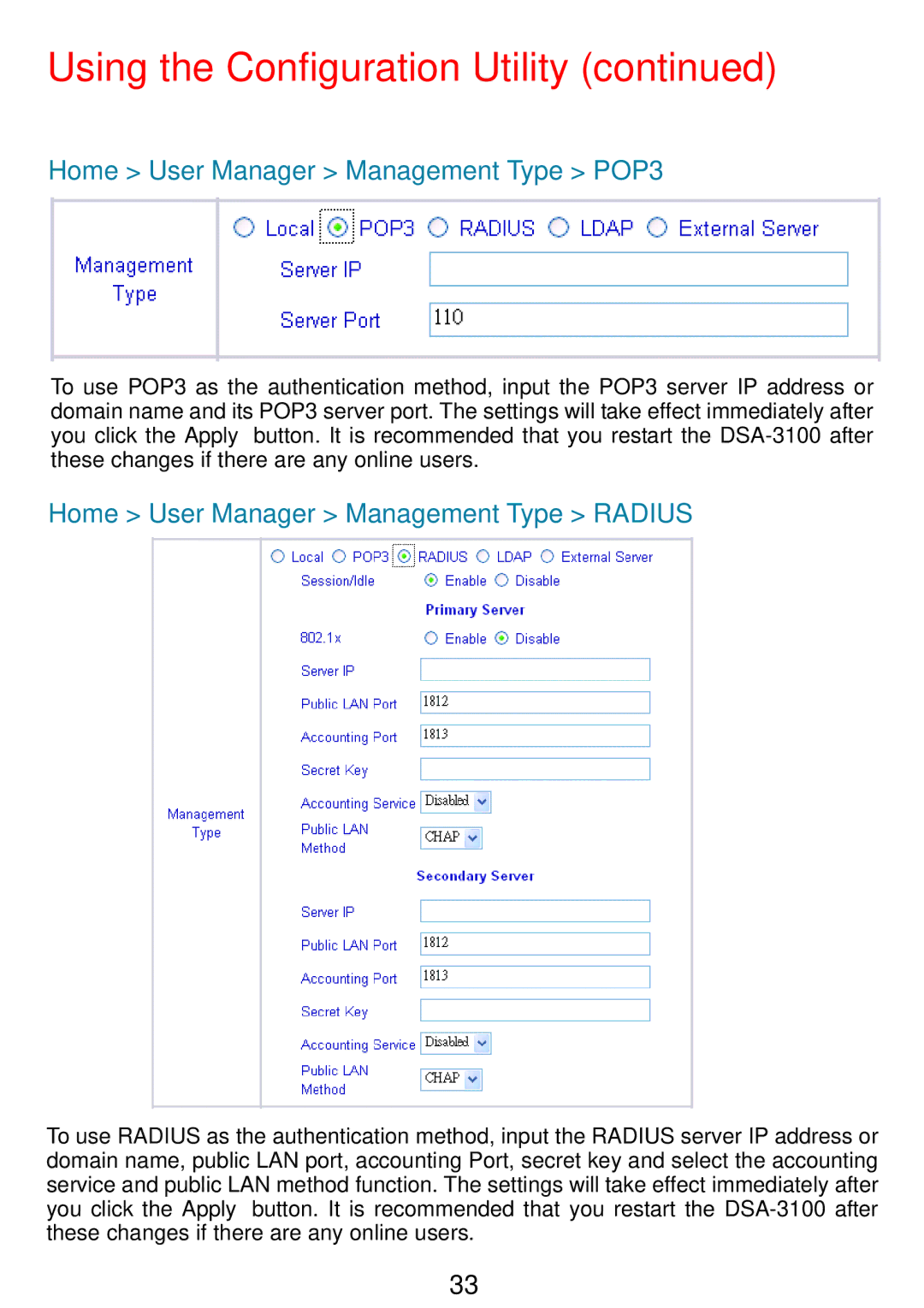Using the Configuration Utility (continued)
Home > User Manager > Management Type > POP3
To use POP3 as the authentication method, input the POP3 server IP address or domain name and its POP3 server port. The settings will take effect immediately after you click the Apply button. It is recommended that you restart the
Home > User Manager > Management Type > RADIUS
To use RADIUS as the authentication method, input the RADIUS server IP address or domain name, public LAN port, accounting Port, secret key and select the accounting service and public LAN method function. The settings will take effect immediately after you click the Apply button. It is recommended that you restart the
33