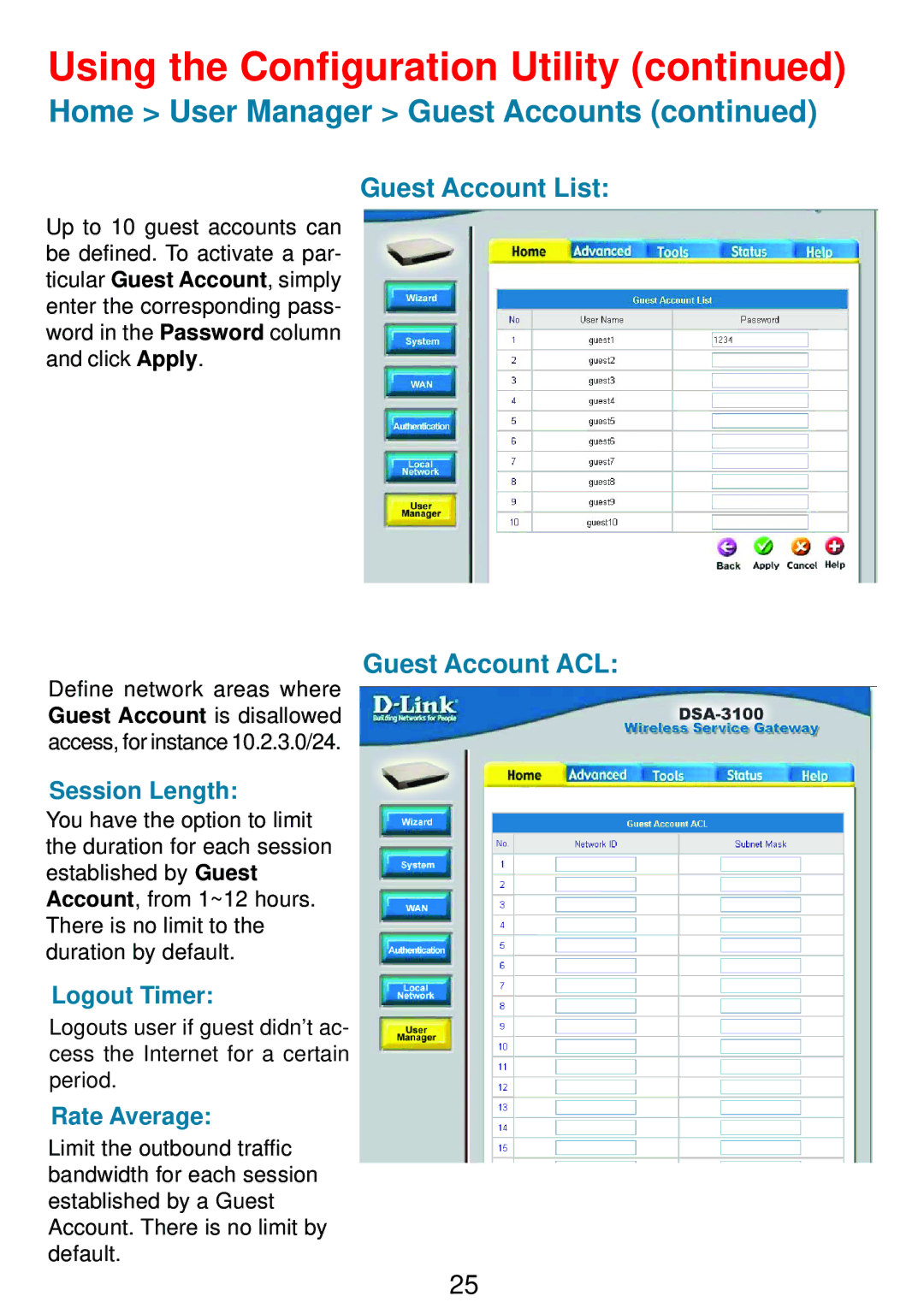Using the Configuration Utility (continued)
Home > User Manager > Guest Accounts (continued)
Guest Account List:
Up to 10 guest accounts can be defined. To activate a par- ticular Guest Account, simply enter the corresponding pass- word in the Password column and click Apply.
Guest Account ACL:
Define network areas where Guest Account is disallowed access, for instance 10.2.3.0/24.
Session Length:
You have the option to limit the duration for each session established by Guest Account, from 1~12 hours. There is no limit to the duration by default.
Logout Timer:
Logouts user if guest didn’t ac- cess the Internet for a certain period.
Rate Average:
Limit the outbound traffic bandwidth for each session established by a Guest Account. There is no limit by default.
25