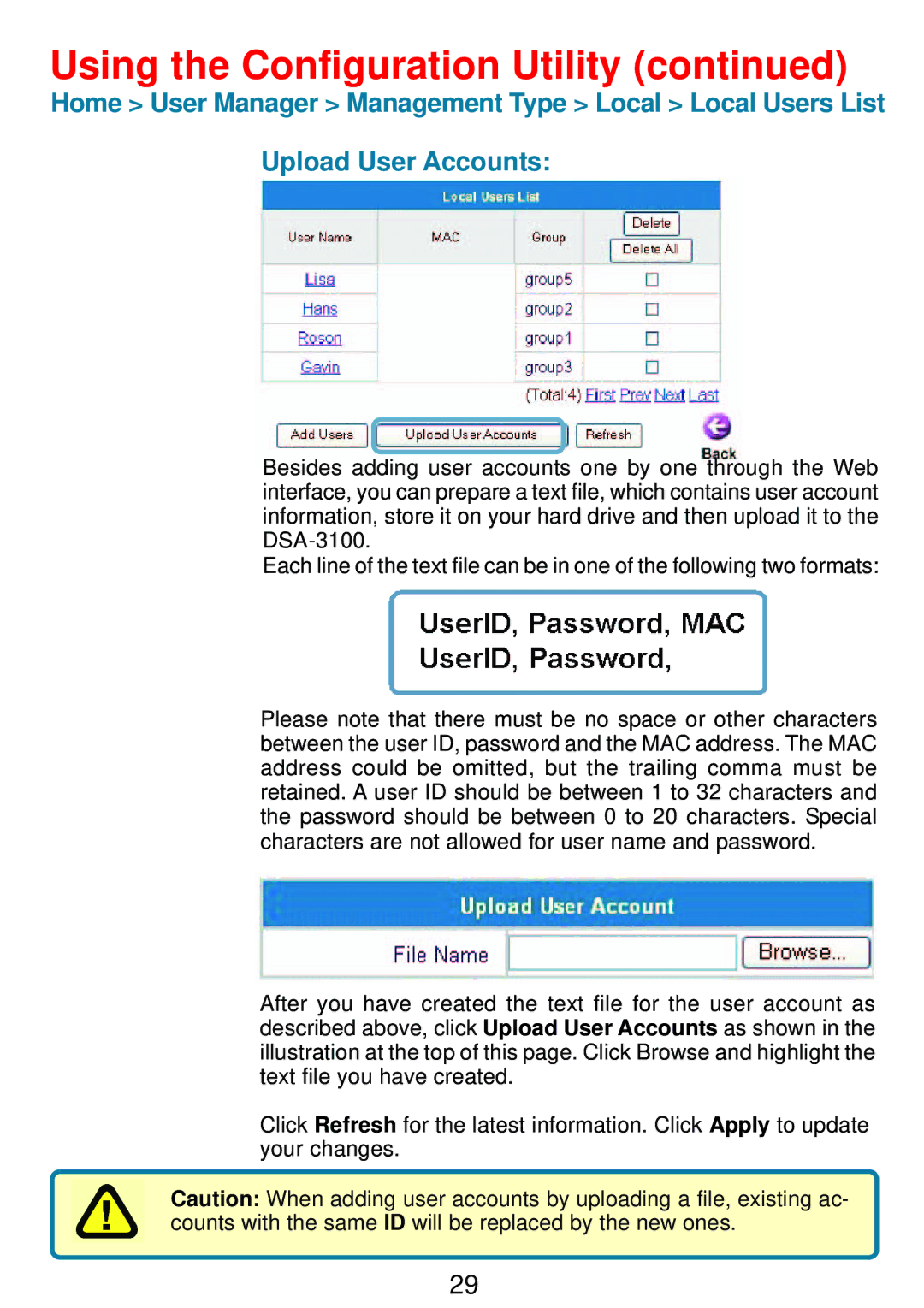Using the Configuration Utility (continued)
Home > User Manager > Management Type > Local > Local Users List
Upload User Accounts:
Besides adding user accounts one by one through the Web interface, you can prepare a text file, which contains user account information, store it on your hard drive and then upload it to the
Each line of the text file can be in one of the following two formats:
Please note that there must be no space or other characters between the user ID, password and the MAC address. The MAC address could be omitted, but the trailing comma must be retained. A user ID should be between 1 to 32 characters and the password should be between 0 to 20 characters. Special characters are not allowed for user name and password.
After you have created the text file for the user account as described above, click Upload User Accounts as shown in the illustration at the top of this page. Click Browse and highlight the text file you have created.
Click Refresh for the latest information. Click Apply to update your changes.
Caution: When adding user accounts by uploading a file, existing ac- counts with the same ID will be replaced by the new ones.
29