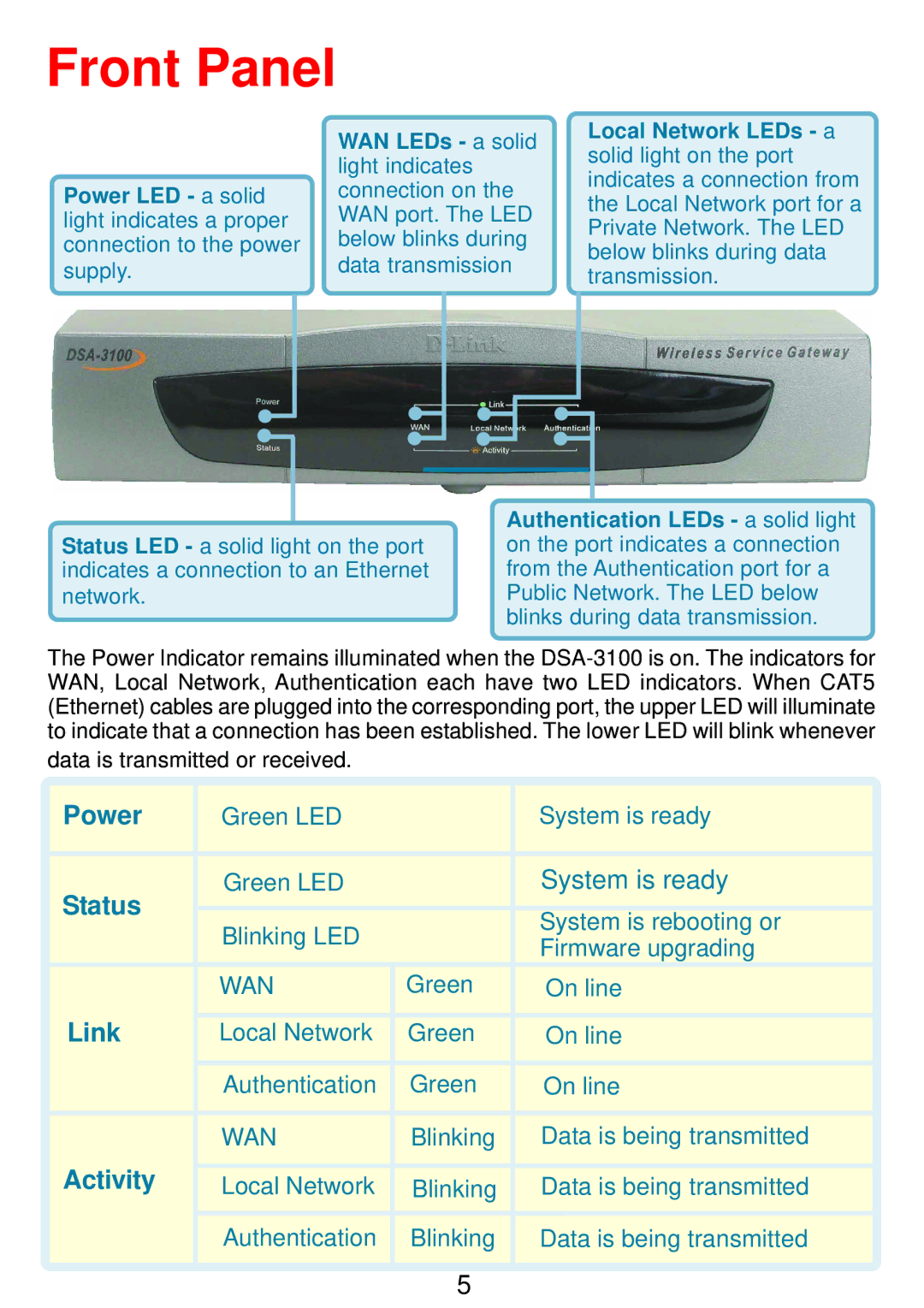Front Panel
Power LED - a solid light indicates a proper connection to the power supply.
WAN LEDs - a solid light indicates connection on the WAN port. The LED below blinks during data transmission
Local Network LEDs - a solid light on the port indicates a connection from the Local Network port for a Private Network. The LED below blinks during data transmission.
Status LED - a solid light on the port indicates a connection to an Ethernet network.
Authentication LEDs - a solid light on the port indicates a connection from the Authentication port for a Public Network. The LED below blinks during data transmission.
The Power Indicator remains illuminated when the
data is transmitted or received.
| Power | Green LED |
| System is ready |
| ||
|
|
|
|
|
|
|
|
| Status | Green LED |
| System is ready |
| ||
|
|
|
|
|
|
| |
| Blinking LED |
| System is rebooting or |
| |||
|
|
|
| ||||
|
|
| Firmware upgrading |
| |||
|
|
|
|
| |||
|
| WAN | Green | On line |
| ||
| Link |
|
|
|
|
|
|
| Local Network | Green | On line |
| |||
|
|
|
|
|
|
|
|
|
| Authentication | Green | On line |
| ||
|
|
|
|
|
|
|
|
|
| WAN | Blinking | Data is being transmitted |
| ||
| Activity |
|
|
|
|
| |
| Local Network | Blinking | Data is being transmitted |
| |||
|
|
|
|
|
|
| |
|
| Authentication | Blinking | Data is being transmitted |
| ||
|
|
|
|
|
|
|
|
5