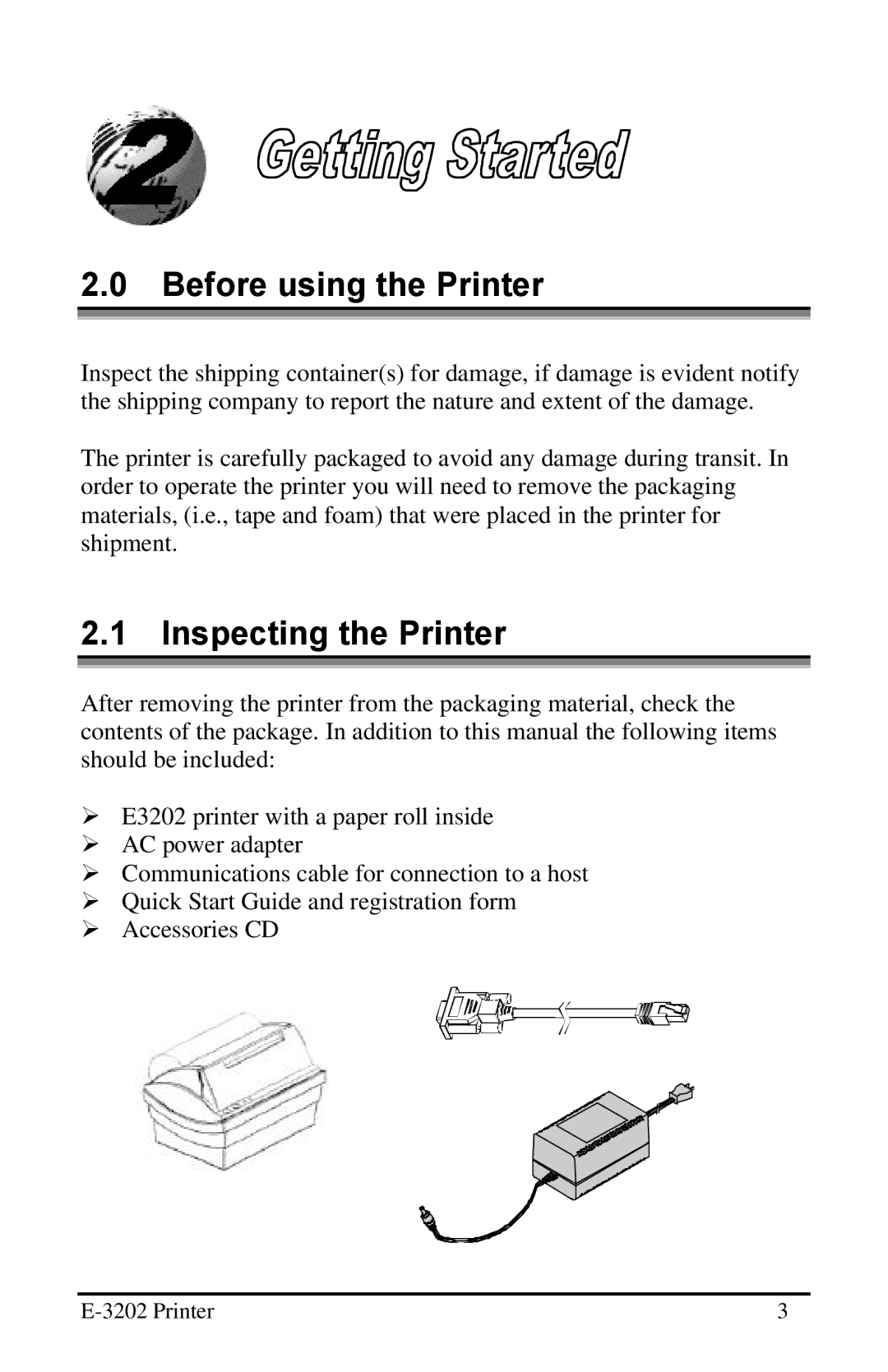2.0Before using the Printer
Inspect the shipping container(s) for damage, if damage is evident notify the shipping company to report the nature and extent of the damage.
The printer is carefully packaged to avoid any damage during transit. In order to operate the printer you will need to remove the packaging materials, (i.e., tape and foam) that were placed in the printer for shipment.
2.1Inspecting the Printer
After removing the printer from the packaging material, check the contents of the package. In addition to this manual the following items should be included:
ØE3202 printer with a paper roll inside
ØAC power adapter
ØCommunications cable for connection to a host
ØQuick Start Guide and registration form
ØAccessories CD
3 |