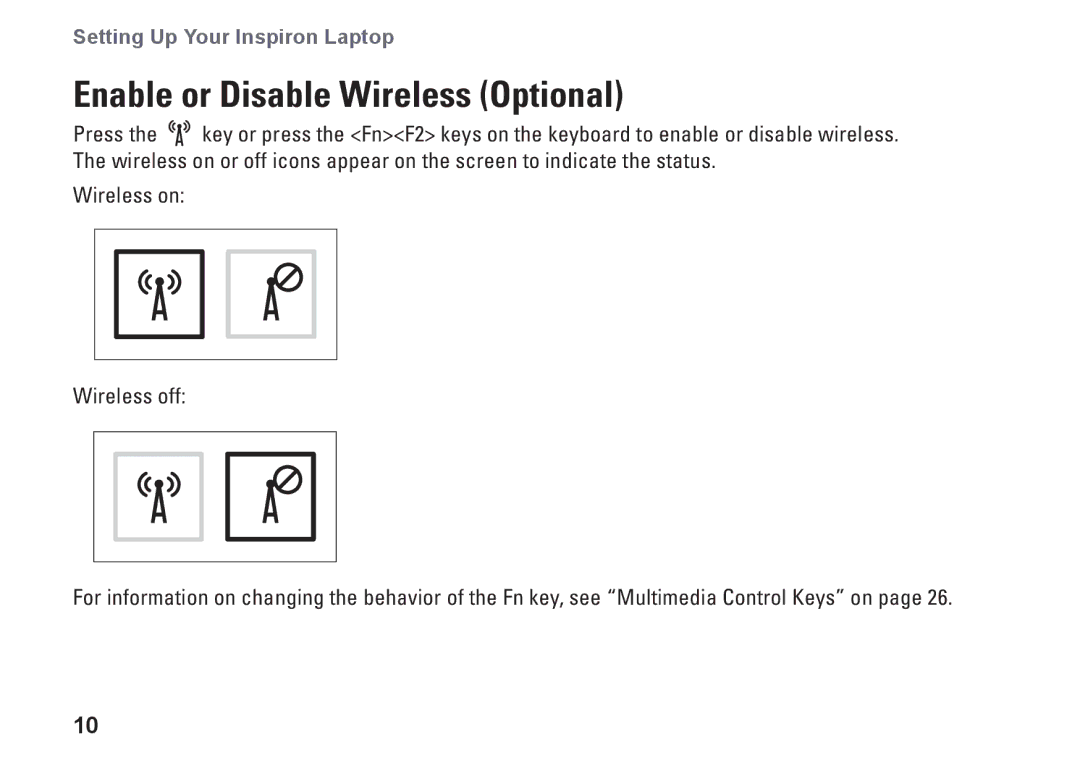Setting Up Your Inspiron Laptop
Enable or Disable Wireless (Optional)
Press the ![]()
![]()
![]() key or press the <Fn><F2> keys on the keyboard to enable or disable wireless. The wireless on or off icons appear on the screen to indicate the status.
key or press the <Fn><F2> keys on the keyboard to enable or disable wireless. The wireless on or off icons appear on the screen to indicate the status.
Wireless on:
Wireless off:
For information on changing the behavior of the Fn key, see “Multimedia Control Keys” on page 26.
10