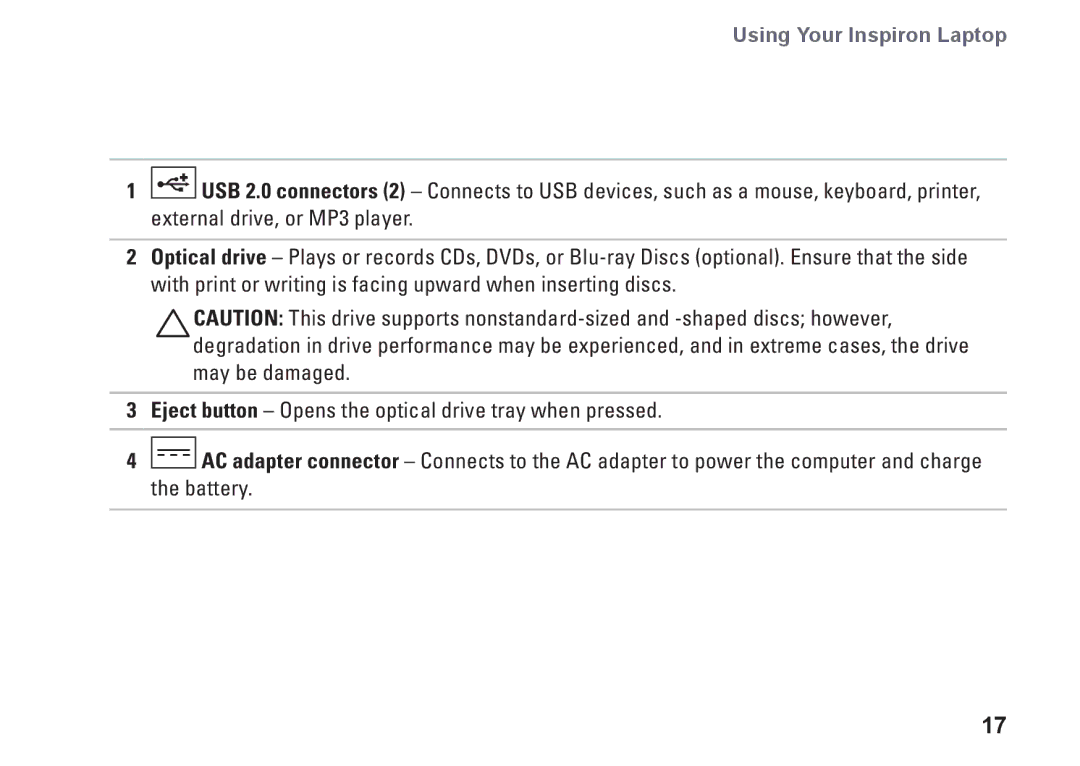Using Your Inspiron Laptop
1![]() USB 2.0 connectors (2) – Connects to USB devices, such as a mouse, keyboard, printer, external drive, or MP3 player.
USB 2.0 connectors (2) – Connects to USB devices, such as a mouse, keyboard, printer, external drive, or MP3 player.
2Optical drive – Plays or records CDs, DVDs, or
CAUTION: This drive supports
3Eject button – Opens the optical drive tray when pressed.
4![]() AC adapter connector – Connects to the AC adapter to power the computer and charge the battery.
AC adapter connector – Connects to the AC adapter to power the computer and charge the battery.
17