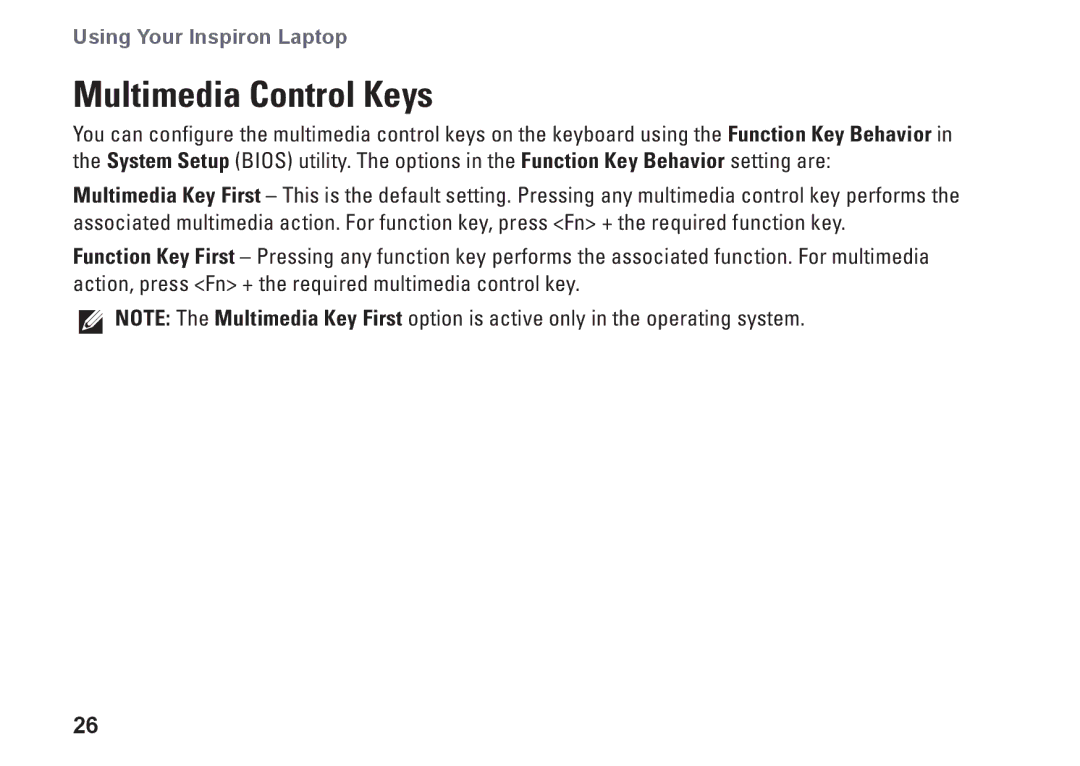Using Your Inspiron Laptop
Multimedia Control Keys
You can configure the multimedia control keys on the keyboard using the Function Key Behavior in the System Setup (BIOS) utility. The options in the Function Key Behavior setting are:
Multimedia Key First – This is the default setting. Pressing any multimedia control key performs the associated multimedia action. For function key, press <Fn> + the required function key.
Function Key First – Pressing any function key performs the associated function. For multimedia action, press <Fn> + the required multimedia control key.
NOTE: The Multimedia Key First option is active only in the operating system.
26