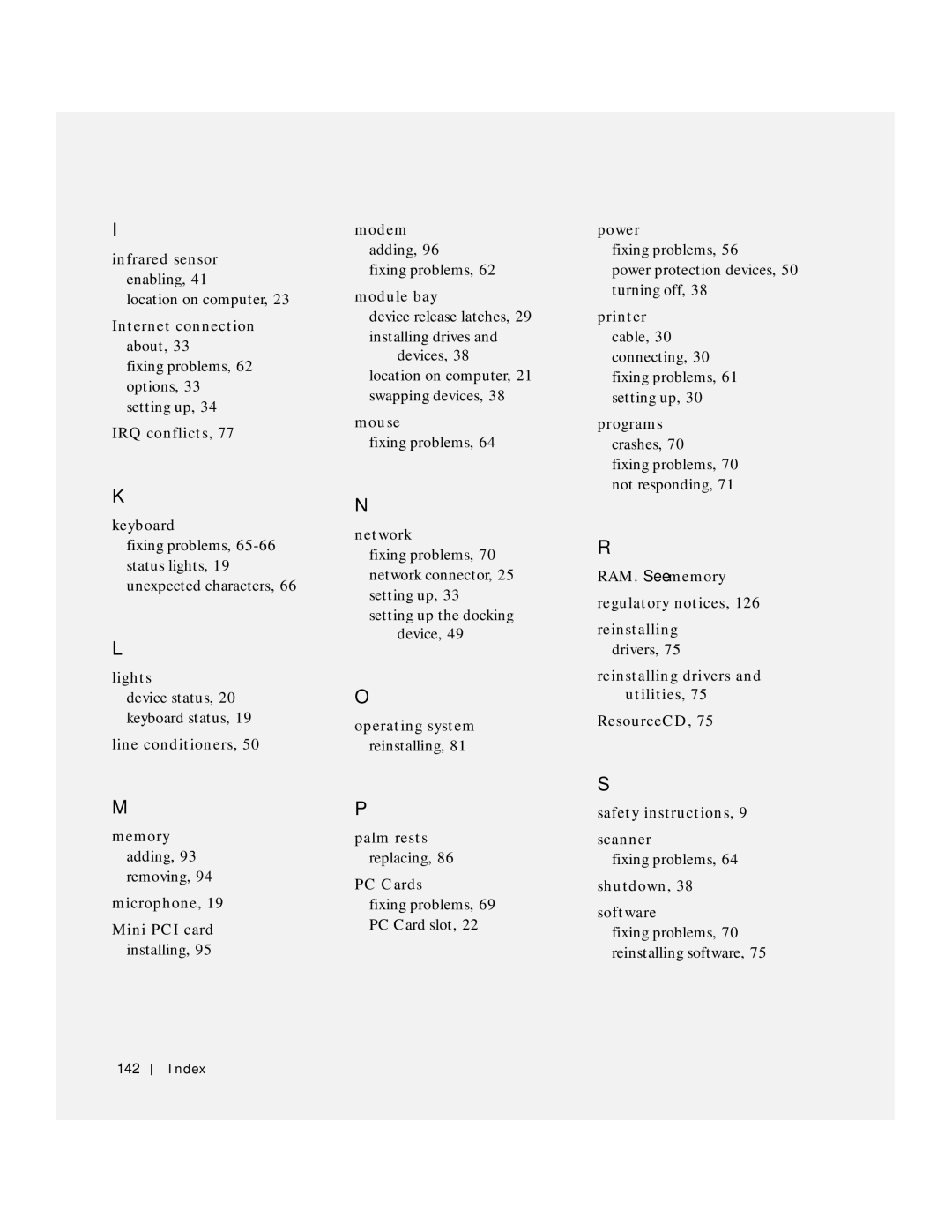I
infrared sensor enabling, 41
location on computer, 23
Internet connection about, 33
fixing problems, 62 options, 33 setting up, 34
IRQ conflicts, 77
K
keyboard
fixing problems,
L
lights
device status, 20 keyboard status, 19
line conditioners, 50
M
memory adding, 93 removing, 94
microphone, 19
Mini PCI card installing, 95
modem adding, 96
fixing problems, 62
module bay
device release latches, 29 installing drives and
devices, 38 location on computer, 21 swapping devices, 38
mouse
fixing problems, 64
N
network
fixing problems, 70 network connector, 25 setting up, 33 setting up the docking
device, 49
O
operating system reinstalling, 81
P
palm rests replacing, 86
PC Cards
fixing problems, 69 PC Card slot, 22
power
fixing problems, 56
power protection devices, 50 turning off, 38
printer cable, 30 connecting, 30 fixing problems, 61 setting up, 30
programs crashes, 70 fixing problems, 70 not responding, 71
R
RAM. See memory regulatory notices, 126
reinstalling drivers, 75
reinstalling drivers and utilities, 75
ResourceCD, 75
S
safety instructions, 9
scanner
fixing problems, 64 shutdown, 38
software
fixing problems, 70 reinstalling software, 75
142
Index