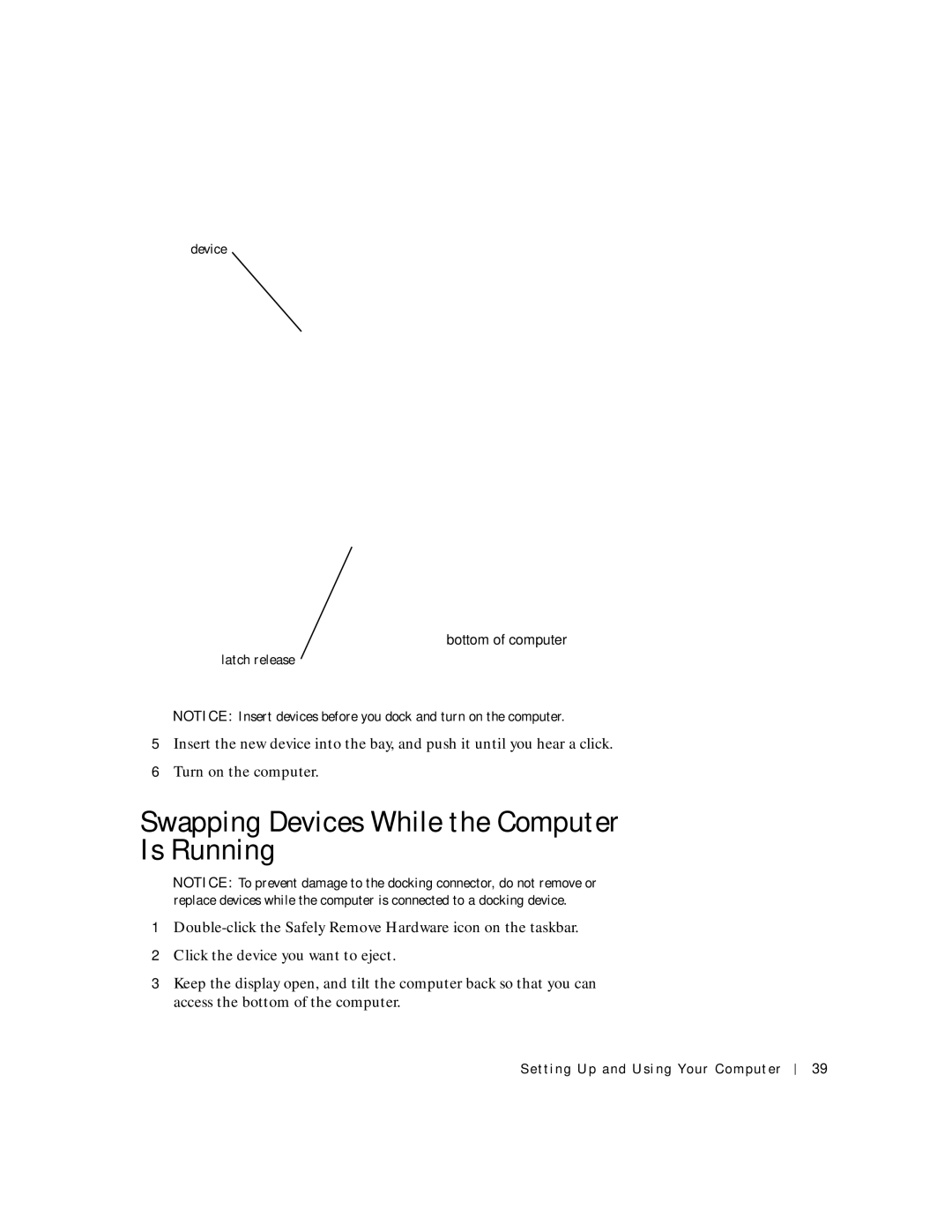Dell Inspiron
Abbreviations and Acronyms
Hints, Notices, and Cautions
Contents
Setting Up the Docking Device to Connect to a Network
Connecting a Television to the Computer
Modem and Internet Connection Problems
Reinstalling Microsoft Windows XP
Adding and Replacing Parts
Dell Technical Support Policy U.S. Only 107
Returning Items for Warranty Repair or Credit 108
Memory, Mini PCI Card, and Modem
100
Contents
General
Power
Battery
EMC Instructions
Air Travel
When Using Your Computer
Ergonomic Computing Habits
When Working Inside Your Computer
Protecting Against Electrostatic Discharge
Battery Disposal
When Using Your Computer
Setting Up and Using Your Computer
Front View
Tour of Your Computer
Page
Light is flashing
Left Side View
Hard drive
PC Card slot
Setting Up and Using Your Computer
Speaker
Modem connector Infrared sensor
Audio connectors
Right Side View
AU D I O CO N N E C T O R S
Back View
AC adapter connector Serial connector Docking connector
Fan PS/2 connector
Parallel connector USB connector
Hint Docking devices may not be available in all countries
Setting Up and Using Your Computer
Bottom View
Fan
Docking device latch
Setting Up a Printer
Connecting a Parallel Printer
Printer Cable
Connecting a USB Printer
Transferring Information to a New Computer With Windows XP
Setting Up a Home and Office Network With Windows XP
Connecting to the Internet
Click checklist for creating a network
Setting Up Your Internet Connection
Click Connect to the Internet
If you have a CD, click Use the CD I got from an ISP
Click Project Selector
Copying CDs
Using Easy CD Creator Basic
Using Blank CD-R Discs or Blank CD-RW Discs
Helpful Tips
How to Copy a CD
Click Turn off
Turning Off the Computer
About the Module Bay
Swapping Devices While the Computer Is Turned Off
Bottom of computer
Swapping Devices While the Computer Is Running
Using the Floppy Drive as an External Device
Enabling the Infrared Sensor
Video Connection
Connecting a Television to the Computer
Video cable Audio cable
Composite Video Connection
Setting Up and Using Your Computer
Composite video connector
Click Appearance and Themes and click Display
Enabling the Display Settings for a Television
Setting Up and Using Your Computer
Setting Up the Dolby Headphone
Setting Up the Docking Device to Connect to a Network
Click the Dolby Headphone tab Click Enable Dolby Headphone
Power Protection Devices
Surge Protectors
Line Conditioners
Uninterruptible Power Supplies
Setting Up and Using Your Computer
Solving Problems
See
Finding Solutions
See See page 66
Power Problems
Accessing Help
Error Messages
If the display is blank
Video and Display Problems
If the display is difficult to read
Click Appearance and Themes
Sound and Speaker Problems
If you have a problem with integrated speakers
If only part of the display is readable
If you have a problem with external speakers
Printer Problems
Modem and Internet Connection Problems
Close the Phone and Modems Options window
Touch Pad or Mouse Problems
Scanner Problems
External Keyboard Problems
Drive Problems
Unexpected Characters
If you cannot save a file to a floppy disk drive
Write-protected Not write-protected
If you cannot play a CD, CD-RW, or DVD
If you hear an unfamiliar scraping or grinding sound
If you cannot eject the CD, CD-RW, or DVD drive tray
If the CD-RW drive stops writing
PC Card Problems
If you have problems with a hard drive
Under Error-checking, click Check Now
Network Problems
General Program Problems
Program crashes
Solid blue screen appears
Mail Problems
Error messages appear
Program stops responding
If Your Computer Gets Wet
If You Drop or Damage Your Computer
Resolving Other Technical Problems
Identifying Drivers
What Is a Driver?
Performance and Maintenance window, click System
Drivers
Click Roll Back Driver
Reinstalling Drivers
Click Properties
Manually Reinstalling Drivers for Windows XP
Resolving Software and Hardware Incompatibilities
Click Performance and Maintenance and click System
Using Microsoft Windows System Restore
Click Create a restore point
Creating a Restore Point
Click the Performance and Maintenance
Click the System Restore tab
Restoring the Computer to an Earlier Operating State
Reinstalling Windows XP
Reinstalling Microsoft Windows XP
Undoing the Last System Restore
Before You Reinstall
Select To set up Windows now
Preparing to Boot From the Operating System CD
Completing the GUI Setup
Completing the Operating System Setup
Adding and Replacing Parts
Palm Rests
Display Cover
Hard Drive
Screw Hard drive
Returning a Hard Drive to Dell
Memory, Mini PCI Card, and Modem
Turn the computer over
Cover
Adding Memory
Memory module Securing clips
Adding a Mini PCI Card
Adding a Modem
Screw Modem
Adding and Replacing Parts
P e n d i
PC Card
Specifications
Microprocessor
System Information
101
Ports and Connectors
Communications
Video
Audio
Display
102
103
Touch Pad
Battery
Track Stick
104
AC Adapter
Physical
105
106
Environmental
Dell Technical Support Policy U.S. Only
Definition of Dell-Installed Software and Peripherals
Returning Items for Warranty Repair or Credit
Contacting Dell
Definition of Third-Party Software and Peripherals
109
110
Chile Santiago
Brunei
Canada North York, Ontario
Cayman Islands
Czech Republic Prague Website support.euro.dell.com
China Xiamen
Colombia
Costa Rica
113
114
115
Hong Kong
India
Ireland Cherrywood Website support.euro.dell.com
116
Italy Milan Website support.euro.dell.com
Jamaica
Area Codes Local Numbers, Toll-Free Numbers
Japan Kawasaki Website support.jp.dell.com
Korea Seoul
117
Malaysia Penang
Latin America
Luxembourg Website support.euro.dell.com
Macao
Netherlands Amsterdam Website support.euro.dell.com
Mexico
Montserrat
Netherlands Antilles
120
121
Spain Madrid Website support.euro.dell.com
Sweden Upplands Vasby Website support.euro.dell.com
122
123
124
Dell.co.uk/lca/customerservices
Bracknell Website support.euro.dell.com
Uruguay
Venezuela
A. Austin, Texas
Business
Virgin Islands
Regulatory Notices
127
NOM Information Mexico Only
Appendix
Limited Warranties and Return Policy
Limited Warranty for the U.S
130
How long does this limited warranty last?
131
What if I purchased a service contract?
132
Total Satisfaction Return Policy U.S. Only
133
Limited Warranty Terms for Canada
134
135
136
Total Satisfaction Return Policy Canada Only
137
Dell Software and Peripherals Canada Only
138
Guarantee
139
Intel’s Three Year Limited Warranty
What are ’Errata’?
140
141
D ex
142
143
144