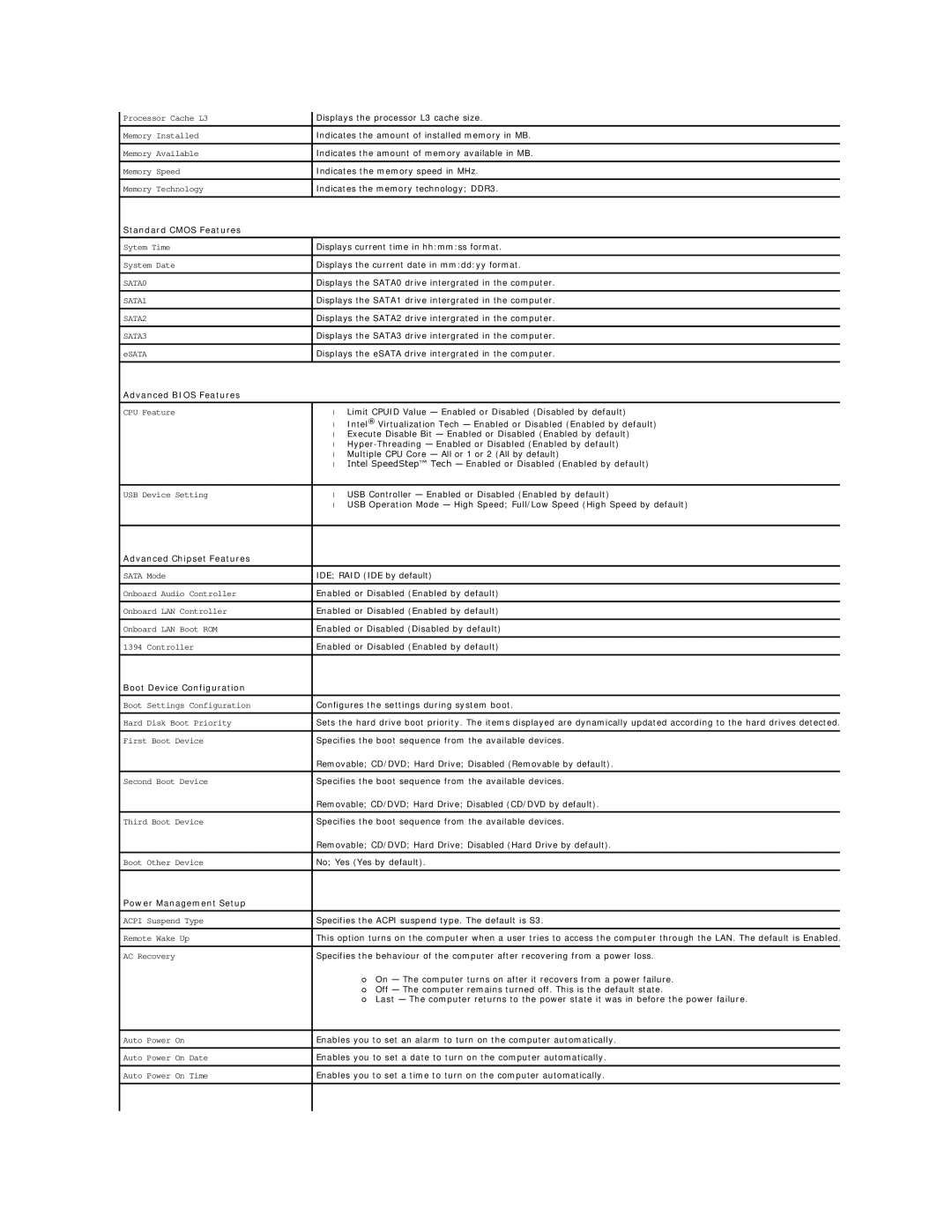Processor Cache L3 | Displays the processor L3 cache size. |
Memory Installed | Indicates the amount of installed memory in MB. |
|
|
Memory Available | Indicates the amount of memory available in MB. |
|
|
Memory Speed | Indicates the memory speed in MHz. |
|
|
Memory Technology | Indicates the memory technology; DDR3. |
|
|
Standard CMOS Features |
|
|
|
Sytem Time | Displays current time in hh:mm:ss format. |
|
|
System Date | Displays the current date in mm:dd:yy format. |
SATA0 | Displays the SATA0 drive intergrated in the computer. |
|
|
SATA1 | Displays the SATA1 drive intergrated in the computer. |
|
|
SATA2 | Displays the SATA2 drive intergrated in the computer. |
|
|
SATA3 | Displays the SATA3 drive intergrated in the computer. |
eSATA | Displays the eSATA drive intergrated in the computer. |
|
|
Advanced BIOS Features
CPU Feature | • Limit CPUID Value — Enabled or Disabled (Disabled by default) |
| • Intel® Virtualization Tech — Enabled or Disabled (Enabled by default) |
| • Execute Disable Bit — Enabled or Disabled (Enabled by default) |
| • |
| • Multiple CPU Core — All or 1 or 2 (All by default) |
| • Intel SpeedStep™ Tech — Enabled or Disabled (Enabled by default) |
|
|
USB Device Setting | • USB Controller — Enabled or Disabled (Enabled by default) |
| • USB Operation Mode — High Speed; Full/Low Speed (High Speed by default) |
|
|
Advanced Chipset Features |
|
SATA Mode | IDE; RAID (IDE by default) |
|
|
Onboard Audio Controller | Enabled or Disabled (Enabled by default) |
|
|
Onboard LAN Controller | Enabled or Disabled (Enabled by default) |
|
|
Onboard LAN Boot ROM | Enabled or Disabled (Disabled by default) |
1394 Controller | Enabled or Disabled (Enabled by default) |
|
|
Boot Device Configuration |
|
|
|
Boot Settings Configuration | Configures the settings during system boot. |
|
|
Hard Disk Boot Priority | Sets the hard drive boot priority. The items displayed are dynamically updated according to the hard drives detected. |
|
|
First Boot Device | Specifies the boot sequence from the available devices. |
| Removable; CD/DVD; Hard Drive; Disabled (Removable by default). |
|
|
Second Boot Device | Specifies the boot sequence from the available devices. |
| Removable; CD/DVD; Hard Drive; Disabled (CD/DVD by default). |
|
|
Third Boot Device | Specifies the boot sequence from the available devices. |
| Removable; CD/DVD; Hard Drive; Disabled (Hard Drive by default). |
|
|
Boot Other Device | No; Yes (Yes by default). |
|
|
Power Management Setup |
|
|
|
ACPI Suspend Type | Specifies the ACPI suspend type. The default is S3. |
|
|
Remote Wake Up | This option turns on the computer when a user tries to access the computer through the LAN. The default is Enabled. |
AC Recovery | Specifies the behaviour of the computer after recovering from a power loss. |
| ¡ On — The computer turns on after it recovers from a power failure. |
| ¡ Off — The computer remains turned off. This is the default state. |
| ¡ Last — The computer returns to the power state it was in before the power failure. |
|
|
Auto Power On | Enables you to set an alarm to turn on the computer automatically. |
|
|
Auto Power On Date | Enables you to set a date to turn on the computer automatically. |
|
|
Auto Power On Time | Enables you to set a time to turn on the computer automatically. |
|
|
|
|