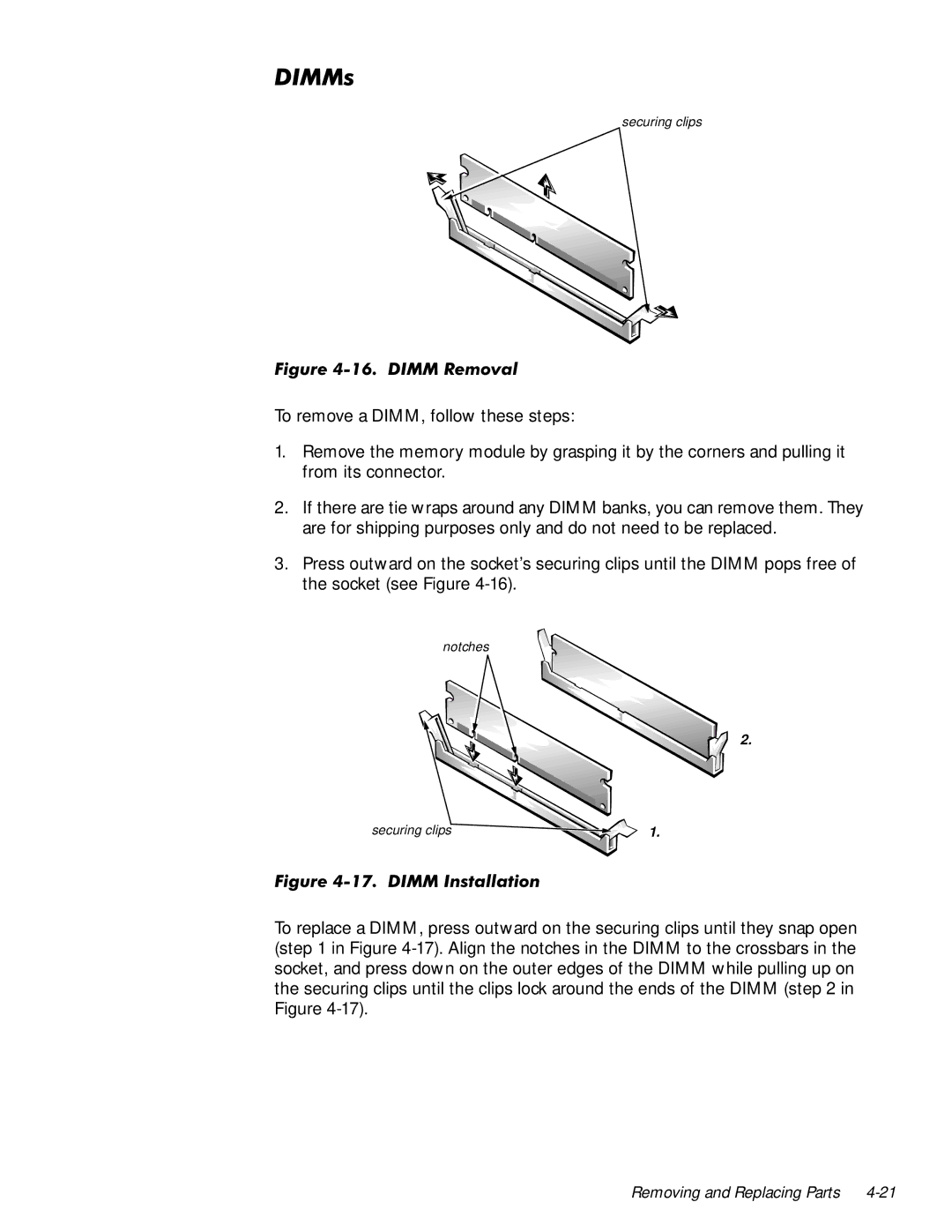',00V
securing clips
)LJXUH',00




















To remove a DIMM, follow these steps:
1.Remove the memory module by grasping it by the corners and pulling it from its connector.
2.If there are tie wraps around any DIMM banks, you can remove them. They are for shipping purposes only and do not need to be replaced.
3.Press outward on the socket’s securing clips until the DIMM pops free of the socket (see Figure
notches
)LJXUHsecuring',00clips














 1.
1.



 2.
2.
To replace a DIMM, press outward on the securing clips until they snap open (step 1 in Figure