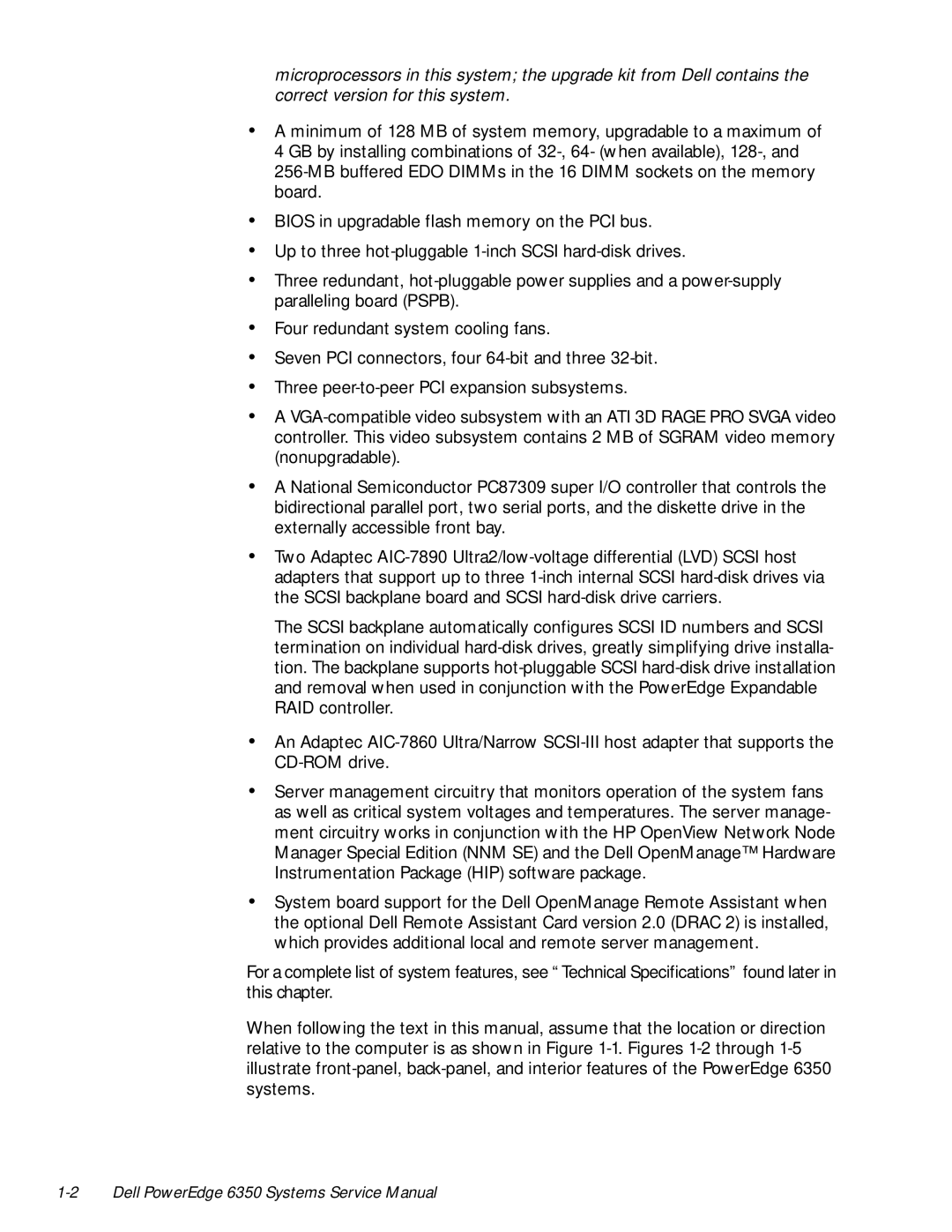microprocessors in this system; the upgrade kit from Dell contains the correct version for this system.
‡A minimum of 128 MB of system memory, upgradable to a maximum of 4 GB by installing combinations of
‡BIOS in upgradable flash memory on the PCI bus.
‡Up to three
‡Three redundant,
‡Four redundant system cooling fans.
‡Seven PCI connectors, four
‡Three
‡A
‡A National Semiconductor PC87309 super I/O controller that controls the bidirectional parallel port, two serial ports, and the diskette drive in the externally accessible front bay.
‡Two Adaptec
The SCSI backplane automatically configures SCSI ID numbers and SCSI termination on individual
‡An Adaptec
‡Server management circuitry that monitors operation of the system fans as well as critical system voltages and temperatures. The server manage- ment circuitry works in conjunction with the HP OpenView Network Node Manager Special Edition (NNM SE) and the Dell OpenManage™ Hardware Instrumentation Package (HIP) software package.
‡System board support for the Dell OpenManage Remote Assistant when the optional Dell Remote Assistant Card version 2.0 (DRAC 2) is installed, which provides additional local and remote server management.
For a complete list of system features, see “Technical Specifications” found later in this chapter.
When following the text in this manual, assume that the location or direction relative to the computer is as shown in Figure