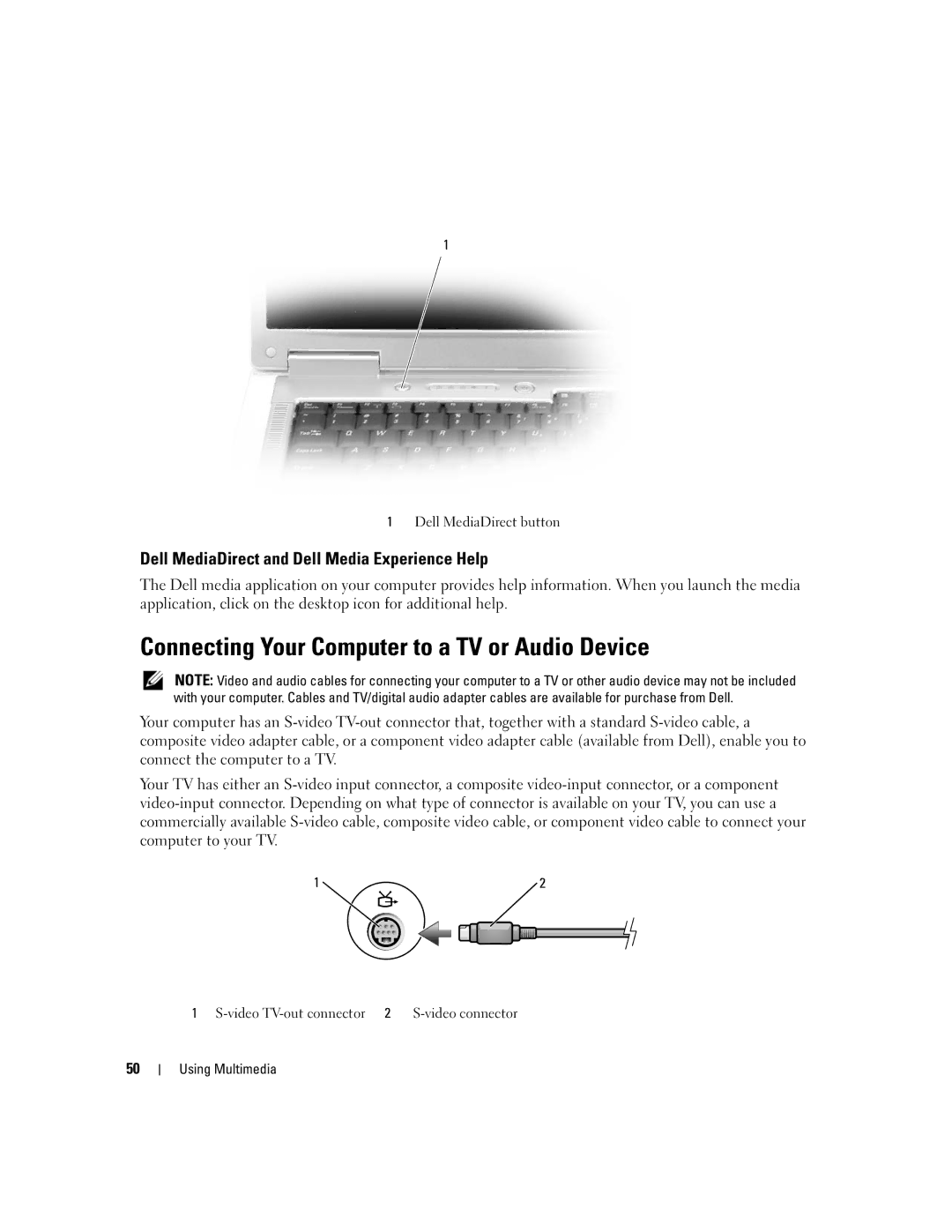1
1Dell MediaDirect button
Dell MediaDirect and Dell Media Experience Help
The Dell media application on your computer provides help information. When you launch the media application, click on the desktop icon for additional help.
Connecting Your Computer to a TV or Audio Device
NOTE: Video and audio cables for connecting your computer to a TV or other audio device may not be included with your computer. Cables and TV/digital audio adapter cables are available for purchase from Dell.
Your computer has an
Your TV has either an
1 | 2 |
1
50