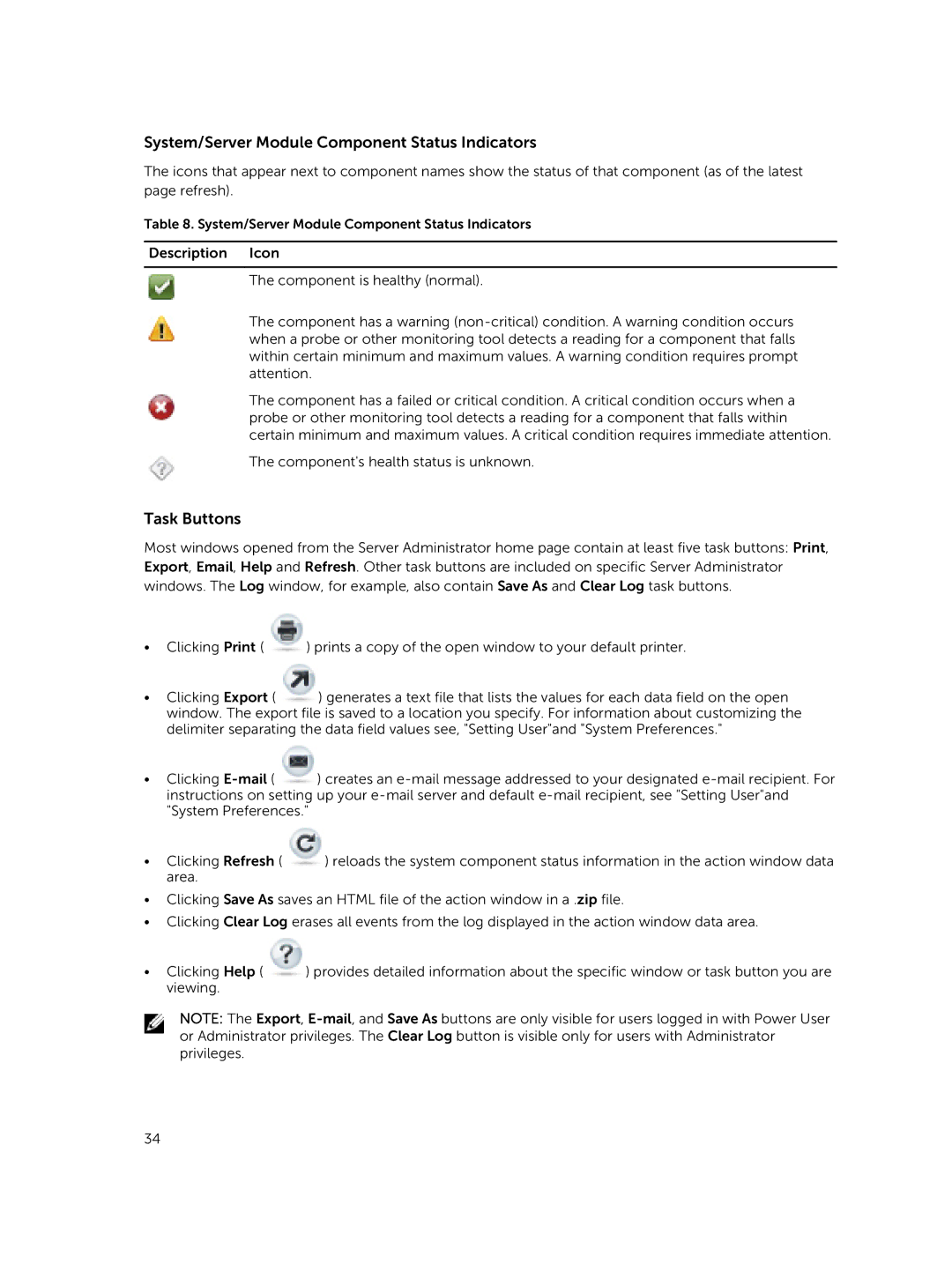System/Server Module Component Status Indicators
The icons that appear next to component names show the status of that component (as of the latest page refresh).
Table 8. System/Server Module Component Status Indicators
Description Icon
The component is healthy (normal).
The component has a warning
The component has a failed or critical condition. A critical condition occurs when a probe or other monitoring tool detects a reading for a component that falls within certain minimum and maximum values. A critical condition requires immediate attention.
The component's health status is unknown.
Task Buttons
Most windows opened from the Server Administrator home page contain at least five task buttons: Print, Export, Email, Help and Refresh. Other task buttons are included on specific Server Administrator windows. The Log window, for example, also contain Save As and Clear Log task buttons.
•Clicking Print ( ![]() ) prints a copy of the open window to your default printer.
) prints a copy of the open window to your default printer.
•Clicking Export ( ![]() ) generates a text file that lists the values for each data field on the open window. The export file is saved to a location you specify. For information about customizing the delimiter separating the data field values see, "Setting User"and "System Preferences."
) generates a text file that lists the values for each data field on the open window. The export file is saved to a location you specify. For information about customizing the delimiter separating the data field values see, "Setting User"and "System Preferences."
•Clicking ![]() ) creates an
) creates an
•Clicking Refresh ( ![]() ) reloads the system component status information in the action window data area.
) reloads the system component status information in the action window data area.
•Clicking Save As saves an HTML file of the action window in a .zip file.
•Clicking Clear Log erases all events from the log displayed in the action window data area.
•Clicking Help ( ![]() ) provides detailed information about the specific window or task button you are viewing.
) provides detailed information about the specific window or task button you are viewing.
NOTE: The Export,
34