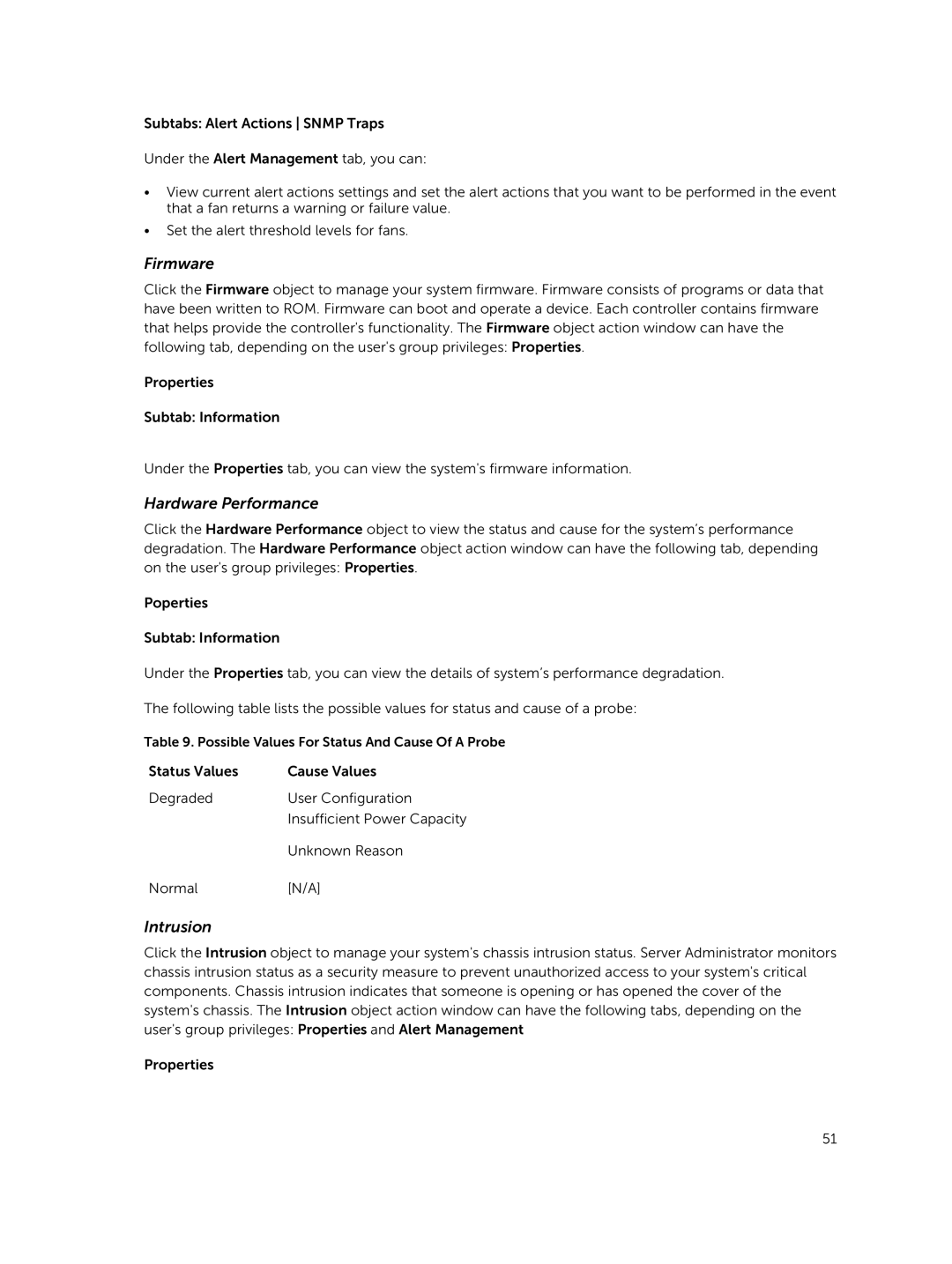Subtabs: Alert Actions SNMP Traps
Under the Alert Management tab, you can:
•View current alert actions settings and set the alert actions that you want to be performed in the event that a fan returns a warning or failure value.
•Set the alert threshold levels for fans.
Firmware
Click the Firmware object to manage your system firmware. Firmware consists of programs or data that have been written to ROM. Firmware can boot and operate a device. Each controller contains firmware that helps provide the controller's functionality. The Firmware object action window can have the following tab, depending on the user's group privileges: Properties.
Properties
Subtab: Information
Under the Properties tab, you can view the system's firmware information.
Hardware Performance
Click the Hardware Performance object to view the status and cause for the system’s performance degradation. The Hardware Performance object action window can have the following tab, depending on the user's group privileges: Properties.
Poperties
Subtab: Information
Under the Properties tab, you can view the details of system’s performance degradation.
The following table lists the possible values for status and cause of a probe:
Table 9. Possible Values For Status And Cause Of A Probe
Status Values | Cause Values |
Degraded | User Configuration |
| Insufficient Power Capacity |
| Unknown Reason |
Normal | [N/A] |
Intrusion
Click the Intrusion object to manage your system's chassis intrusion status. Server Administrator monitors chassis intrusion status as a security measure to prevent unauthorized access to your system's critical components. Chassis intrusion indicates that someone is opening or has opened the cover of the system's chassis. The Intrusion object action window can have the following tabs, depending on the user's group privileges: Properties and Alert Management
Properties
51