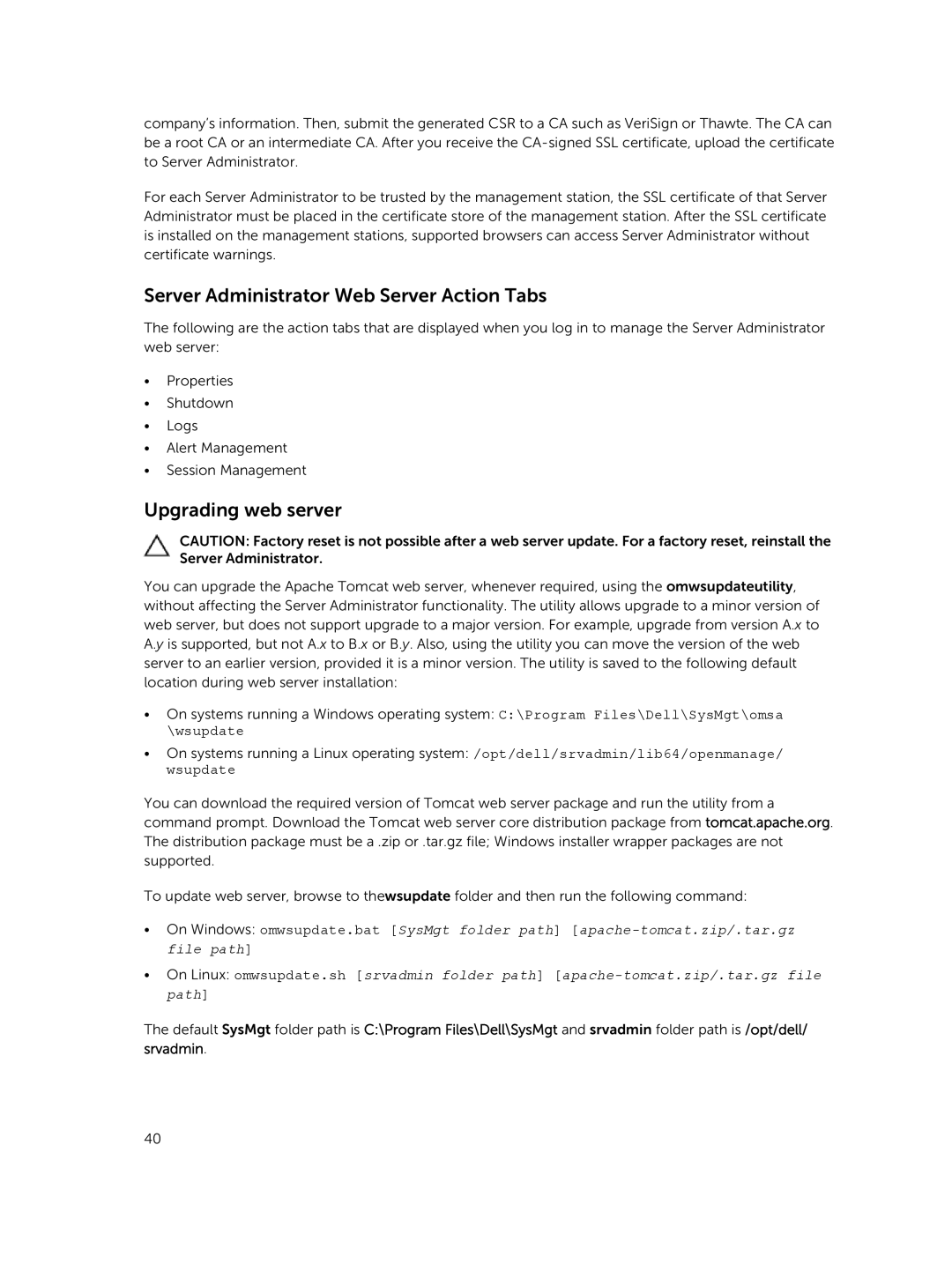company’s information. Then, submit the generated CSR to a CA such as VeriSign or Thawte. The CA can be a root CA or an intermediate CA. After you receive the
For each Server Administrator to be trusted by the management station, the SSL certificate of that Server Administrator must be placed in the certificate store of the management station. After the SSL certificate is installed on the management stations, supported browsers can access Server Administrator without certificate warnings.
Server Administrator Web Server Action Tabs
The following are the action tabs that are displayed when you log in to manage the Server Administrator web server:
•Properties
•Shutdown
•Logs
•Alert Management
•Session Management
Upgrading web server
CAUTION: Factory reset is not possible after a web server update. For a factory reset, reinstall the Server Administrator.
You can upgrade the Apache Tomcat web server, whenever required, using the omwsupdateutility, without affecting the Server Administrator functionality. The utility allows upgrade to a minor version of web server, but does not support upgrade to a major version. For example, upgrade from version A.x to A.y is supported, but not A.x to B.x or B.y. Also, using the utility you can move the version of the web server to an earlier version, provided it is a minor version. The utility is saved to the following default location during web server installation:
•On systems running a Windows operating system: C:\Program Files\Dell\SysMgt\omsa \wsupdate
•On systems running a Linux operating system: /opt/dell/srvadmin/lib64/openmanage/ wsupdate
You can download the required version of Tomcat web server package and run the utility from a command prompt. Download the Tomcat web server core distribution package from tomcat.apache.org. The distribution package must be a .zip or .tar.gz file; Windows installer wrapper packages are not supported.
To update web server, browse to thewsupdate folder and then run the following command:
•On Windows: omwsupdate.bat [SysMgt folder path]
•On Linux: omwsupdate.sh [srvadmin folder path]
The default SysMgt folder path is C:\Program Files\Dell\SysMgt and srvadmin folder path is /opt/dell/ srvadmin.
40