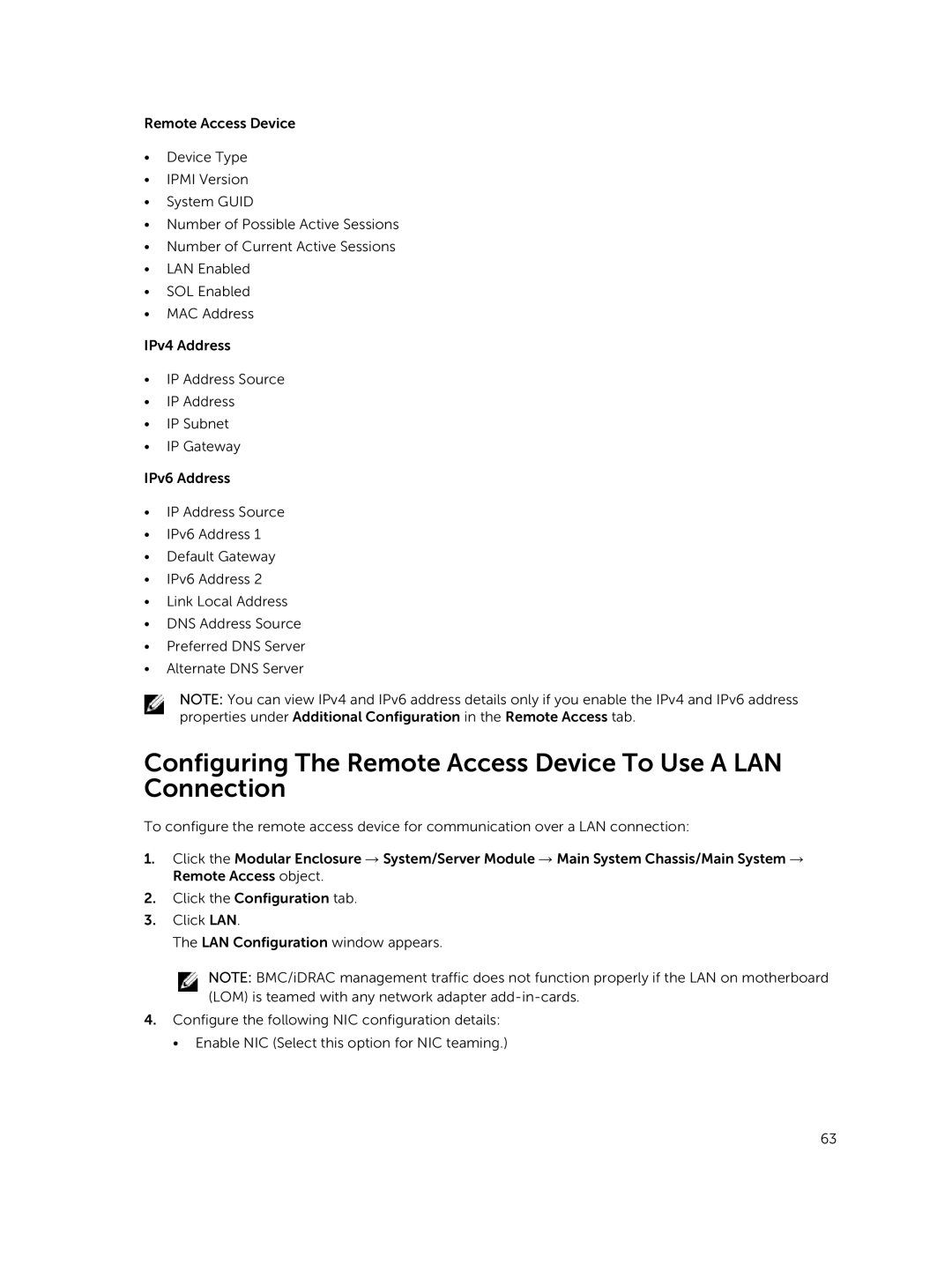Remote Access Device
•Device Type
•IPMI Version
•System GUID
•Number of Possible Active Sessions
•Number of Current Active Sessions
•LAN Enabled
•SOL Enabled
•MAC Address
IPv4 Address
•IP Address Source
•IP Address
•IP Subnet
•IP Gateway
IPv6 Address
•IP Address Source
•IPv6 Address 1
•Default Gateway
•IPv6 Address 2
•Link Local Address
•DNS Address Source
•Preferred DNS Server
•Alternate DNS Server
NOTE: You can view IPv4 and IPv6 address details only if you enable the IPv4 and IPv6 address properties under Additional Configuration in the Remote Access tab.
Configuring The Remote Access Device To Use A LAN Connection
To configure the remote access device for communication over a LAN connection:
1.Click the Modular Enclosure → System/Server Module → Main System Chassis/Main System → Remote Access object.
2.Click the Configuration tab.
3.Click LAN.
The LAN Configuration window appears.
NOTE: BMC/iDRAC management traffic does not function properly if the LAN on motherboard (LOM) is teamed with any network adapter
4.Configure the following NIC configuration details:
• Enable NIC (Select this option for NIC teaming.)
63