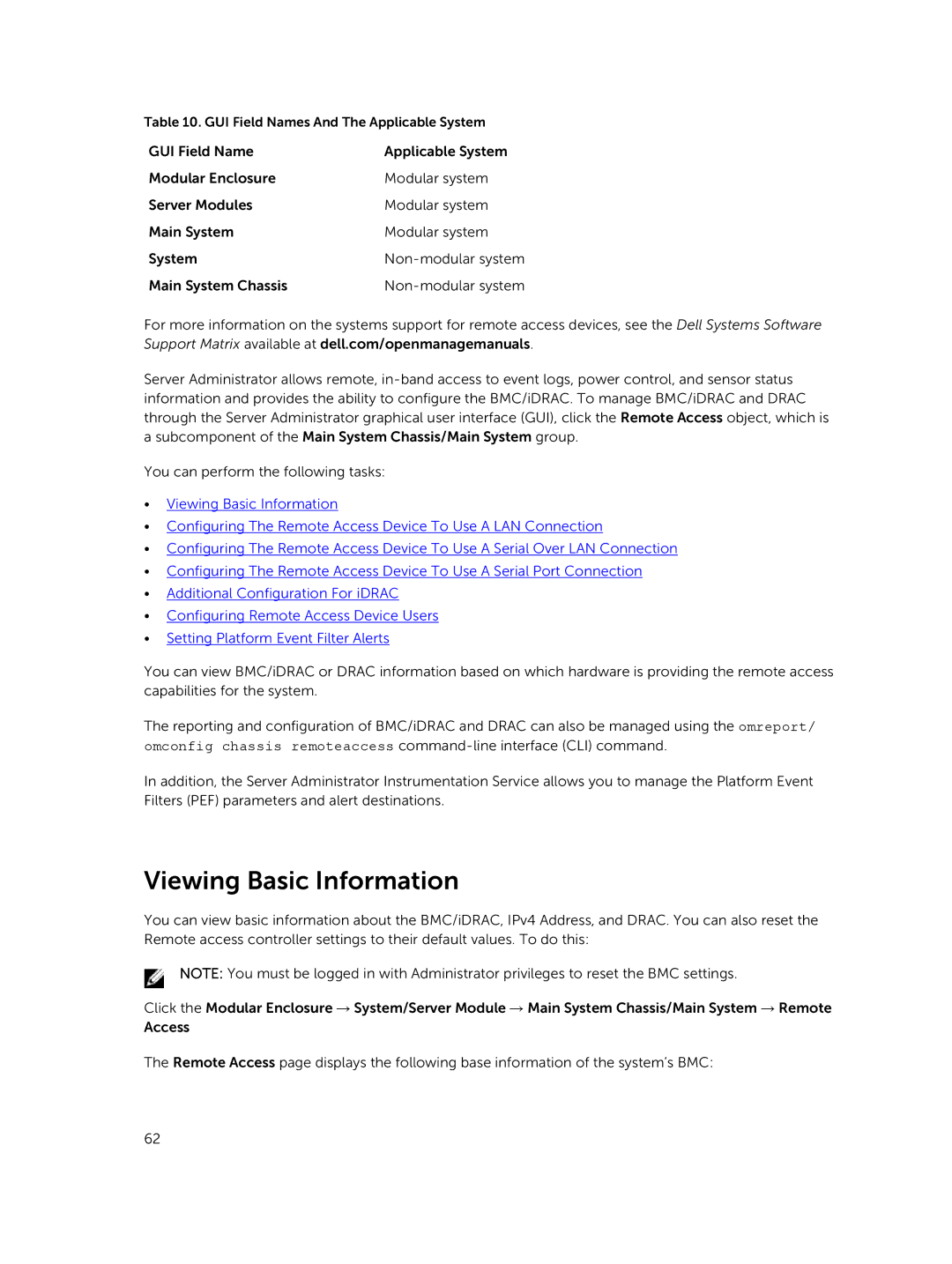Table 10. GUI Field Names And The Applicable System
GUI Field Name | Applicable System |
Modular Enclosure | Modular system |
Server Modules | Modular system |
Main System | Modular system |
System | |
Main System Chassis |
For more information on the systems support for remote access devices, see the Dell Systems Software Support Matrix available at dell.com/openmanagemanuals.
Server Administrator allows remote,
You can perform the following tasks:
•Viewing Basic Information
•Configuring The Remote Access Device To Use A LAN Connection
•Configuring The Remote Access Device To Use A Serial Over LAN Connection
•Configuring The Remote Access Device To Use A Serial Port Connection
•Additional Configuration For iDRAC
•Configuring Remote Access Device Users
•Setting Platform Event Filter Alerts
You can view BMC/iDRAC or DRAC information based on which hardware is providing the remote access capabilities for the system.
The reporting and configuration of BMC/iDRAC and DRAC can also be managed using the omreport/ omconfig chassis remoteaccess
In addition, the Server Administrator Instrumentation Service allows you to manage the Platform Event Filters (PEF) parameters and alert destinations.
Viewing Basic Information
You can view basic information about the BMC/iDRAC, IPv4 Address, and DRAC. You can also reset the Remote access controller settings to their default values. To do this:
NOTE: You must be logged in with Administrator privileges to reset the BMC settings.
Click the Modular Enclosure → System/Server Module → Main System Chassis/Main System → Remote Access
The Remote Access page displays the following base information of the system’s BMC:
62