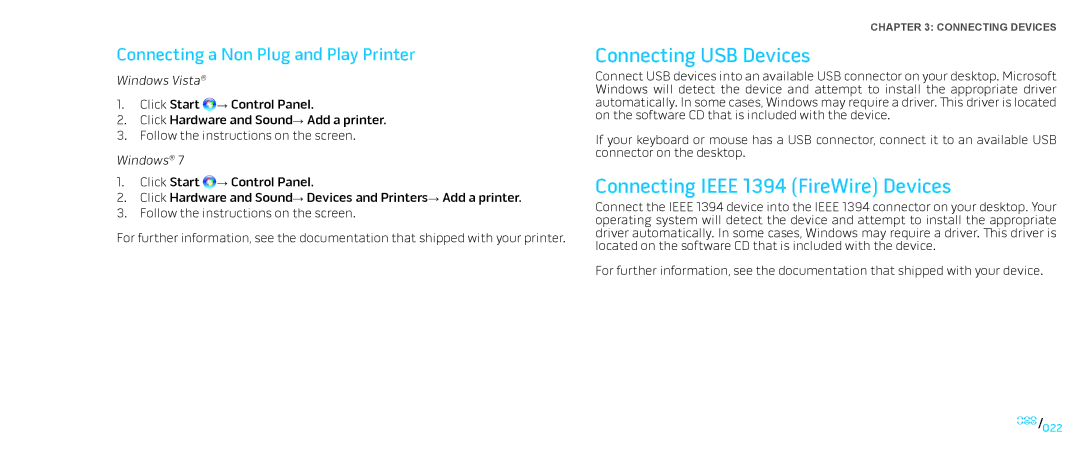Connecting a Non Plug and Play Printer
Windows Vista®
1.Click Start ![]() → Control Panel.
→ Control Panel.
2.Click Hardware and Sound→ Add a printer.
3.Follow the instructions on the screen.
Windows® 7
1.Click Start ![]() → Control Panel.
→ Control Panel.
2.Click Hardware and Sound→ Devices and Printers→ Add a printer.
3.Follow the instructions on the screen.
For further information, see the documentation that shipped with your printer.
CHAPTER 3: CONNECTING DEVICES
Connecting USB Devices
Connect USB devices into an available USB connector on your desktop. Microsoft Windows will detect the device and attempt to install the appropriate driver automatically. In some cases, Windows may require a driver. This driver is located on the software CD that is included with the device.
If your keyboard or mouse has a USB connector, connect it to an available USB connector on the desktop.
Connecting IEEE 1394 (FireWire) Devices
Connect the IEEE 1394 device into the IEEE 1394 connector on your desktop. Your operating system will detect the device and attempt to install the appropriate driver automatically. In some cases, Windows may require a driver. This driver is located on the software CD that is included with the device.
For further information, see the documentation that shipped with your device.
022/022