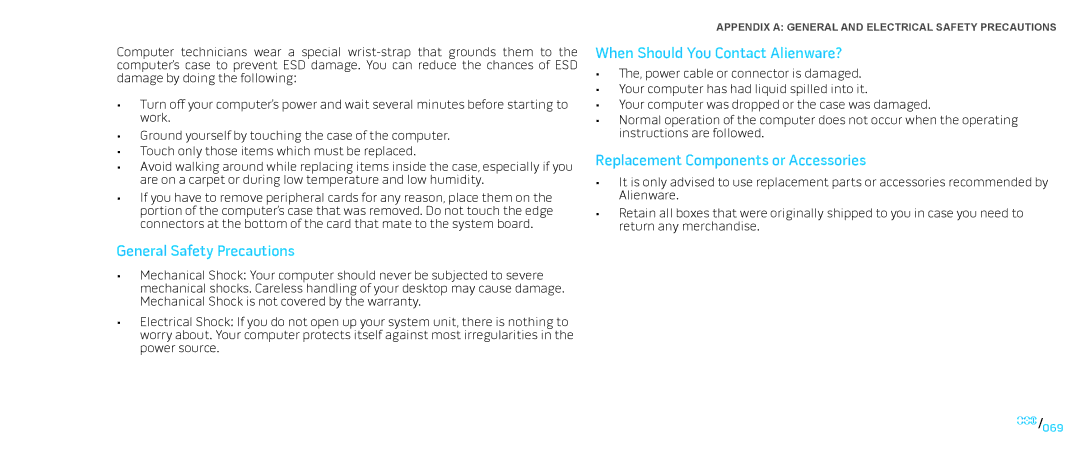Computer technicians wear a special
•Turn off your computer’s power and wait several minutes before starting to work.
•Ground yourself by touching the case of the computer.
•Touch only those items which must be replaced.
•Avoid walking around while replacing items inside the case, especially if you are on a carpet or during low temperature and low humidity.
•If you have to remove peripheral cards for any reason, place them on the portion of the computer’s case that was removed. Do not touch the edge connectors at the bottom of the card that mate to the system board.
General Safety Precautions
•Mechanical Shock: Your computer should never be subjected to severe mechanical shocks. Careless handling of your desktop may cause damage. Mechanical Shock is not covered by the warranty.
•Electrical Shock: If you do not open up your system unit, there is nothing to worry about. Your computer protects itself against most irregularities in the power source.
APPENDIX A: GENERAL AND ELECTRICAL SAFETY PRECAUTIONS
When Should You Contact Alienware?
•The, power cable or connector is damaged.
•Your computer has had liquid spilled into it.
•Your computer was dropped or the case was damaged.
•Normal operation of the computer does not occur when the operating instructions are followed.
Replacement Components or Accessories
•It is only advised to use replacement parts or accessories recommended by Alienware.
•Retain all boxes that were originally shipped to you in case you need to return any merchandise.
069/069