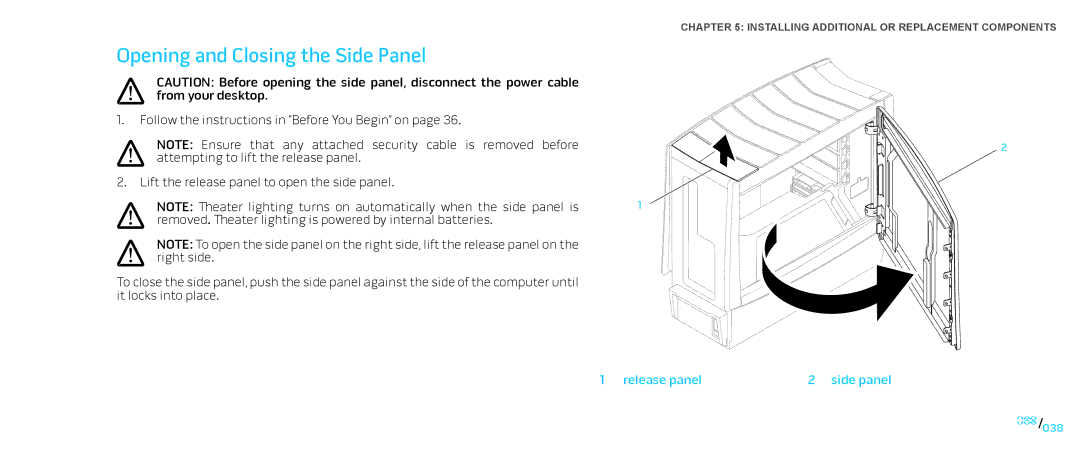Opening and Closing the Side Panel
CAUTION: Before opening the side panel, disconnect the power cable from your desktop.
1.Follow the instructions in “Before You Begin” on page 36.
NOTE: Ensure that any attached security cable is removed before attempting to lift the release panel.
2.Lift the release panel to open the side panel.
NOTE: Theater lighting turns on automatically when the side panel is removed. Theater lighting is powered by internal batteries.
NOTE: To open the side panel on the right side, lift the release panel on the right side.
To close the side panel, push the side panel against the side of the computer until it locks into place.
CHAPTER 5: INSTALLING ADDITIONAL OR REPLACEMENT COMPONENTS
2
1
1 release panel | 2 side panel |
038/038