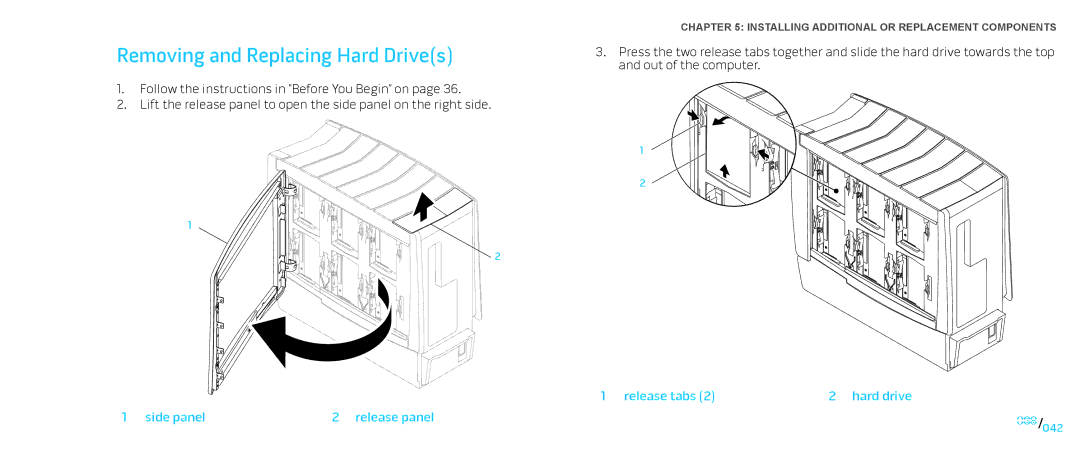Removing and Replacing Hard Drive(s)
1.Follow the instructions in “Before You Begin” on page 36.
2.Lift the release panel to open the side panel on the right side.
1
2
1 side panel | 2 release panel |
CHAPTER 5: INSTALLING ADDITIONAL OR REPLACEMENT COMPONENTS
3.Press the two release tabs together and slide the hard drive towards the top and out of the computer.
1 ![]()
2
1 release tabs (2) | 2 hard drive |
042/042