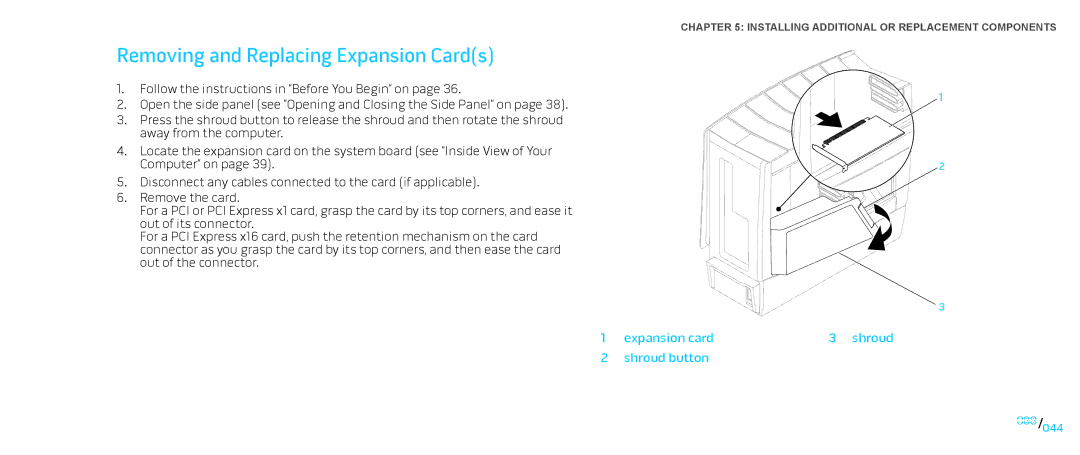Removing and Replacing Expansion Card(s)
1.Follow the instructions in “Before You Begin” on page 36.
2.Open the side panel (see “Opening and Closing the Side Panel“ on page 38).
3.Press the shroud button to release the shroud and then rotate the shroud away from the computer.
4.Locate the expansion card on the system board (see “Inside View of Your Computer“ on page 39).
5.Disconnect any cables connected to the card (if applicable).
6.Remove the card.
For a PCI or PCI Express x1 card, grasp the card by its top corners, and ease it out of its connector.
For a PCI Express x16 card, push the retention mechanism on the card connector as you grasp the card by its top corners, and then ease the card out of the connector.
CHAPTER 5: INSTALLING ADDITIONAL OR REPLACEMENT COMPONENTS
1
2
3
1 | expansion card | 3 shroud |
2 | shroud button |
|
044/044