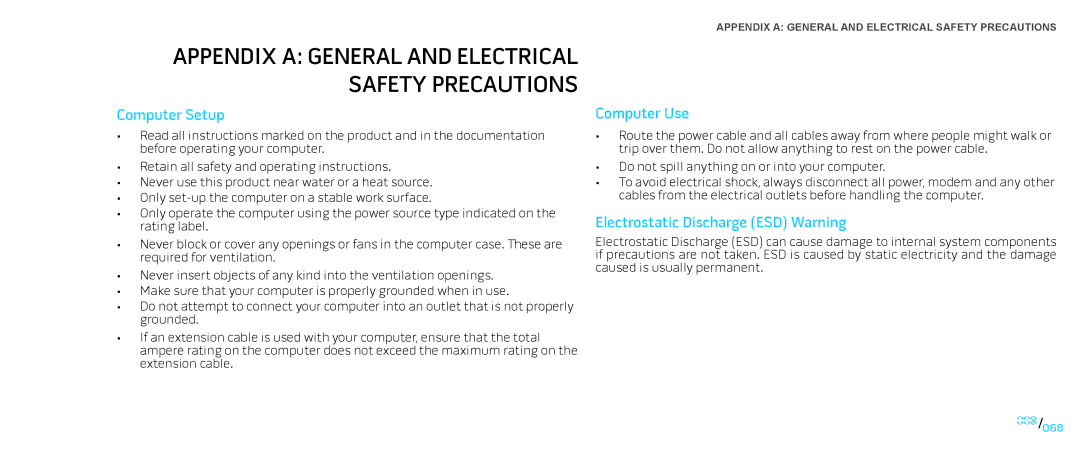APPENDIX A: GENERAL AND ELECTRICAL SAFETY PRECAUTIONS
Computer Setup
•Read all instructions marked on the product and in the documentation before operating your computer.
•Retain all safety and operating instructions.
•Never use this product near water or a heat source.
•Only
•Only operate the computer using the power source type indicated on the rating label.
•Never block or cover any openings or fans in the computer case. These are required for ventilation.
•Never insert objects of any kind into the ventilation openings.
•Make sure that your computer is properly grounded when in use.
•Do not attempt to connect your computer into an outlet that is not properly grounded.
•If an extension cable is used with your computer, ensure that the total ampere rating on the computer does not exceed the maximum rating on the extension cable.
APPENDIX A: GENERAL AND ELECTRICAL SAFETY PRECAUTIONS
Computer Use
•Route the power cable and all cables away from where people might walk or trip over them. Do not allow anything to rest on the power cable.
•Do not spill anything on or into your computer.
•To avoid electrical shock, always disconnect all power, modem and any other cables from the electrical outlets before handling the computer.
Electrostatic Discharge (ESD) Warning
Electrostatic Discharge (ESD) can cause damage to internal system components if precautions are not taken. ESD is caused by static electricity and the damage caused is usually permanent.
068/068