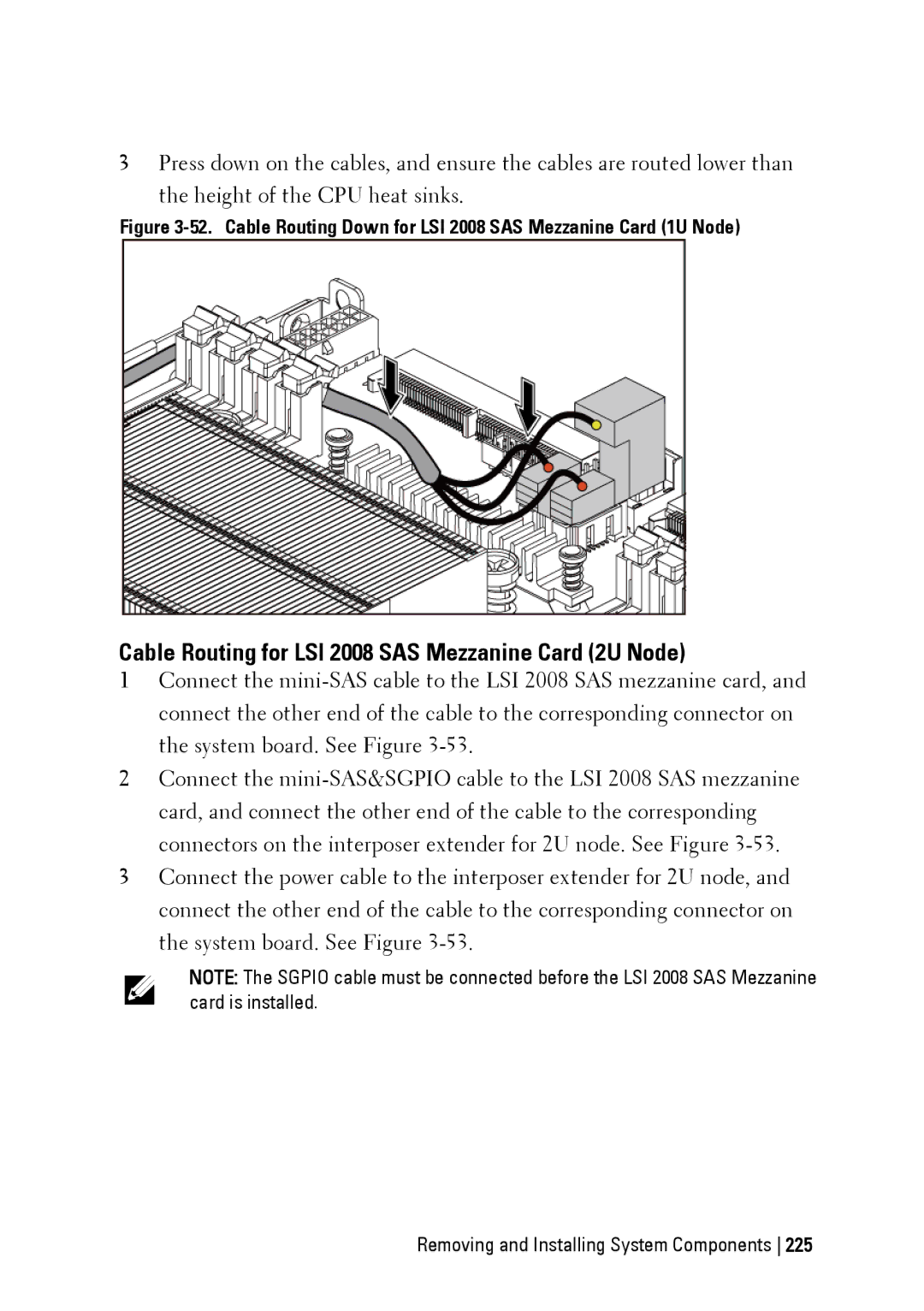Hardware Owner’s Manual
October
Contents
Sensor Data Record Other Information You May Need
Enabling and Configuring Console Redirection
Main Menu
Main Screen
111
108
116
117
Removing a 3.5-inch Hard-Drive Blank
Installing a Processor
Removing the LSI 9265-8i RAID Battery
Replacing the System Battery
Minimum Configuration to Post 309
Front Panels 296
Sensor Boards 300
326
325
334
335
339
340
343
Accessing System Features during Startup
Keystroke Description
F11
Front-Panel Features and Indicators
About Your System
Or Connector
Indicator, Button Icon Description Or Connector
Hard-drive activity indicator
Hard-Drive Indicator Patterns
Green Amber
Amber Green About Your System
Green Amber
Drive on-line Off Controller Blinking When active Fail LSI
Onboard
Slot Empty Off LSI
SAS
Service Tag Location for 1U Node
Service Tag
11 Service Tag Location on the Left Front Panel
13 Service Tag Linkage
14 Back Panel with Four System Boards
Back Panel Features and Indicators
System board. Lights amber
Due to a problem
Power button for five seconds
System-Board Assembly Configurations
System is turned off
Shutdown, press and hold
19. Enumeration One System Board for 1U Node
LAN Indicator Codes
Speed indicator Link/activity indicator
Component Indicator Condition
23. LAN Indicators Management Port
Power and System Board Indicator Codes
Status Indicator Codes Component Condition
Or ID Button Press ID Off
Power Supply Indicator Codes
1400W Power Supply
AC power indicator
25. Power Supply Status Indicator
1200W Power Supply
BMC heart beat LED
BMC Heart Beat LED
Post Error Code
Error Code Error Message Error Cause Recovery Method
Collecting System Event Log SEL for Investigation
Error Code Error Message Error Cause Recovery Method
Change processor
Change new
Error Device About Your System
Processor Error
System Event Log
Byte Field Value Description
03h Memory Scrub Failed
Memory ECC
08h Spare
Event Data2 XXh Bit
PCI-E Error
IOH Core Error
SB Error
Post Start Event
Message System Event, Post starts with Bios
Post End Event
Bios Recovery Event
Post Error Code Event
ME Fail Event
SEL Generator ID
Generator ID
Record Sensor Sensor Event/Reading Offset Numbe Name Type
Sensor Data Record
Temp
Temperature Threshold 01h SI 7Fh SC 68h AM
01h Temp 0A95h DM 7A95h TM 3838h 000Fh 0x44
08h AM 000Bh DM 000Bh RM 000Bh Dynamic 0xB7
SI 67h SC 40h
08h AM 000Bh DM 000Bh RM 000Bh Dynamic 0xB8
08h AM 000Bh DM 000Bh RM 000Bh Dynamic 0xB9
Fan04h Threshold 01h Variable Dynamic 0xD5
Fan04h Threshold 01h Variable Dynamic 0xD4
Fan04h Threshold 01h Variable Dynamic 0xD6
Fan04h Threshold 01h Variable Dynamic 0xD7
Expanded Operating Temperature
Other Information You May Need
C6220 Fresh Air Support
70W
10 ~ 30 C 35 C 40 C 45 C 60W
80W
95W
115W 12*HDD
Core
10 ~ 30 C 35 C 40 C 45 C
Not support
130W 4 core
130W 8 core
HDD Not support
135W 12*HDD
Mezzanine
Full
1U 1-4 Node 2U 1-2 Node
HDDs 10* HDDs 16* HDDs 24* HDDs
C6220 II Fresh Air Support
35 C 40 C 45 C
24* HDDs 20* HDDs 12* HDDs Full DIMMs
Without
CPU Power
Micro SD Card Socket Location
CPU Power 10 ~ 30 C 35 C 40 C 45 C
Initiate Setup during Post
System Setup Options at Boot
Load customized defaults
Load optimal defaults in Setup menu
Boot Manager
Using the System Setup Program
Console Redirection
Page
BMC Serial Over LAN
Using the System Setup Program
Signal Type Remote
Serial Port Output Access
Address Setting
Main Menu
Main Screen
Option Description
Displays the MAC address of BMC NIC
Detected
Advanced Menu
Power Management
OS Control default
State 0 default
Chassis Power Management
Redundant PSU
PSU Number
Default is referring from FCB F/W thru BMC by
Required Power Supplies
Ipmi command
To run the servers in the chassis
Using the System Setup Program
Using the System Setup Program
Capping value range limits at power budget of PSU
Emergency Throttling
Throttling default
Chassis Level default
CPU Configuration
Using the System Setup Program
All Cores default
Active Processor Cores
Technology in applicable processors
Liability
States
Changing
Operating system
Configures Prefetch. Invisible if CPU do not support
Cache line in the other half of the sector
Prefetch Configuration
Optimizer Mode default
Memory Configuration
System memory available to
Mirror Mode Enables memory mirroring
Channel
For example, in a dual-processor
Support low voltage
Enabled for Bios setup to allow users disable
Sata Configuration
RAID Enables the Sata controller. Sets the device
Ahci Enables the Sata controller. Sets the device
Embedded Sata Controller
Class code as RAID and executes the RAID Option
PCI Configuration
Gbps. For power consumption
Enabled if present, Post error if not present
Onboard Default. Sets PXE boot from on-board NIC
Enabled default It is the primary video device
On the Bios search order and system slot layout
PCIe Generation
Embedded Network Devices
Enabled with PXE default
Embedded NIC2
Enabled without PXE default
Iscsi Remote Boot
Active State Power Management Configuration
PCI-E Link of port11. All entry is disabled
Disabled default Using the System Setup Program
PCI Slot Configuration
Given PCI-E Link of port11. L1 entry is enabled
SB. L1 entry is enabled
USB Configuration
Security Menu
If the password has been installed, Installed is
Supervisor Password
Displayed. If not, Not Installed is displayed
User Password
Password is required at boot time, or when the user
Retyped it correctly. If the password confirmation is
Enters the Setup utility
Stored in Nvram after ezPORT completes.
Server Menu
Immediate default
Set BMC LAN Configuration
Configuration
Shared-NIC default
Remote Access Configuration
COM2 as SOL default
3F8h/2F8h default
115200 8, n, 1 default
Boot Menu
Pause on Errors
Post messages
Exit Menu
Bios default Firmware Interface Uefi
Compatibility with operating systems that do not
Support Uefi
Save Changes and Exit
Command Line Interfaces for Setup options
Can be used for this operation
Discard Changes and Exit
D4 Token Table Setup option Description
Token Setup option Description
Present, Post error if not present
Defaults Boot 00FE Legacy USB
If present, Post error if not present
00D8 Load Optimal
This setting disables the 3 or less
Feature is unusable in any OS
This setting will limit Cpuid function to
Controller SAS controller Using the System Setup Program
Features
0199 Power Saving
019A Power Saving
Enables the I/O Acceleration Technology I/OAT DMA
124
Setup option Description
Available Power C States
022E Boot Mode
0250 Quiet Boot
0251 First NIC is used for PXE boot, followed by NIC2 0252
126
Memory configuration of the system. This is
Disables Dram references from triggering Dram
02A9
Prefetcher Prefetch requests 02AA
128
4034 Serial Port Mode
4033 Serial Port Mode
4035 Serial Port Mode
4036 Serial Port Mode
Pop up message when the option is changing
480A Cr6 State
480E C7 State
Memory, repairing correctable errors
Error is detected on a read transaction
4823 Memory
482A
Link of port. L0s entry enabled
Port. All entry disabled
Link of port. L1 entry enabled
Link of port. L0s and L1 entry enabled
L0s entry enabled
All entry disabled
L1 entry enabled
L0s and L1 entry enabled
Entry enabled
Entry disabled
Default, Set PXE boot from on-board NIC then Add-on
Set PXE boot from Add-on NIC adapter then on-board
485F Reboot on WOL
485E Reboot on WOL
Hardware reboot of the motherboard
Each processor. By default, the maximum number
Disables the Acpi Spmi Table for BMC ROM update
48A1
136
Sets BMC LAN to get LAN IP from Dhcp mode
Sets BMC LAN to get LAN IP from Static mode
Disables VT-UTF8 Combination Key Support for
Enables VT-UTF8 Combination Key Support for
Errors occur 48B5 Memory
48B4 NMI on Error
Boot, followed by NIC1
Diagnostic Tool Boot 48E0
48DA Save
48DF Dell ePSA
48EA
48E9
48EB
48EC
48F9
When Emergency Throttling event trigger
48FA
48FB
Ipmi Command Table Name
Ipmi Device Global Commands
Code
BMC Watchdog Timer Commands
Chassis Device Commands
Event Commands
PEF and Alerting Commands
Sensor Device Commands
FRU Device Commands
SDR Device Commands
SEL Device Commands
Serial/Modem Device Commands
LAN Device Commands
Command Forwarding Commands
Firmware Update Commands
48DC Setup Setting Option Token
Embedded Sata Auto 4834 Gbps 4835 Configuration Link State
Disabled 0199 Enabled 019A
Memory Operating 02B6 35V 02B7 Voltage 25V 48B5
Removing and Installing System Components
Safety Instructions
Recommended Tools
Opening and Closing the System
Opening the System
Traction pad System cover Securing screw
Closing the System
Inside the System
System board assembly
Removing a Cooling Fan
Cooling Fans
Locating pin
Locking clips
Fan cable Removing and Installing System Components
Cooling-fan cage
Cooling fan Sponge
Installing a Cooling Fan
Hard Drives
Installing a 3.5-inch Hard-Drive Blank
Removing a 3.5-inch Hard-Drive Blank
Inch hard-drive blank
Installing a 2.5-inch Hard-Drive Blank
Removing a 2.5-inch Hard-Drive Blank
Latch
Release button Lock lever Release handle
Removing a Hard-Drive Carrier
Removing a Hard Drive from a Hard-Drive Carrier
Installing a Hard-Drive Carrier
Hard-drive carrier Removing and Installing System Components
Installing a 2.5 SSD into a 3.5 Hard-Drive Carrier
Installing a Hard Drive into a Hard-Drive Carrier
Adapter Removing and Installing System Components
SSD
Adapter assembly
Page
Removing a Power Supply
Power Supplies
PSU and System Board Support Matrix
Two System Boards Four System Boards
Installing a Power Supply
Power supply
Handle
Removing and Installing System Components
System-Board Assembly
Removing a Dummy System-Board Tray
Retaining latch
Removing a System-Board Assembly
Installing a Dummy System-Board Tray
Retaining latch Screw Handle
Installing a System-Board Assembly
Air Baffle
Removing the Air Baffle
Air baffle
17. Installing the Air Baffle
Installing the Air Baffle
Removing the Heat Sink
Heat Sinks
19. Removing and Installing the Heat Sink
Installing the Heat Sink
Processors
Removing a Processor
Processor shield Notch in processor
20. Removing and Installing a Processor
Installing a Processor
F10 Save Settings and exit in Bios Setup
Interposer Extender for 2U Node
Removing the Interposer Extender for 2U Node
Interposer-extender tray
Installing the Interposer Extender for 2U Node
Removing and Installing System Components
Removing the Interposer Extender Tray for 2U Node
22. Removing and Installing the Interposer-Extender Tray
Installing the Interposer Extender for 2U Node Tray
Expansion-Card Assembly and Expansion Card
Expansion-card assembly
Removing the Expansion Card for 1U Node
Expansion-card slot cover Screw Expansion card
24. Removing the Expansion Card for 1U Node
Installing the Expansion Card for 1U Node
Removing the Expansion Card for 2U Node
System-board assembly
26. Removing the Expansion-card Lock Cover for 2U Node
Expansion-card assembly Screw Expansion-card lock cover
27. Removing the Expansion Card for 2U Node
Riser card Removing and Installing System Components
28. Installing the Expansion-card Slot Cover for 2U Node
Expansion-card bracket
Installing the Expansion Card for 2U Node
Removing and Installing System Components
PCI-E Slot Priority
Cable Plan
RAID Card
Removing the LSI 9265-8i Card for 1U Node
LSI 9265-8i Card
LSI 9265-8i-card assembly
30. Removing the LSI 9265-8i Card Assembly for 1U Node
Expansion-card slot cover Screw LSI 9265-8i card
31. Removing the LSI 9265-8i Card
Installing the LSI 9265-8i Card for 1U Node
Cable Routing for LSI 9265-8i Card 1U Node
Removing and Installing System Components
33. Cable Routing Down 1U Node
Removing the LSI 9265-8i Card for 2U Node
34. Removing the LSI 9265-8i Card Assembly for 2U Node
35. Removing the LSI 9265-8i Card Lock Cover
LSI 9265-8i card Screw Riser card
36. Removing the LSI 9265-8i Card from the 1.5U Riser Card
Installing the LSI 9265-8i Card for 2U Node
Cable Routing for LSI 9265-8i Card 2U Node
Removing and Installing System Components
38. Cable Routing Down 2U Node
Removing the LSI 9265-8i RAID battery Assembly
LSI 9265-8i RAID Battery
RAID battery tray
RAID battery assembly Screw
Removing the LSI 9265-8i RAID Battery
Installing the LSI 9265-8i RAID Battery Assembly
Installing the LSI 9265-8i RAID Battery
RAID battery Screw
RAID battery carrier
PCI-E Gen 3 Removing and Installing System Components
USB connector
Riser Card
Optional Riser Cards
PCI-E Gen 3
44 U Riser card for 2U Node
Removing the Riser Card for 1U Node
45. Removing and Installing the Riser card
Cable Routing for Riser Card 1U Node
Installing the Riser card for 1U Node
Removing the Riser card for 2U Node
Card holder 5U riser card
47. Removing and Installing the 1.5U Riser card
2U riser card
Installing the Riser card for 2U Node
Cable Routing for Riser Card 2U Node
Removing the LSI 2008 SAS Mezzanine Card
Optional Mezzanine Cards
Card bridge card System-board assembly
Installing the LSI 2008 SAS Mezzanine Card
Sgpio
Cable Routing for LSI 2008 SAS Mezzanine Card 1U Node
Cable Routing for LSI 2008 SAS Mezzanine Card 2U Node
Removing and Installing System Components
Removing and Installing System Components
55. Cable Tie for 2U Node
Removing the 1GbE Mezzanine Card
56. Removing and Installing the Expansion-Card Bracket
57. Removing and Installing the 1GbE mezzanine card assembly
1GbE mezzanine card
Installing the 1GbE Mezzanine Card
Removing the 10GbE Mezzanine Card
59for 1U node. See -25for 2U node
10GbE mezzanine card assembly
10GbE mezzanine card
Installing the 10GbE Mezzanine Card
Removing the Mezzanine-Card Bridge Board
Mezzanine-Card Bridge Board
Card bridge board
Installing the Mezzanine-Card Bridge Board
Memory Slot Features
Supported Memory Module Configuration
System Memory
63. Dimm Slot Locations
Memory Module Configurations for Single Processor
Removing the Memory Modules
Memory Module Configurations for Dual Processors
Module Processor Memory
Module
Memory module
64. Removing a Memory Module
Installing the Memory Modules
Memory module socket ejector
65. Installing a Memory Module
Replacing the System Battery
System Battery
Negative side of battery connector
System battery
Removing a System Board
System Board
67. Removing and Installing the System Board
Installing a System Board
Cable Routing for Onboard Sata Cables 1U Node
69. Cable Routing Down for Onboard Sata Cables 1U Node
Cable Routing for Onboard Sata Cables 2U Node with 3.5 HDDs
Removing and Installing System Components
Cable Routing for Onboard Sata Cables 2U Node with 2.5 HDDs
Removing a Power Distribution Board
Power Distribution Boards
73. Removing and Installing the Power Cable Cover
74. Removing and Installing the Power Cables
Power distribution board
75. Removing and Installing the Power Distribution Board
Power distribution board connector
77. Removing and Installing a Power Distribution Board
Installing a Power Distribution Board
Removing and Installing System Components
78. Cable Routing−Power Distribution Board 1 Top
Cable Routing for Power Distribution Board
Cable From Power Distribution Boards
79. Cable Routing−Power Distribution Board 2 Bottom From
Removing the Middle Planes
Middle Planes
Middle-wall bracket
80. Removing and Installing the Middle-Wall Bracket
82. Removing and Installing the Power Cables
81. Removing and Installing the Power Cable Cover
83. Removing and Installing the Upper Middle Plane
84. Removing and Installing the Mid-plane Holder Support
85. Removing and Installing the Mid-plane Holder
86. Removing and Installing the Lower Middle Plane
Installing the Middle Planes
Removing and Installing System Components
Removing and Installing System Components
Removing and Installing System Components
Removing and Installing System Components
Removing and Installing System Components
Cable From Top Middle Plane Direct Backplane
Removing and Installing System Components
Cable From Bottom Middle Plane
Cable From Top Middle Plane Expander Card
Direct Backplanes
Removing the Direct Backplane
Cable From Bottom Middle Plane Expander Card
93. Back View of the 3.5 Direct Backplane
Left
94. Back View of the 2.5 Direct Backplane
Hard-drive cage
95. Removing and Installing the Direct Backplane
Screw Removing and Installing System Components
Installing the Direct Backplane
Removing and Installing System Components
Inch Hard Drive Expander Configuration
Backplane power connector for
Power control connector
Mini-SAS connector 12~15
Mini-SAS connector 0~3
Hard-drive cage
Screw Removing and Installing System Components
Hard-drive cage
Expander card assembly
For Expander Configuration
Removing and Installing System Components
Removing the Front Panel
Front Panels
Front-panel assembly
105. Removing and Installing a Front Panel Assembly
Retention hooks
Installing the Front Panel
Removing and Installing System Components
Removing the Sensor Board for 3.5 Hard-Drive System
Sensor Boards
Sensor board
Installing the Sensor Board for 3.5 Hard-Drive System
Removing and Installing System Components
Panels
Removing the Sensor Board for 2.5 Hard-Drive System
Sensor board assembly
109. Removing and Installing the Sensor Board Assembly
Sensor-board holder
Installing the Sensor Board for 2.5 Hard-Drive System
Removing and Installing System Components
Panels
Minimum Configuration to Post
Safety First For You and Your System
Troubleshooting Your System
Installation Problems
Troubleshooting System Startup Failure
Troubleshooting External Connections
Troubleshooting a USB Device
Troubleshooting the Video Subsystem
Troubleshooting a NIC
Troubleshooting a Serial I/O Device
Troubleshooting a Wet System
Troubleshooting a Damaged System
Troubleshooting the System Battery
Troubleshooting System Cooling Problems
Troubleshooting Power Supplies
Troubleshooting a Fan
Troubleshooting System Memory
Troubleshooting Your System
Troubleshooting a Hard Drive
Troubleshooting a Storage Controller
Troubleshooting Expansion Cards
Troubleshooting Processors
Assignment Specific IRQ Requirements IRQ Line
IRQ Assignment Conflicts
C6220 II System Board Connectors
Jumpers and Connectors
PCI-E Gen3 x16 slot
C6220 System Board Connectors
Pwrden jumper PCI-E Gen3 x16 slot Ncsi CN connector
Serial port Management port LAN connector
Serial port BMC console connector Management port
Hard-Drive Direct Backplane
Backplane Connectors
To bottom
For system board 2 from top to
Bottom To bottom
Backplane Jumpers and Connectors
Hard drive connectors 1 to 6 for
Board Sgpio connector a for system
Sgpio connector a for system
Hard-Drive Expander Backplane
Left to right Configuration
Middle Plane Connectors
Mini-SAS connector for system
Distribution board
Interposer Extender for 2U Node Connectors
SATA2 and SAS connectors
Connector 2x9pin power connector
12. LSI 2008 SAS Mezzanine Card Connectors
LSI 2008 SAS Mezzanine Card Connectors
NIC connector Jumpers and Connectors
1GbE Mezzanine Card Connectors
10GbE Mezzanine Card Connectors
Mezzanine card connector SFP + port Jumpers and Connectors
SFP + port
Power Distribution Board 1 Connectors
2x17pin control connector for
System board 2
Sensor Board Connectors
Power Distribution Board 2 Connectors
Bridge card connector
Power connector
Enable Disable
Jumper Settings
Jumper Function Pin1-2 Pin2-3
Disable Enable Power Button Pass
Direct Backplane Jumper Settings
Getting Help
Contacting Dell
Index
Installing a 2.5-inch SSD into a 2.5-inch adapter bracket
Features and indicators front panel
Troubleshooting, 320 heat sink installing
NIC management port, 29 power and system board
Installing the mezzanine-card bridge board
Removing the mezzanine-card bridge board
System battery, 244 riser card for 1U node
SAS RAID controller daughter
SSD
Troubleshooting