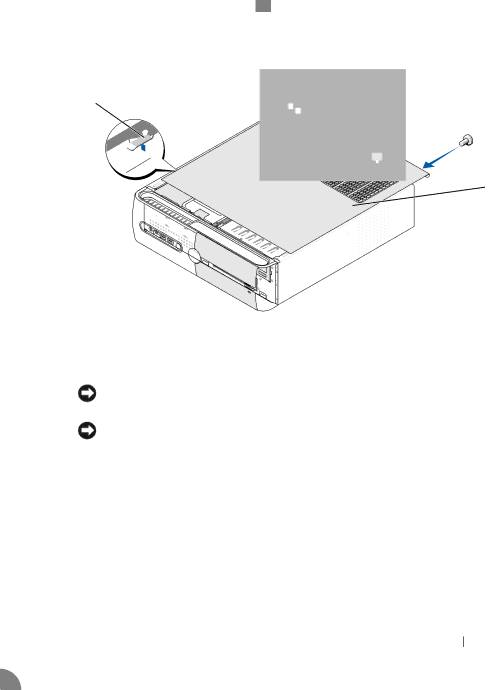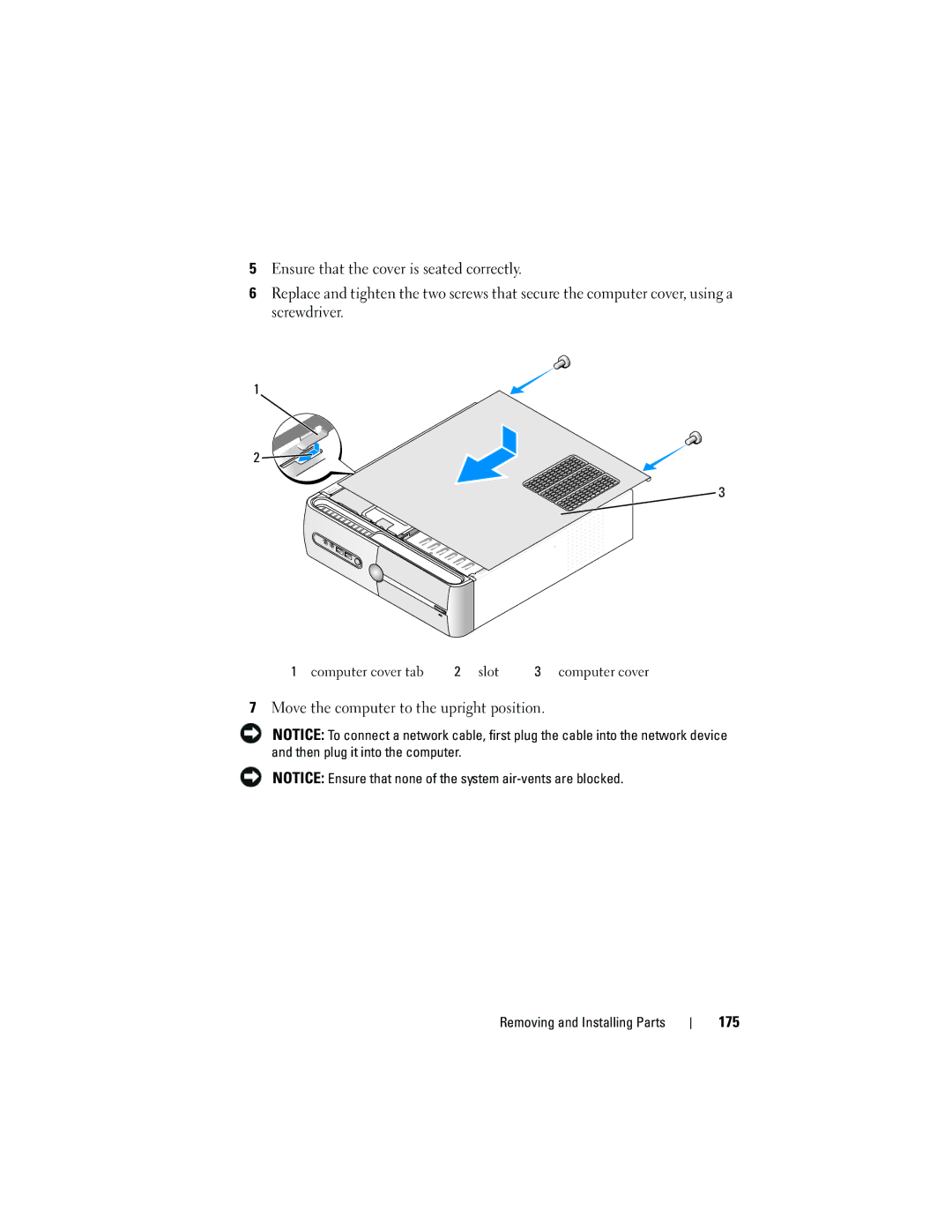W . d e l l . c o m s u p p o r t . d e l l . c o m
Dell Inspiron 530s Series
Abbreviations and Acronyms
Contents
Using Blank CDs and DVDs
Setting Up a Network Windows Vista Operating System
Microsoft Windows operating system Solid blue screen appears
Drivers and Utilities Media
103
115
161
186
Dell Product Information Guide
Finding Information
Service Tag and Microsoft Windows
Operating system
Finding Information
Inspiron 530s/530sa/530sb/530sc/530sd
Front View of the Computer
Page
Inspiron 530s
Back View of the Computer
Device
Inspiron 530sa/530sc
Device
Inspiron 530sb/530sd
25 for more information
Inspiron 530s/530sa/530sc
Back Panel Connectors
Extremely low bass extension. Systems not using
On computers with a network connector card, use
Device such as a cassette player, CD player, or VCR
Installing Your Computer in an Enclosure
Setting Up and Using Your Computer
Connecting a USB Printer
Setting Up a Printer
Printer Cable
USB connector on
Playing CDs and DVDs
DVD player includes the following basic buttons
Adjusting the Volume
Adjusting the Picture
Configuring the Audio Connectors for 5.1- Channel
Copying CDs and DVDs
How to Copy a CD or DVD
Using Blank CDs and DVDs
Helpful Tips
Using a Media Card Reader Optional
SMC
Connecting Two Monitors With VGA Connectors
Connecting Two Monitors
Changing the Display Settings
Connecting a TV
Power Management Options in Microsoft Windows XP
Power Management
Standby Mode
Power Options Properties
Hibernate Mode
Setting Up and Using Your Computer
Power Management Options in Windows Vista
Hibernate Mode
Power Plan Properties
Enabling SpeedStep Technology
About RAID Configurations
RAID Level 1 Configuration
Configuring for RAID Using the Intel Option ROM Utility
Configuring Your Hard Drives for RAID
Setting Up and Using Your Computer
Configuring for RAID Using the Intel Matrix Storage Manager
Setting Up and Using Your Computer
Setting Up and Using Your Computer
Microsoft Windows XP
Transferring Information to a New Computer
Setting Up and Using Your Computer
Setting Up and Using Your Computer
Setting Up and Using Your Computer
Windows Vista
Connecting to a Network Adapter
Setting Up a Home and Office Network
Setting Up a Network in the Windows Vista Operating System
Connecting to the Internet
If you have a CD, click Use the CD I got from an ISP
Setting Up Your Internet Connection
Click Next
Battery Problems
Troubleshooting Tips
Follow these tips when you troubleshoot your computer
E C K T H E C a B L E C O N N E C T I O N S
Drive Problems
Problems writing to a CD/DVD-RW drive
CD and DVD drive problems
Hard drive problems
Mail, Modem, and Internet Problems
Follow the instructions on the screen
Solving Problems
Do not use these characters in filenames
Error Messages
Keyboard Problems
Program stops responding
Lockups and Software Problems
Computer does not start up
Computer stops responding
Solid blue screen appears
Other software problems
C K U P Y O U R F I L E S I M M E D I a T E L Y
Media Card Reader Problems
Run the Dell Diagnostics see Dell Diagnostics on
Memory Problems
Mouse Problems
Network Problems
Power Problems
Printer Problems
Scanner Problems
No sound from speakers
Sound and Speaker Problems
No sound from headphones
If the screen is blank
Video and Monitor Problems
If the screen is difficult to read
Power Lights
Troubleshooting Tools
Beep Codes
Then restart the computer. If
System Messages
Page
When to Use the Dell Diagnostics
Dell Diagnostics
Starting the Dell Diagnostics From Your Hard Drive
Insert the Drivers and Utilities media
Exit
Dell Diagnostics Main Menu
Drivers
What is a Driver?
Identifying Drivers
Reinstalling Drivers and Utilities
Troubleshooting Tools
Troubleshooting Tools
Troubleshooting Tools
You can restore your operating system in the following ways
Using Microsoft Windows System Restore
Restoring Your Operating System
Troubleshooting Tools
Using Dell PC Restore
Troubleshooting Tools
Using the Operating System CD
101
102
Recommended Tools
Before You Begin
Before Working Inside Your Computer
Turning Off Your Computer
105
Removing the Computer Cover
Removing the Support Bracket
107
108
Inside View of Your Computer
109
System Board Components
Fpanel
110
111
Inspiron 530sa
112
113
Inspiron 530sb
Cdin
114
115
Inspiron 530sc
116
Clrpswd Atxpower
117
Inspiron 530sd
118
119
Power Supply DC Connector Pin Assignments
120
121
122
DC Power Connector P7
Inspiron 530s/530sa/530sc
Memory Installation Guidelines
Memory
See Memory on
124
125
Installing Memory
126
Inspiron 530sb/530sd
127
Removing Memory
PCI and PCI Express Cards
Cards
129
PCI Express x16 card Securing tab
131
PCI card slot
133
If you installed a sound card
If you removed an add-in network connector
Removing the Bezel
Bezel
135
Align and insert the bottom tabs into the front panel hinges
Replacing the Bezel
Recommended Drive Cable Connections
Drives
137
Drive Interface Connectors
Connecting Drive Cables
138
Hard Drives
Connecting and Disconnecting Drive Cables
139
Removing and Installing Parts
141
Removing and Installing Parts
143
Floppy Drive Optional
145
Removing and Installing Parts
147
Floppy drive
149
Replacing the FlexBay Drive Panel Insert
Media Card Reader
151
Removing and Installing Parts
153
CD/DVD Drive
155
CD/DVD drive
Replacing the Battery
Battery
157
Battery release lever
Replacing the Power Supply
Power Supply
159
Power supply
Removing the I/O Panel
Panel
161
Installing the I/O Panel
163
Processor Fan
164
Removing the Processor Fan/Heat Sink Assembly
165
Installing the Processor Fan/Heat Sink Assembly
Removing the Processor
Processor
166
167
Installing the Processor
Processor pin-1 indicator Rear alignment notch
Removing the Chassis Fan
Chassis Fan
169
170
System Board
Replacing the Chassis Fan
Removing the System Board
171
Installing the System Board
173
Replacing the Support Bracket
174
Replacing the Computer Cover
175
Move the computer to the upright position
176
177
Specifications
PCI
178
179
180
181
NIL
182
With the system board. a solid amber light when
183
115/230 Vac, 50/60 Hz, 6A/3A
184
185
System Setup
Entering System Setup
Overview
186
System Setup Options
Can view your current
Selection active
Memory Info
187
188
Advanced Chipset Features
Changing Boot Sequence for the Current Boot
Boot Sequence
189
Clearing Forgotten Passwords
191
Inspiron 530s Inspiron 530sa
192
Inspiron 530sb Inspiron 530sc
193
Clearing Cmos Settings
195
Flashing the Bios
Computer, Keyboard, and Monitor
Cleaning Your Computer
Mouse
CDs and DVDs
Dell Technical Support Policy U.S. Only
197
FCC Class B
Definition of Dell-Installed Software and Peripherals
FCC Notice U.S. Only
Definition of Third-Party Software and Peripherals
Dcslf
199
Contacting Dell
201
Glossary
202
203
204
205
206
207
208
209
210
211
212
213
214
215
216
217
Index
Index
219
220
221
USB