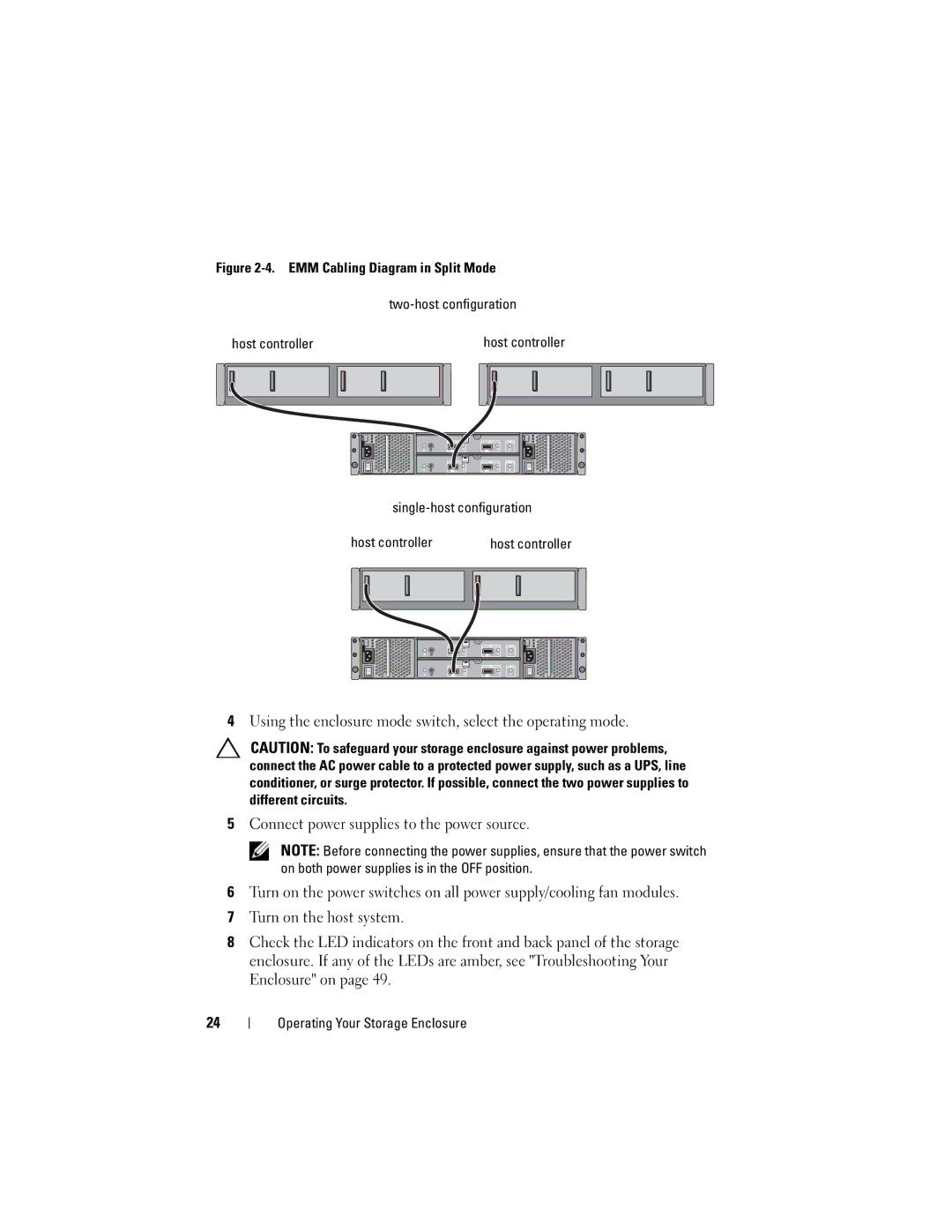Figure 2-4. EMM Cabling Diagram in Split Mode
two-host configuration
host controller
single-host configuration
host controller |
| host controller | ||||
|
|
|
|
|
|
|
|
|
|
|
|
|
|
|
|
|
|
|
|
|
|
|
|
|
|
|
|
|
|
|
|
|
|
|
|
|
|
|
|
|
|
4Using the enclosure mode switch, select the operating mode.
CAUTION: To safeguard your storage enclosure against power problems, connect the AC power cable to a protected power supply, such as a UPS, line conditioner, or surge protector. If possible, connect the two power supplies to different circuits.
5Connect power supplies to the power source.
NOTE: Before connecting the power supplies, ensure that the power switch on both power supplies is in the OFF position.
6Turn on the power switches on all power supply/cooling fan modules.
7Turn on the host system.
8Check the LED indicators on the front and back panel of the storage enclosure. If any of the LEDs are amber, see "Troubleshooting Your Enclosure" on page 49.
24
Operating Your Storage Enclosure