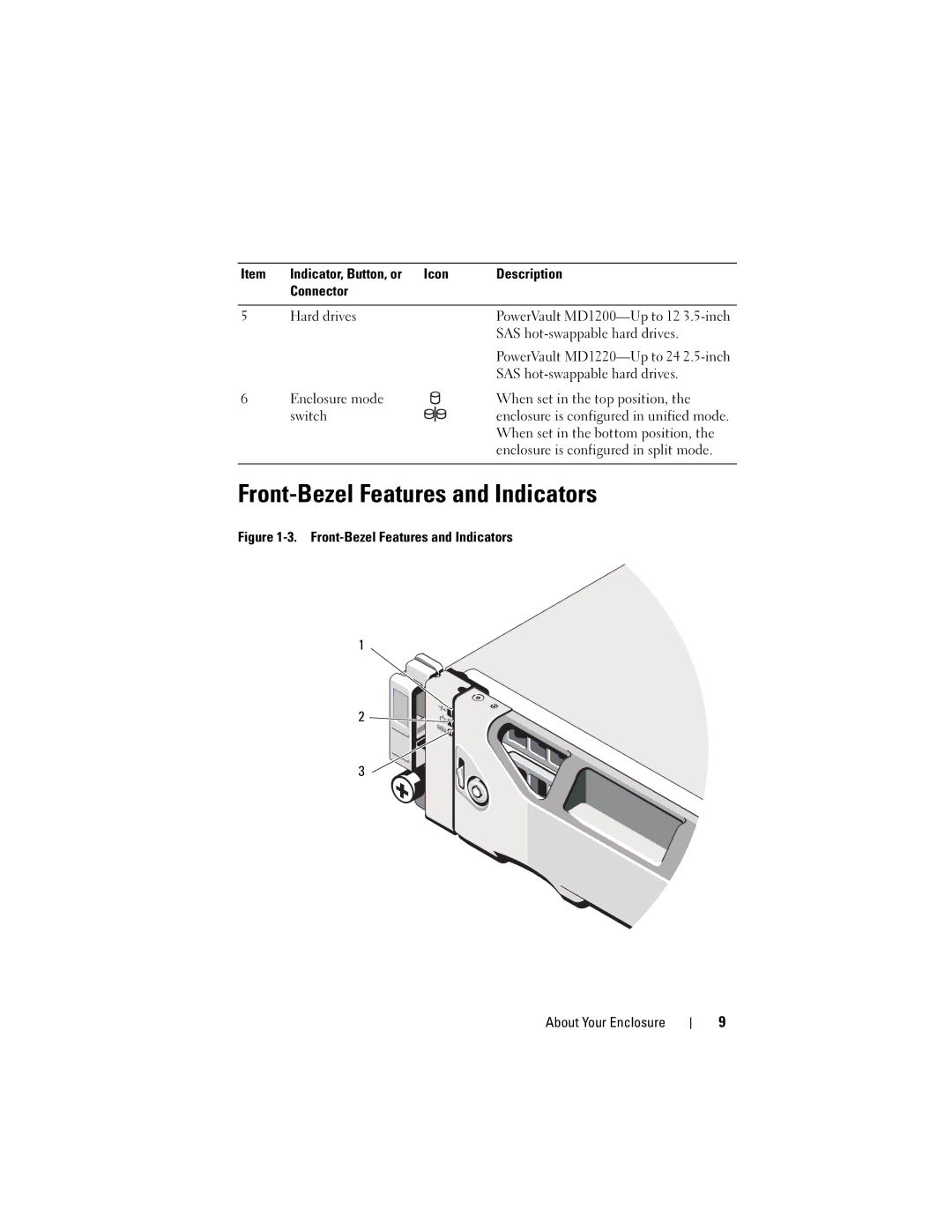Item | Indicator, Button, or | Icon | Description |
| Connector |
|
|
5Hard drives
6Enclosure mode switch
PowerVault
PowerVault
When set in the top position, the enclosure is configured in unified mode. When set in the bottom position, the enclosure is configured in split mode.
Front-Bezel Features and Indicators
Figure 1-3. Front-Bezel Features and Indicators
1
2 ![]()
![]()
![]()
![]()
![]()
![]()
3
About Your Enclosure
9