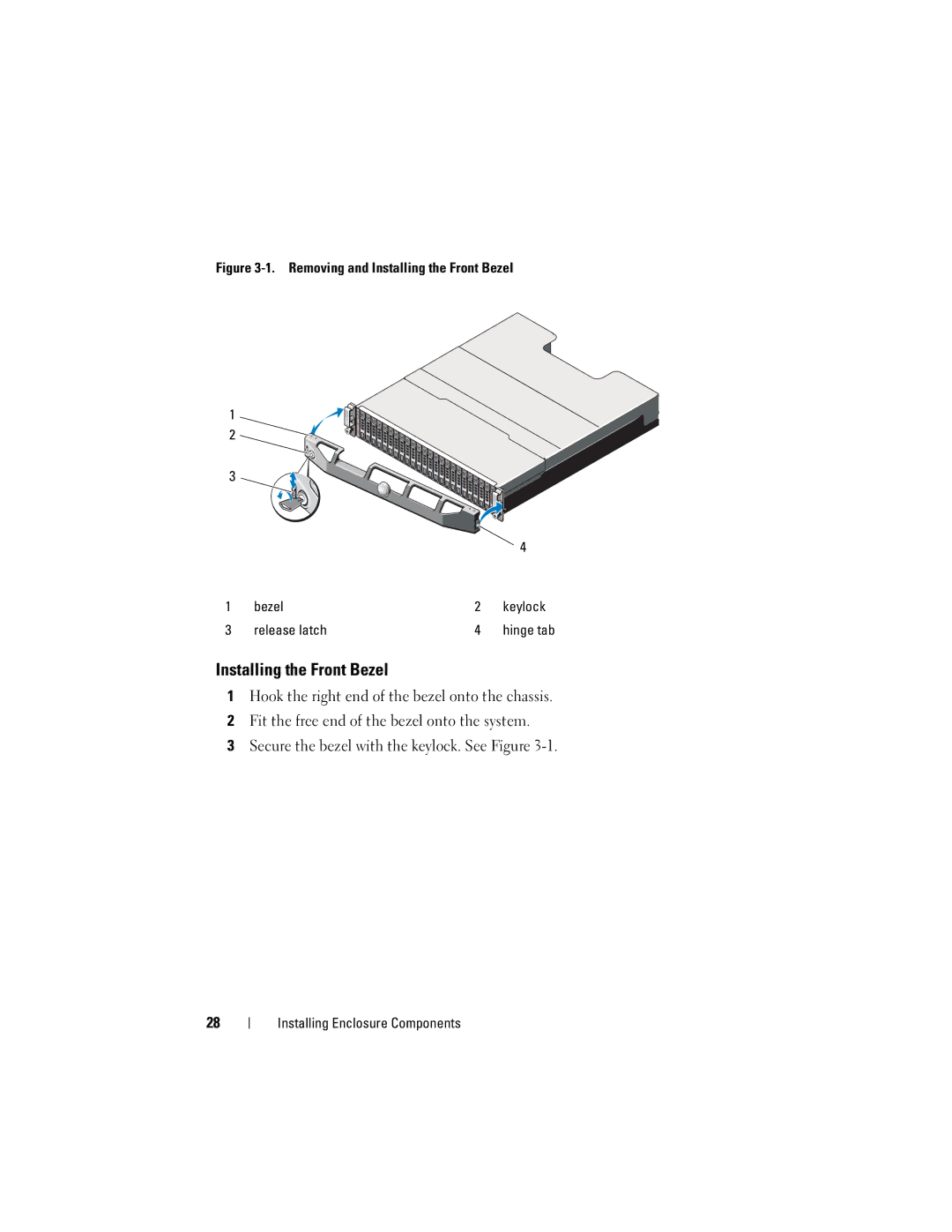Figure 3-1. Removing and Installing the Front Bezel
1
2 ![]()
![]()
3
|
|
| 4 |
1 | bezel | 2 | keylock |
3 | release latch | 4 | hinge tab |
Installing the Front Bezel
1Hook the right end of the bezel onto the chassis.
2Fit the free end of the bezel onto the system.
3Secure the bezel with the keylock. See Figure
28
Installing Enclosure Components