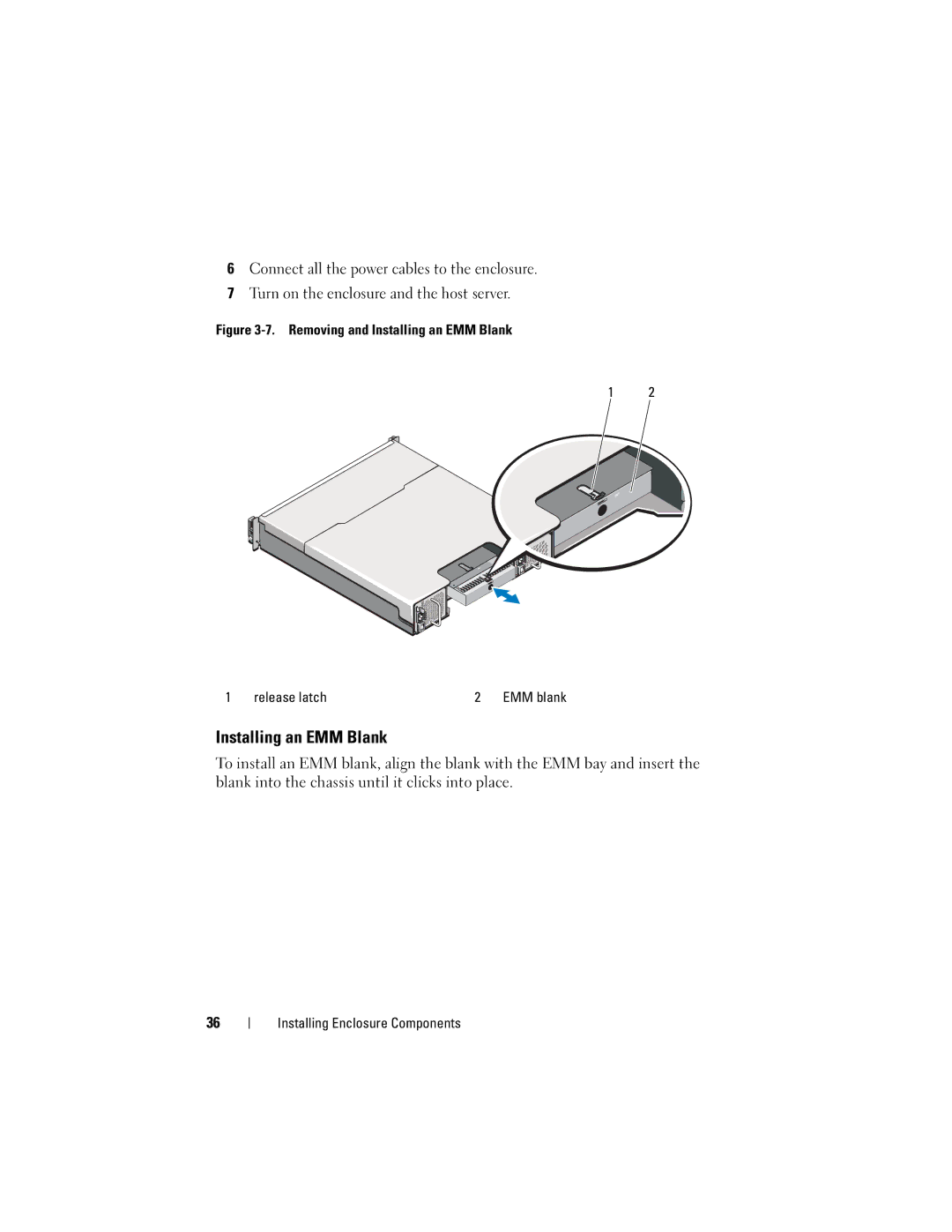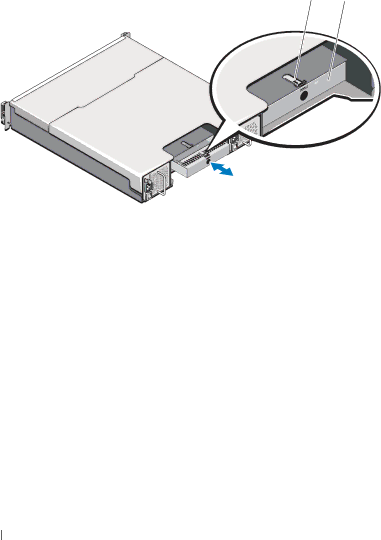
6Connect all the power cables to the enclosure.
7Turn on the enclosure and the host server.
Figure 3-7. Removing and Installing an EMM Blank
1 2
1 release latch | 2 EMM blank |
Installing an EMM Blank
To install an EMM blank, align the blank with the EMM bay and insert the blank into the chassis until it clicks into place.
36
Installing Enclosure Components