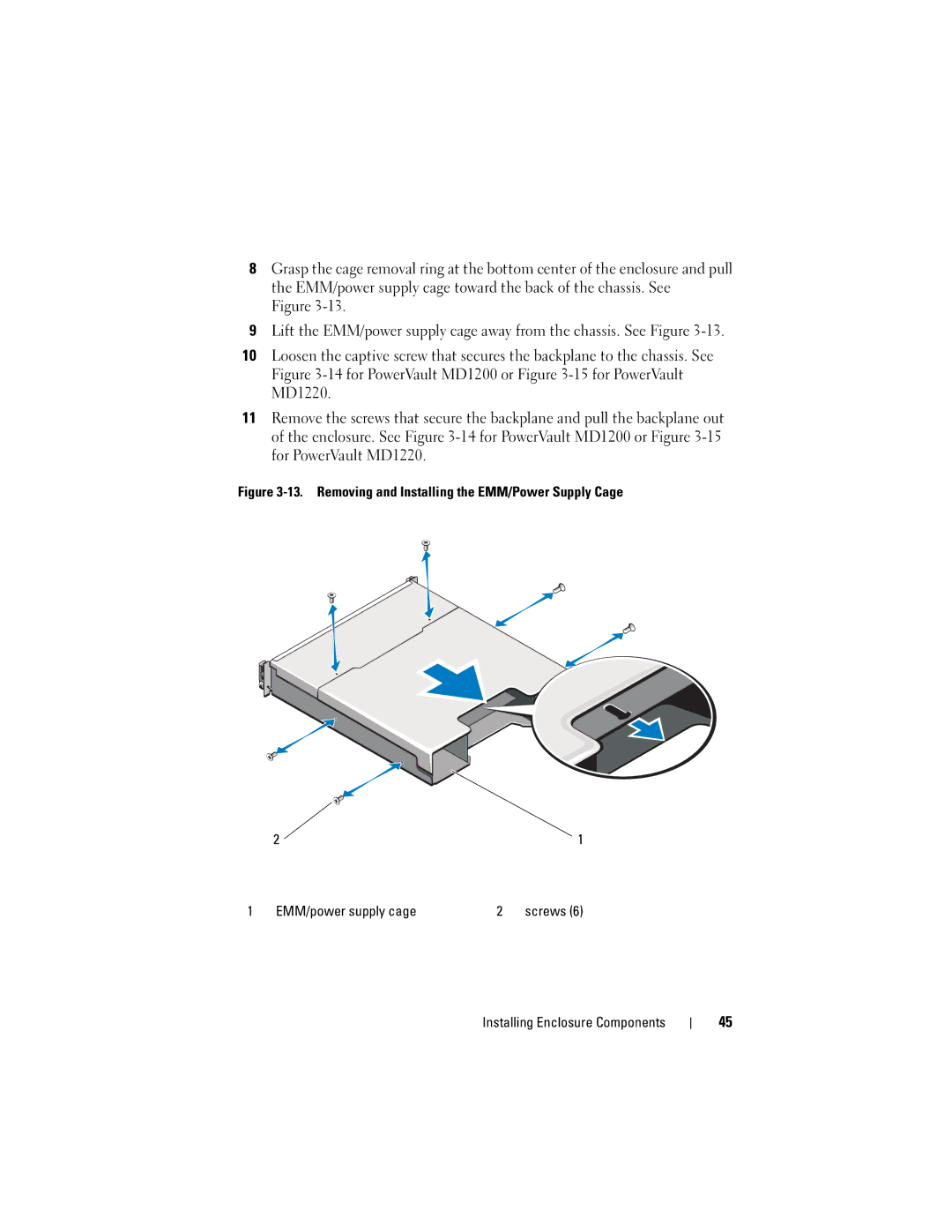8Grasp the cage removal ring at the bottom center of the enclosure and pull the EMM/power supply cage toward the back of the chassis. See
Figure
9Lift the EMM/power supply cage away from the chassis. See Figure
10Loosen the captive screw that secures the backplane to the chassis. See Figure
11Remove the screws that secure the backplane and pull the backplane out of the enclosure. See Figure
Figure 3-13. Removing and Installing the EMM/Power Supply Cage
2 | 1 |
1 EMM/power supply cage | 2 screws (6) |
Installing Enclosure Components
45