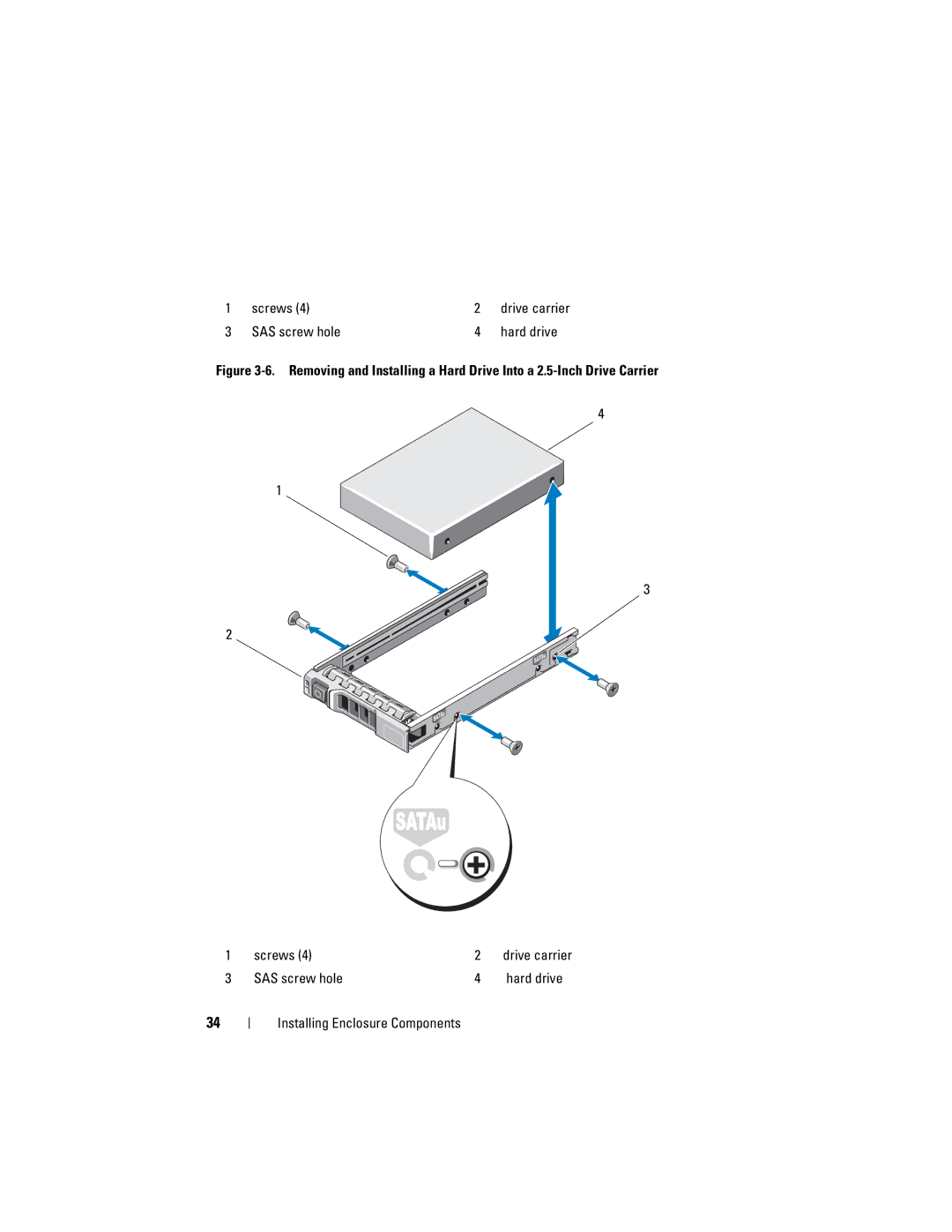1 | screws (4) | 2 | drive carrier |
3 | SAS screw hole | 4 | hard drive |
Figure 3-6. Removing and Installing a Hard Drive Into a 2.5-Inch Drive Carrier
4
1
3
2
1 | screws (4) | 2 | drive carrier |
3 | SAS screw hole | 4 | hard drive |
34
Installing Enclosure Components