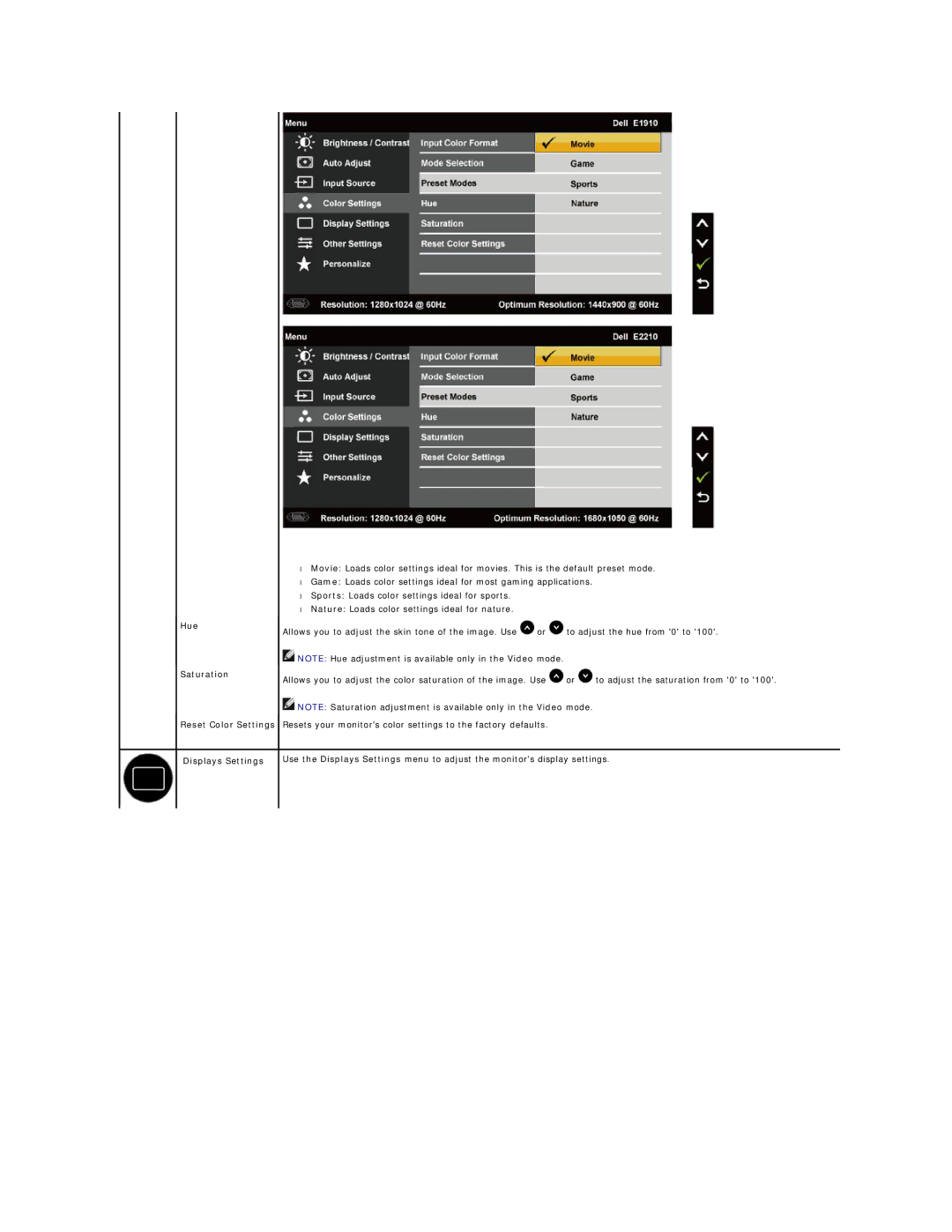Hue
Saturation
Reset Color Settings
Displays Settings
•Movie: Loads color settings ideal for movies. This is the default preset mode.
•Game: Loads color settings ideal for most gaming applications.
•Sports: Loads color settings ideal for sports.
•Nature: Loads color settings ideal for nature.
Allows you to adjust the skin tone of the image. Use ![]() or
or ![]() to adjust the hue from '0' to '100'.
to adjust the hue from '0' to '100'.
![]() NOTE: Hue adjustment is available only in the Video mode.
NOTE: Hue adjustment is available only in the Video mode.
Allows you to adjust the color saturation of the image. Use ![]() or
or ![]() to adjust the saturation from '0' to '100'.
to adjust the saturation from '0' to '100'.
![]() NOTE: Saturation adjustment is available only in the Video mode.
NOTE: Saturation adjustment is available only in the Video mode.
Resets your monitor's color settings to the factory defaults.
Use the Displays Settings menu to adjust the monitor's display settings.