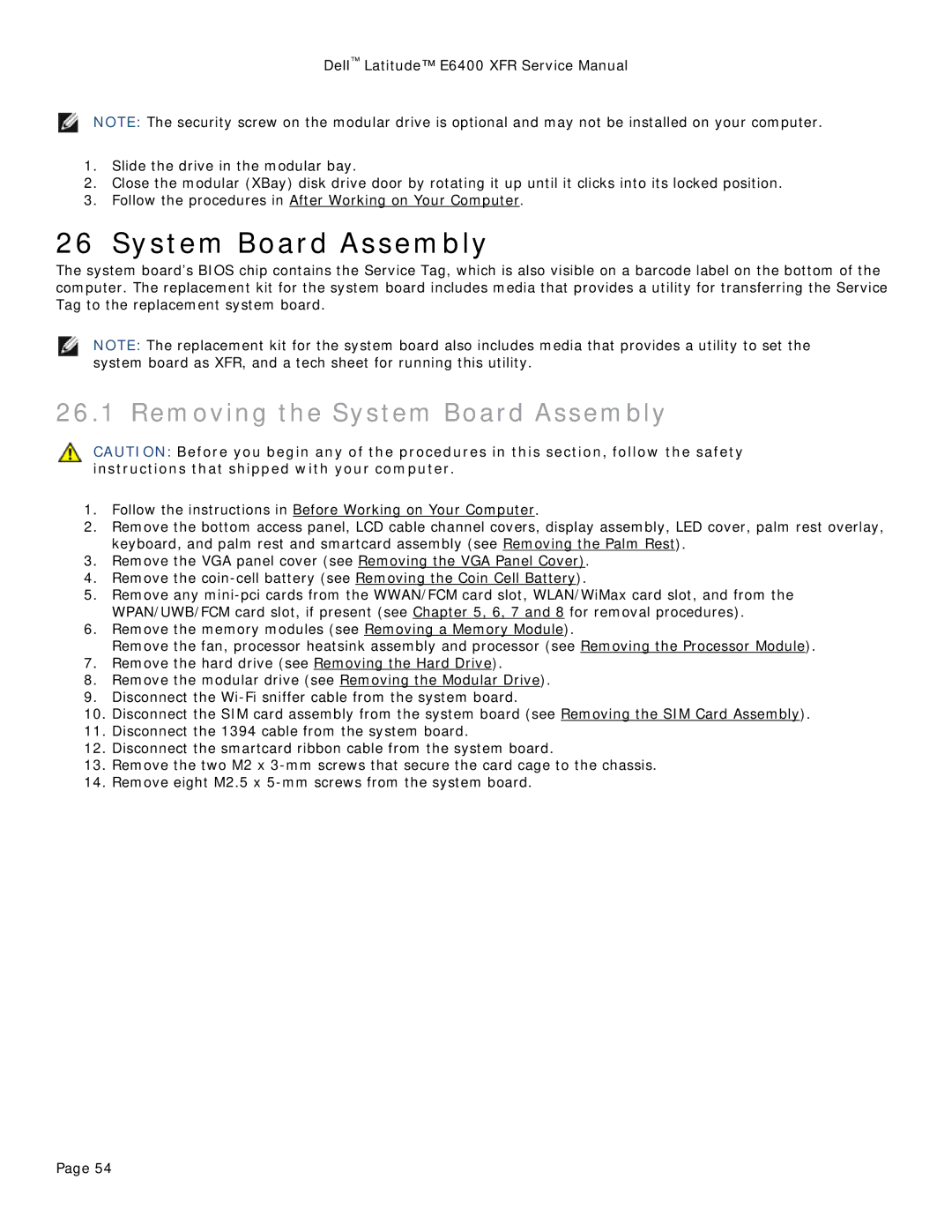Dell™ Latitude™ E6400 XFR Service Manual
NOTE: The security screw on the modular drive is optional and may not be installed on your computer.
1.Slide the drive in the modular bay.
2.Close the modular (XBay) disk drive door by rotating it up until it clicks into its locked position.
3.Follow the procedures in After Working on Your Computer.
26 System Board Assembly
The system board’s BIOS chip contains the Service Tag, which is also visible on a barcode label on the bottom of the computer. The replacement kit for the system board includes media that provides a utility for transferring the Service Tag to the replacement system board.
NOTE: The replacement kit for the system board also includes media that provides a utility to set the system board as XFR, and a tech sheet for running this utility.
26.1 Removing the System Board Assembly
CAUTION: Before you begin any of the procedures in this section, follow the safety instructions that shipped with your computer.
1.Follow the instructions in Before Working on Your Computer.
2.Remove the bottom access panel, LCD cable channel covers, display assembly, LED cover, palm rest overlay, keyboard, and palm rest and smartcard assembly (see Removing the Palm Rest).
3.Remove the VGA panel cover (see Removing the VGA Panel Cover).
4.Remove the
5.Remove any
6.Remove the memory modules (see Removing a Memory Module).
Remove the fan, processor heatsink assembly and processor (see Removing the Processor Module).
7.Remove the hard drive (see Removing the Hard Drive).
8.Remove the modular drive (see Removing the Modular Drive).
9.Disconnect the
10.Disconnect the SIM card assembly from the system board (see Removing the SIM Card Assembly).
11.Disconnect the 1394 cable from the system board.
12.Disconnect the smartcard ribbon cable from the system board.
13.Remove the two M2 x
14.Remove eight M2.5 x
Page 54