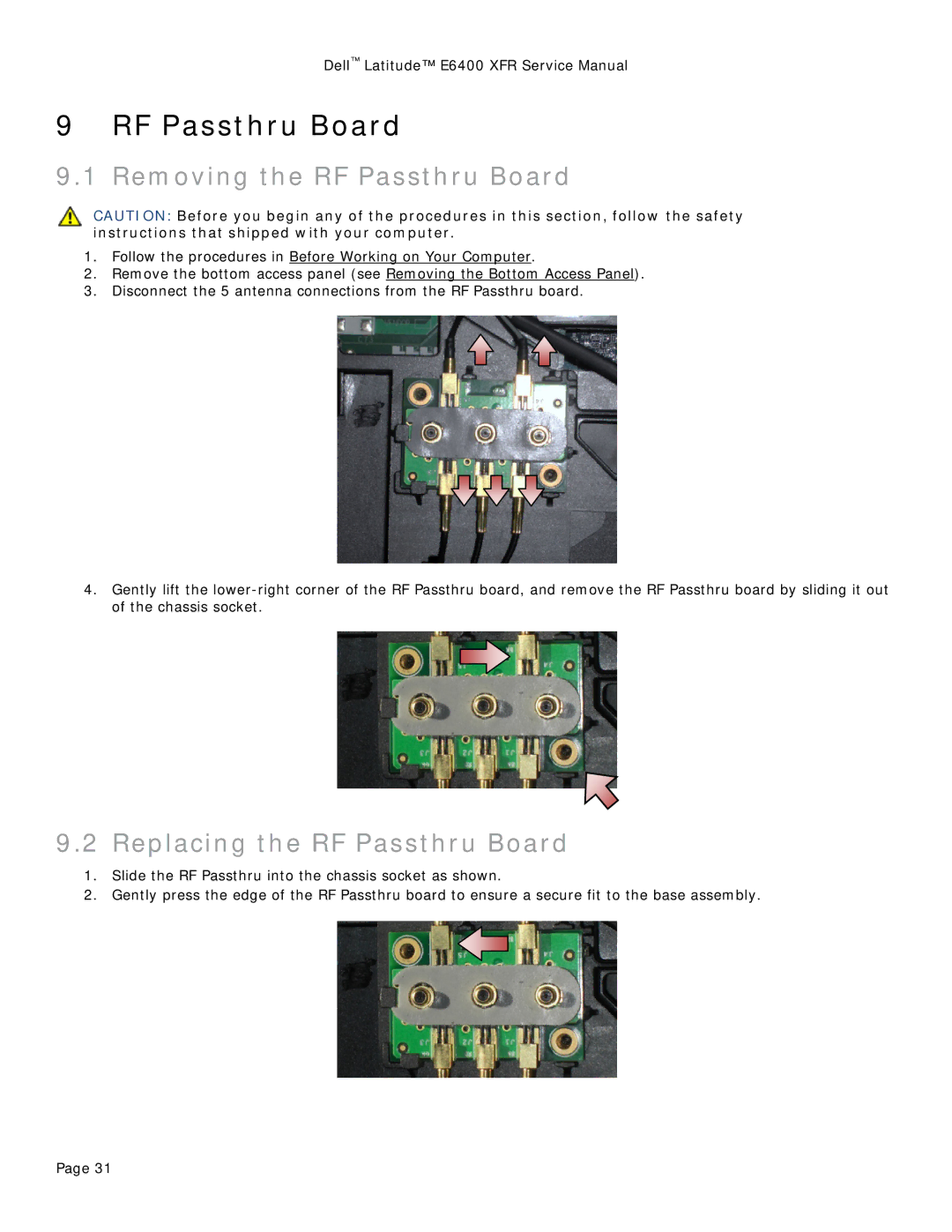Dell™ Latitude™ E6400 XFR Service Manual
9 RF Passthru Board
9.1 Removing the RF Passthru Board
CAUTION: Before you begin any of the procedures in this section, follow the safety instructions that shipped with your computer.
1.Follow the procedures in Before Working on Your Computer.
2.Remove the bottom access panel (see Removing the Bottom Access Panel).
3.Disconnect the 5 antenna connections from the RF Passthru board.
4.Gently lift the
9.2 Replacing the RF Passthru Board
1.Slide the RF Passthru into the chassis socket as shown.
2.Gently press the edge of the RF Passthru board to ensure a secure fit to the base assembly.
Page 31