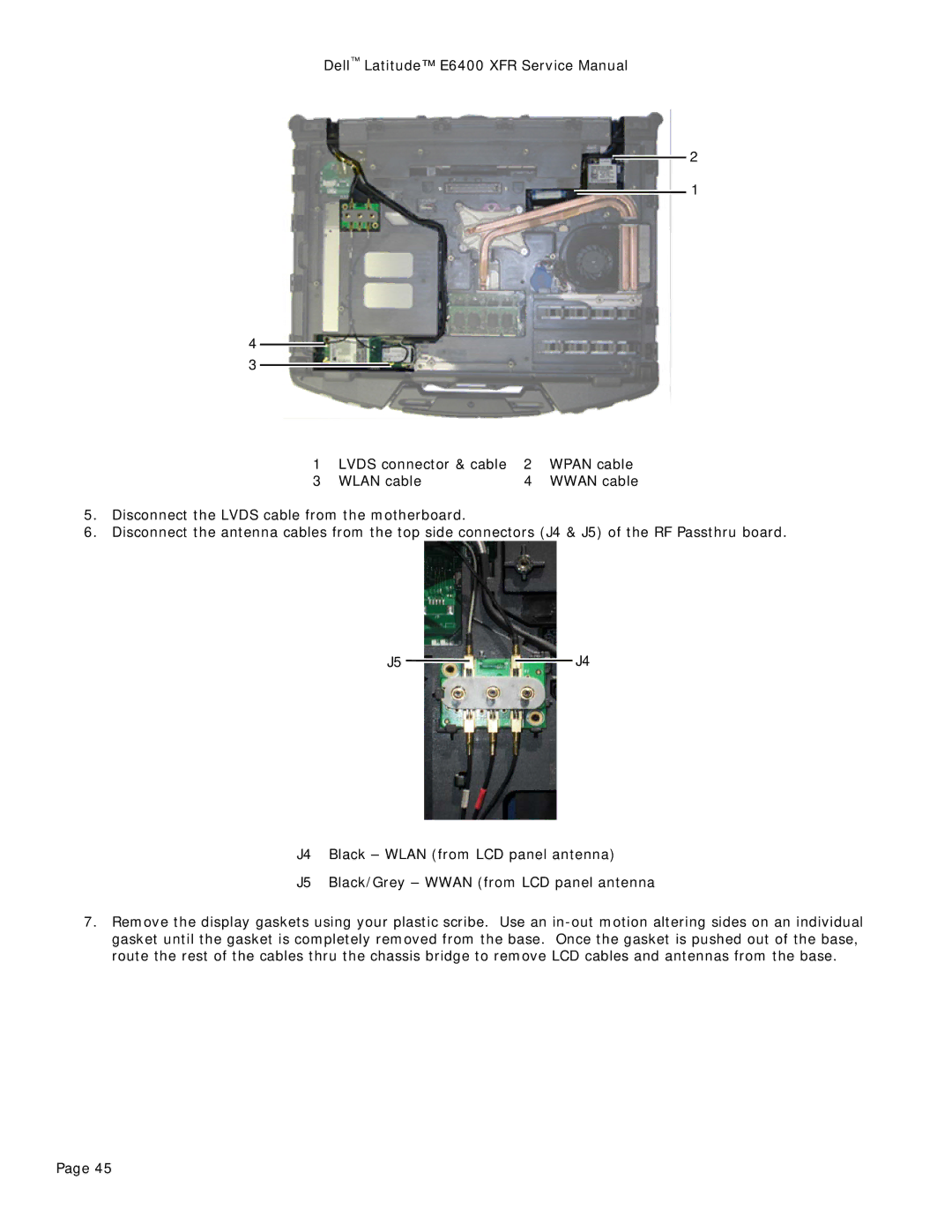Dell™ Latitude™ E6400 XFR Service Manual
2
1
4
3
1 | LVDS connector & cable | 2 | WPAN cable |
3 | WLAN cable | 4 | WWAN cable |
5.Disconnect the LVDS cable from the motherboard.
6.Disconnect the antenna cables from the top side connectors (J4 & J5) of the RF Passthru board.
J5 | J4 |
J4 Black – WLAN (from LCD panel antenna)
J5 Black/Grey – WWAN (from LCD panel antenna
7.Remove the display gaskets using your plastic scribe. Use an
Page 45